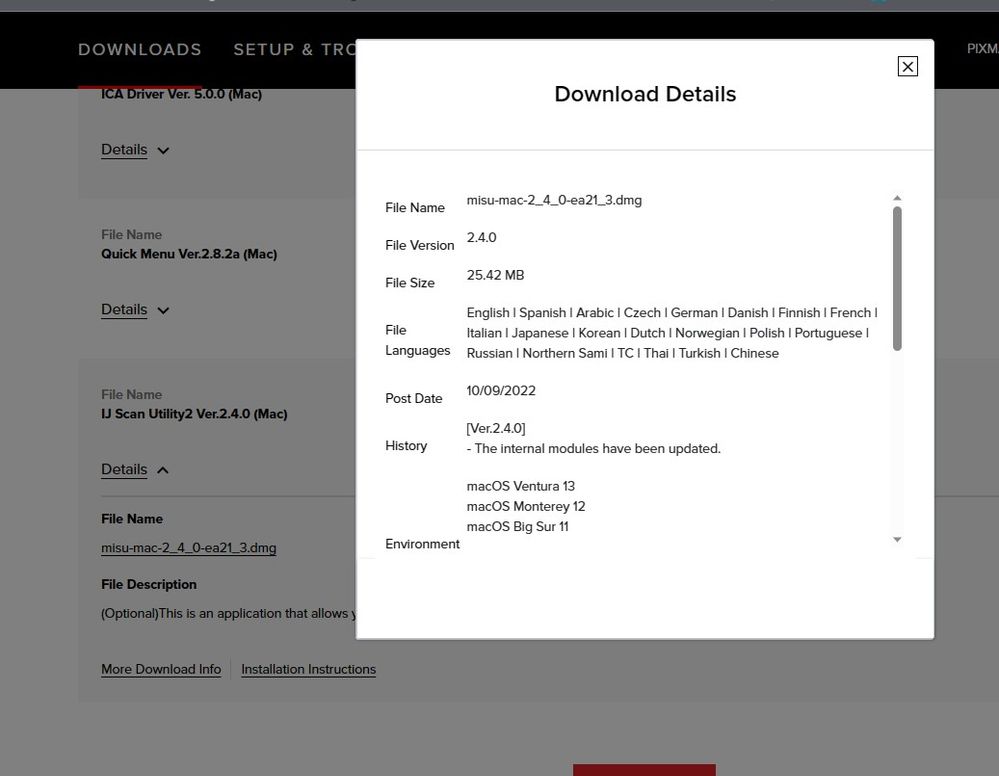- Canon Community
- Discussions & Help
- Printer
- Desktop Inkjet Printers
- IJ Scan Utility Scan Feature Grayed Out (PIXMA MX4...
- Subscribe to RSS Feed
- Mark Topic as New
- Mark Topic as Read
- Float this Topic for Current User
- Bookmark
- Subscribe
- Mute
- Printer Friendly Page
IJ Scan Utility Scan Feature Grayed Out (PIXMA MX492)
- Mark as New
- Bookmark
- Subscribe
- Mute
- Subscribe to RSS Feed
- Permalink
- Report Inappropriate Content
08-20-2023
11:05 PM
- last edited on
08-22-2023
09:13 AM
by
Danny
The scan feature is grayed out in the IJ Network tool-guide menu . Tried to download the canon download and it says the setup needs to be updated to work with the Mac OS Ventura, contact the developer. Is there another download?
- Mark as New
- Bookmark
- Subscribe
- Mute
- Subscribe to RSS Feed
- Permalink
- Report Inappropriate Content
08-21-2023 10:39 AM
@1grace wrote:The scan feature is grayed out in the IJ Network tool-guide menu . Tried to download the canon download and it says the setup needs to be updated to work with the Mac OS Ventura, contact the developer. Is there another download?
Is this what you are trying to use?:
Conway, NH
1D X Mark III, M200, Many lenses, Pixma PRO-100, Pixma TR8620a, Lr Classic
- Mark as New
- Bookmark
- Subscribe
- Mute
- Subscribe to RSS Feed
- Permalink
- Report Inappropriate Content
08-21-2023 11:34 AM
Hi John, Thank you for responding to my problem.
The installation was successful, the software was installed but, it says "the Canon IJ set up needs to be updated". Just like the last 3 software set ups I tried. Is this printer just too old for the Ventura OS? Don't know what to do except to buy a new printer but then my older computers in the house might not work with a newer printer. Any suggestion would be appreciated. Grace
- Mark as New
- Bookmark
- Subscribe
- Mute
- Subscribe to RSS Feed
- Permalink
- Report Inappropriate Content
08-21-2023 11:44 AM
Hi Grace.
Register your product on the Canon site and then request support.
https://www.usa.canon.com/support/p/pixma-mx492
Conway, NH
1D X Mark III, M200, Many lenses, Pixma PRO-100, Pixma TR8620a, Lr Classic
- Mark as New
- Bookmark
- Subscribe
- Mute
- Subscribe to RSS Feed
- Permalink
- Report Inappropriate Content
08-21-2023 01:28 PM
I'll give that a try, Thanks!
- Mark as New
- Bookmark
- Subscribe
- Mute
- Subscribe to RSS Feed
- Permalink
- Report Inappropriate Content
08-21-2023 03:34 PM
Just letting you know the issue got resolved thanks to your advice. The canon rep said I also had to download a cups printer driver for mac version 16.70.0.0 along with the IJ set up you suggested. Everything is working good now. Have a great day John!
12/18/2024: New firmware updates are available.
EOS C300 Mark III - Version 1..0.9.1
EOS C500 Mark II - Version 1.1.3.1
12/13/2024: EOS Webcam Utility Pro V2.3b is now available to support Windows on ARM PC users.
12/05/2024: New firmware updates are available.
EOS R5 Mark II - Version 1.0.2
11/14/2024: Windows V 2.3a installer for EOS Webcam Utility Pro is available for download
11/12/2024: EOS Webcam Utility Pro - Version 2.3 is available
09/26/2024: New firmware updates are available.
EOS R6 Mark II - Version 1.5.0
08/09/2024: Firmware update available for RC-IP1000 - Version 1.1.1
08/08/2024: Firmware update available for MS-500 - Version 2.0.0
- Microsoft Releases Fix For Scanning Issues After Windows 11 24H2 Is Applied - KB5048667 in Printer Software & Networking
- MF743CDW MF Scan Utility/ScanGear gives "cannot communicate with the scanner" Error in Printer Software & Networking
- TR8622a will print but will not scan in Desktop Inkjet Printers
- PIXMA TR7022 Scan Utility missing driver? in Printer Software & Networking
- Canon, please provide a patch to fix MF scanner utility on Mac in Printer Software & Networking
Canon U.S.A Inc. All Rights Reserved. Reproduction in whole or part without permission is prohibited.