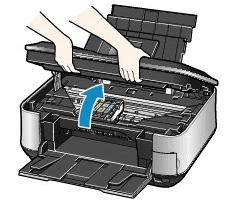- Canon Community
- Discussions & Help
- Printer
- Desktop Inkjet Printers
- Re: I am getting an error b200 on my pixma mp620 p...
- Subscribe to RSS Feed
- Mark Topic as New
- Mark Topic as Read
- Float this Topic for Current User
- Bookmark
- Subscribe
- Mute
- Printer Friendly Page
I am getting an error b200 on my pixma mp620 printer. What should I do to fix this?
- Mark as New
- Bookmark
- Subscribe
- Mute
- Subscribe to RSS Feed
- Permalink
- Report Inappropriate Content
11-26-2012 11:01 AM
Is there a fix for a canon pixma 620 that is giving me an error message 620. I reset the printer -- unplugged for 10+ minutes. That didn't work. Then took the print head out and cleaned and dried it. Replaced it .....that didn't work. Is there a home fix for this. If not I will be in the market for a good all in one printer...scanner etc. Any suggestions. Thanks glwun
- Mark as New
- Bookmark
- Subscribe
- Mute
- Subscribe to RSS Feed
- Permalink
- Report Inappropriate Content
07-06-2013 07:55 AM
I have tried everything that you suggest. is there anything else I can do to get rid of the B200 error
Any suggestions gratefully received.
thanks.
sally2
- Mark as New
- Bookmark
- Subscribe
- Mute
- Subscribe to RSS Feed
- Permalink
- Report Inappropriate Content
07-06-2013 09:58 AM
You might try tips and solutions given in this article and comments:
- Mark as New
- Bookmark
- Subscribe
- Mute
- Subscribe to RSS Feed
- Permalink
- Report Inappropriate Content
07-26-2013 02:17 PM
from jim5751. I followed the steps listed to solve errprb200. When I had the print head out, I noticed it had black ink on the bottom of the print head so I wiped it off with a tissue and re-installed it into the printer. I reloaded the tanks turned off the printer etc. when I turned it back on I now have an error message that says
" UO52 "this type of print head is incorrect. Install the correct print head."
is it possible that that I changed the electrical ID for the print by wiping it off with a tissue. Is there any thing I can do to reverse this problem?
- Mark as New
- Bookmark
- Subscribe
- Mute
- Subscribe to RSS Feed
- Permalink
- Report Inappropriate Content
07-26-2013 03:18 PM
" UO52 "this type of print head is incorrect. Install the correct print head."
is it possible that that I changed the electrical ID for the print by wiping it off with a tissue. Is there any thing I can do to reverse this problem
- Mark as New
- Bookmark
- Subscribe
- Mute
- Subscribe to RSS Feed
- Permalink
- Report Inappropriate Content
08-15-2013 09:22 PM
- Mark as New
- Bookmark
- Subscribe
- Mute
- Subscribe to RSS Feed
- Permalink
- Report Inappropriate Content
09-21-2013 12:20 PM
Hello,
I know the last reply is a month old, but I have to say this, because this site is the first hit you find on the keywords: "Canon mp620 B200 error" and I have the solution!
My solution was VERY simple, but I don't know if it works by other printers.
Solution:
- Switch off the printer.
- Open the cover of the printer.
- Switch the printer on with the cover open.
- When your display shows: "Cover is open." Close the cover.
- Then your display shows: "Processing... Please wait momentarily"
- Then your display shows the start menu.
It worked for me! I don't know if it works by other printers!
Sorry for my bad English, I'am 15 and writing English is not my best point.
I hope it works for you too.
JelmerM
- Mark as New
- Bookmark
- Subscribe
- Mute
- Subscribe to RSS Feed
- Permalink
- Report Inappropriate Content
09-22-2013 06:09 PM
- Mark as New
- Bookmark
- Subscribe
- Mute
- Subscribe to RSS Feed
- Permalink
- Report Inappropriate Content
09-22-2013 06:26 PM
- Mark as New
- Bookmark
- Subscribe
- Mute
- Subscribe to RSS Feed
- Permalink
- Report Inappropriate Content
10-09-2013 08:50 AM
- Mark as New
- Bookmark
- Subscribe
- Mute
- Subscribe to RSS Feed
- Permalink
- Report Inappropriate Content
03-12-2014 01:10 PM
01/20/2026: New firmware updates are available.
12/22/2025: New firmware update is available for EOS R6 Mark III- Version 1.0.2
11/20/2025: New firmware updates are available.
EOS R5 Mark II - Version 1.2.0
PowerShot G7 X Mark III - Version 1.4.0
PowerShot SX740 HS - Version 1.0.2
10/21/2025: Service Notice: To Users of the Compact Digital Camera PowerShot V1
10/15/2025: New firmware updates are available.
Speedlite EL-5 - Version 1.2.0
Speedlite EL-1 - Version 1.1.0
Speedlite Transmitter ST-E10 - Version 1.2.0
07/28/2025: Notice of Free Repair Service for the Mirrorless Camera EOS R50 (Black)
7/17/2025: New firmware updates are available.
05/21/2025: New firmware update available for EOS C500 Mark II - Version 1.1.5.1
02/20/2025: New firmware updates are available.
RF70-200mm F2.8 L IS USM Z - Version 1.0.6
RF24-105mm F2.8 L IS USM Z - Version 1.0.9
RF100-300mm F2.8 L IS USM - Version 1.0.8
- Canon Printer TR8620 support code 6800 in Desktop Inkjet Printers
- cannot get ip address open on web browser to access Canon account-mf455dw in Printer Software & Networking
- PIXMA G3730 says there's a paper jam but there's no paper jam in Desktop Inkjet Printers
- PIXMA MG6620 Quick Menu missing from new desktop in Printer Software & Networking
- imagePROGRAF PRO-310 Issues with print being cut off in Professional Photo Printers
Canon U.S.A Inc. All Rights Reserved. Reproduction in whole or part without permission is prohibited.