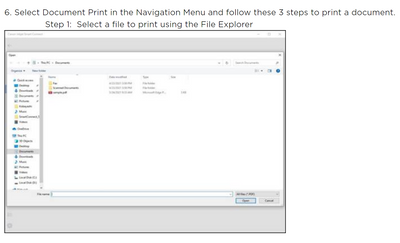- Meet Our Illuminaries
- Discussions & Help
- Gallery
- Learn With Canon
- About Our Community
- Meet Our Illuminaries
- Discussions & Help
- Gallery
- Learn With Canon
- About Our Community
- Canon Community
- Discussions & Help
- Printer
- Desktop Inkjet Printers
- Canon TS3450 / Inkjet Smart Connect
- Subscribe to RSS Feed
- Mark Topic as New
- Mark Topic as Read
- Float this Topic for Current User
- Bookmark
- Subscribe
- Mute
- Printer Friendly Page
Canon TS3450 / Inkjet Smart Connect
- Mark as New
- Bookmark
- Subscribe
- Mute
- Subscribe to RSS Feed
- Permalink
- Report Inappropriate Content
10-16-2022 06:53 AM
Hello,
I wonder if anyone can help with my problem, just purchased TS3450 and trying to set it up.
The printer itself is OK seems set up correct, but I would like to overcome this problem.
When I go into Inkjet Smart Connect- Document Print- Documents I cannot open any folders or files to print them.
If anyone can help it will be greatly Appreciated.
charlieboy1
- Mark as New
- Bookmark
- Subscribe
- Mute
- Subscribe to RSS Feed
- Permalink
- Report Inappropriate Content
10-16-2022 09:05 AM
Hello Charlieboy1
Welcome to The Canon Forums!
We appreciate your participation, though we need to let you know that your product TS3450 appears to be a model that is not supported by our team here at Canon USA. While the community is welcome to chime in, the Canon Community Forum is hosted and moderated within the United States by Canon USA. We can only support Canon products manufactured within the US market.
If you live outside the United States, please click HERE and select your country to find support in your part of the world.
- Mark as New
- Bookmark
- Subscribe
- Mute
- Subscribe to RSS Feed
- Permalink
- Report Inappropriate Content
10-16-2022 10:30 AM
Greetings,
The App uses standard browse to folder in file explorer functionality.
How to use the Canon Inkjet Smart Connect App (custhelp.com)
~Rick
Bay Area - CA
~R5 C (1.1.2.1), ~R50v (1.1.1) ~RF Trinity, ~RF 100 Macro, ~RF 100~400, ~RF 100~500, ~RF 200-800 +RF 1.4x TC, BG-R10, 430EX III-RT ~DxO PhotoLab Elite ~DaVinci Resolve Studio ~ImageClass MF644Cdw/MF656Cdw ~Pixel 8 ~CarePaks Are Worth It
12/18/2025: New firmware updates are available.
12/15/2025: New firmware update available for EOS C50 - Version 1.0.1.1
11/20/2025: New firmware updates are available.
EOS R5 Mark II - Version 1.2.0
PowerShot G7 X Mark III - Version 1.4.0
PowerShot SX740 HS - Version 1.0.2
10/21/2025: Service Notice: To Users of the Compact Digital Camera PowerShot V1
10/15/2025: New firmware updates are available.
Speedlite EL-5 - Version 1.2.0
Speedlite EL-1 - Version 1.1.0
Speedlite Transmitter ST-E10 - Version 1.2.0
07/28/2025: Notice of Free Repair Service for the Mirrorless Camera EOS R50 (Black)
7/17/2025: New firmware updates are available.
05/21/2025: New firmware update available for EOS C500 Mark II - Version 1.1.5.1
02/20/2025: New firmware updates are available.
RF70-200mm F2.8 L IS USM Z - Version 1.0.6
RF24-105mm F2.8 L IS USM Z - Version 1.0.9
RF100-300mm F2.8 L IS USM - Version 1.0.8
- PIXMA MX452 - Computer can't see printer/scanner after MS Windows 11 update in Desktop Inkjet Printers
- PIXMA G6020 refill ink bottles too big to use in Desktop Inkjet Printers
- PIXMA TR4720 - won't connect to wi-fi in Printer Software & Networking
- imagePROGRAF PRO-310 ... best workflow for B&W prints using ICC profiles? in Professional Photo Printers
- PIXMA TR8620a - Samsung smartphone tries to print from rear feeder in Desktop Inkjet Printers
Canon U.S.A Inc. All Rights Reserved. Reproduction in whole or part without permission is prohibited.