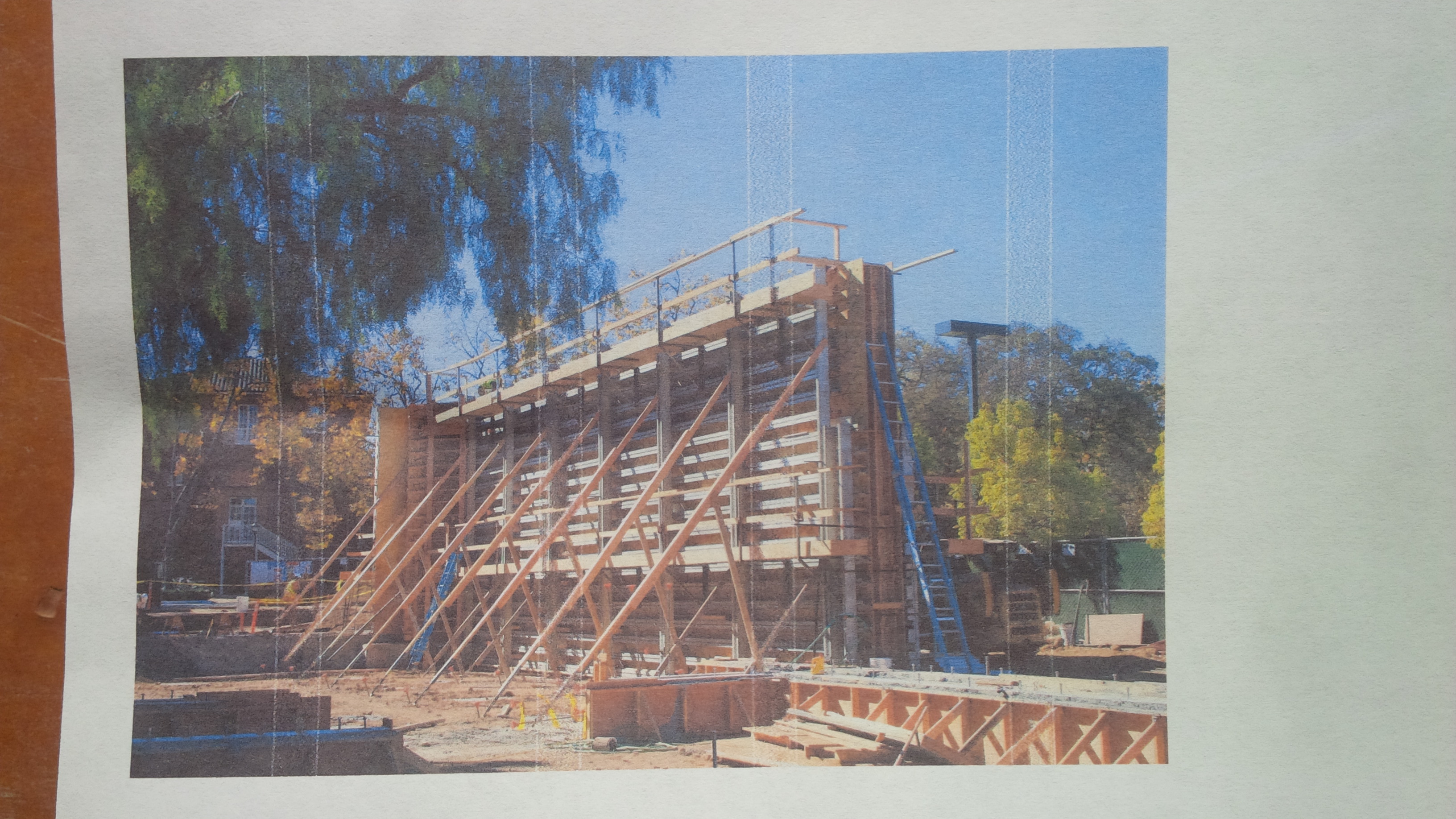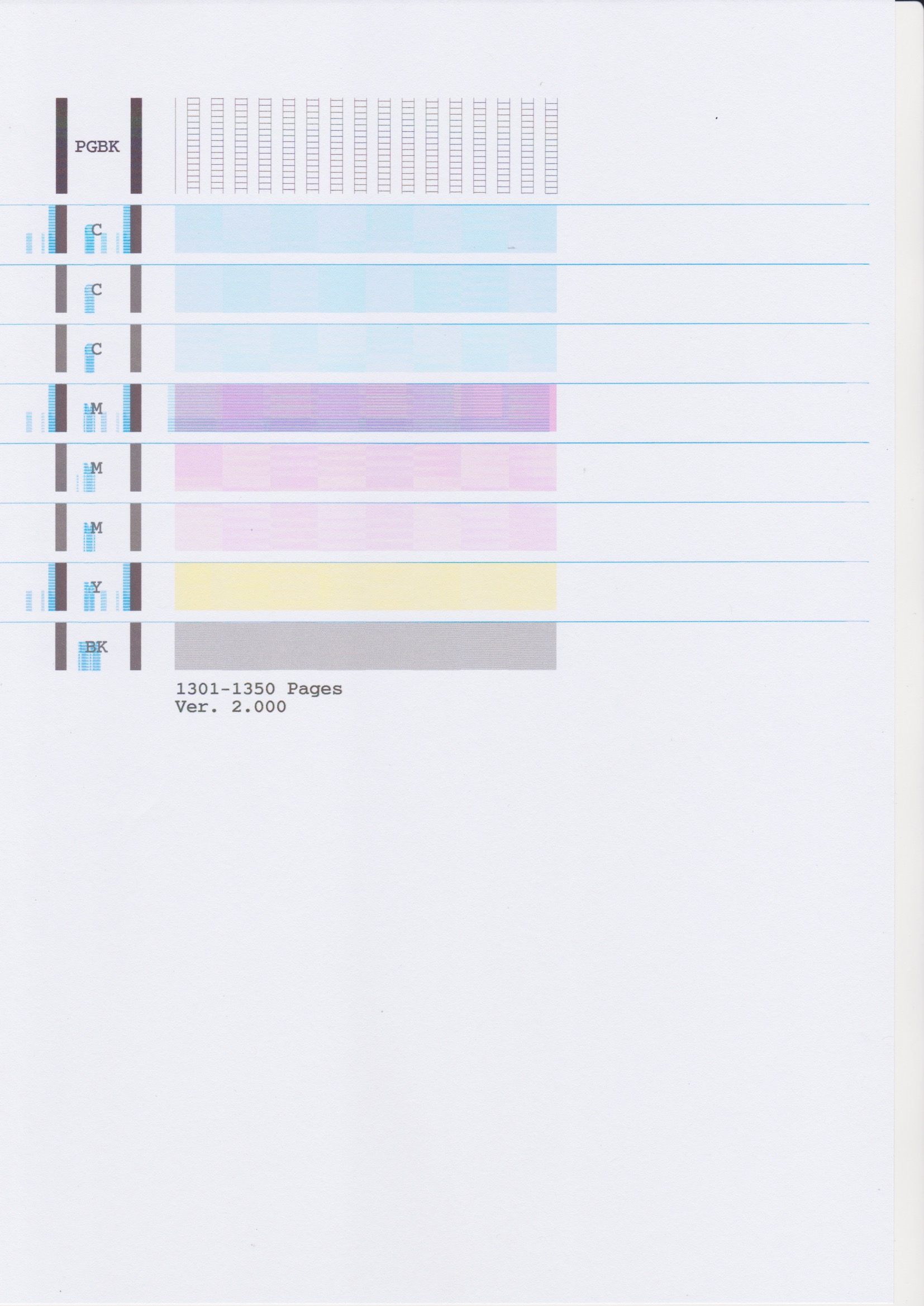- Canon Community
- Discussions & Help
- Printer
- Desktop Inkjet Printers
- Canon Pixma MX882 Horizontal Lines
- Subscribe to RSS Feed
- Mark Topic as New
- Mark Topic as Read
- Float this Topic for Current User
- Bookmark
- Subscribe
- Mute
- Printer Friendly Page
Canon Pixma MX882 Horizontal Lines
- Mark as New
- Bookmark
- Subscribe
- Mute
- Subscribe to RSS Feed
- Permalink
- Report Inappropriate Content
02-17-2013 09:18 AM
Hi......I have horizontal lines equally spaced throughout by photos and documents. I cleaned my printhead as best i could but i don't think a clogged PH is the problem. I printed color and B&W pages to get the ink flowing and the ink is flowing smoothly. The lines appear throughout the large color and B&W blocks as well. Someone suggested it might be a roller problem. Any suggestions?
Thank You
- Mark as New
- Bookmark
- Subscribe
- Mute
- Subscribe to RSS Feed
- Permalink
- Report Inappropriate Content
02-25-2013 05:04 PM
Hi orion619!
I do not think that the issue is related to the rollers. The best way to tell if this is related to the print head or not would be to print a Nozzle Check pattern. Here are the steps to print a Nozzle Check:
1. Press SETUP.
2. Select Maintenance, then press OK.
3. Select Print nozzle check pattern, then press OK. The confirmation screen will appear.
4. Select Yes, then press the OK button.
Attached is a copy of how the Nozzle Check pattern should look. Please compare this to yours and let us know if there are any differences.
- Mark as New
- Bookmark
- Subscribe
- Mute
- Subscribe to RSS Feed
- Permalink
- Report Inappropriate Content
03-31-2013 09:36 AM
Hi.....OK, I've done every cleaning in the maintainance menu and the lines are still there. They seem to be a lot more prevelant in the cyan bars, especiall the third one (the lighter one) of the test pattern. There are no missing or broken lines in the PGBK bar. But like I said, in printed images, the lines appear equally spaced throughout the image, they are not random. thank you.....any more suggestions?
Sam
- Mark as New
- Bookmark
- Subscribe
- Mute
- Subscribe to RSS Feed
- Permalink
- Report Inappropriate Content
03-31-2013 06:07 PM
Hello orion619.
If the issue persists after cleanings have been performed, additional troubleshooting will have to be done to narrow down the cause of your issue. Please contact our support group using the "Contact Us" link below for additional assistance.
This didn't answer your question or issue? Find more help at Contact Us.
- Mark as New
- Bookmark
- Subscribe
- Mute
- Subscribe to RSS Feed
- Permalink
- Report Inappropriate Content
10-20-2013 07:23 AM
Hello Michael.
I am looking for a solution of the missing (black) horizontal blocks on the prints of my MP610. I did the maintenance checks and the colors on the nozzle check seem to be good (attached pdf). Problem seems to be the black grid of PGBK at the start where the first half is printed as grid with horizontal lines and the second half without horizontal lines between the 'stairs'. Pls tell me what to do.
- Mark as New
- Bookmark
- Subscribe
- Mute
- Subscribe to RSS Feed
- Permalink
- Report Inappropriate Content
11-28-2014 07:06 AM
Hi,
I too want to put a similar print problem to the attention
Like the original poster you can see block patterns in the cyan color. Do these nozzles work in alternating shifts ?
I tried cleaning cycles (normal and deep) without any luck. But I really think there is something else going since prints in the printer alignment functionality do not show similar patterns (that is: the nozzle check has blocks/bands of 10mm, the auto printer alignment has fields of 13mm, so then the shift-pattern would be visible no ?)
My guess would be alignment but the printer alignment on this printer is one of the hardest I have ever seen... hardly any of the printed test pads is obviously better than the next one. And the automatic alignment does seem to be doing much apart from printing the sheet (the online documentation/demo shows that this print would be scanned, but my printer/software never suggest that after printing - does it scan automatically in my MX925 ?)
Thanks for your help, streaky prints are about the ugliest prints a printer can give, I could compensate for color shifts but not for missing paint...
- Mark as New
- Bookmark
- Subscribe
- Mute
- Subscribe to RSS Feed
- Permalink
- Report Inappropriate Content
05-11-2015 12:38 PM
I'm having this problem: did all possible maintenance. Text printing seems unaffected.
- Mark as New
- Bookmark
- Subscribe
- Mute
- Subscribe to RSS Feed
- Permalink
- Report Inappropriate Content
06-22-2016 08:21 AM
I am also having the horizontal stripes through pictures. Text does not appear to be affected.. I have cleaned and recleaned. I have aligned and realigned the printhead. I have also replaced the print head twice. NOTHING appears to be working.
- Mark as New
- Bookmark
- Subscribe
- Mute
- Subscribe to RSS Feed
- Permalink
- Report Inappropriate Content
08-29-2016 09:28 AM
Hi,
Is there any solution to this?
I have a similar problem - below looks like it is related to Cyan, except I've just replaced all the cartriges.
This is with a new printhead, BTW.
problem: cyan horizontal lines - cyan seems totally out of sync
tried: the scan below is with new printhead and cartriges. This printhead (1 month old, bought via a Canon online distributor) gives me this results since day0. Cleaning/Deep Cleaning/printhead alignment, automatic and manual, stripe and roller cleaning - none could fix the issue.
model: Pixma MX 895
bought: 2-3 years ago
consumable cost: extremely high - I replaced 3 printheads so far (Uxxx error). No canon/youtube trick managed to clear that error, only a printhead replacement. Cartriges + 3 printheads = 2x cost of the printer. For 1300 pages ... This is a product with apalling quality !
Any help appreciated ...
Thanks/Jet
- Mark as New
- Bookmark
- Subscribe
- Mute
- Subscribe to RSS Feed
- Permalink
- Report Inappropriate Content
04-01-2013 05:47 PM
12/18/2024: New firmware updates are available.
EOS C300 Mark III - Version 1..0.9.1
EOS C500 Mark II - Version 1.1.3.1
12/13/2024: EOS Webcam Utility Pro V2.3b is now available to support Windows on ARM PC users.
12/05/2024: New firmware updates are available.
EOS R5 Mark II - Version 1.0.2
11/14/2024: Windows V 2.3a installer for EOS Webcam Utility Pro is available for download
11/12/2024: EOS Webcam Utility Pro - Version 2.3 is available
09/26/2024: New firmware updates are available.
EOS R6 Mark II - Version 1.5.0
08/09/2024: Firmware update available for RC-IP1000 - Version 1.1.1
08/08/2024: Firmware update available for MS-500 - Version 2.0.0
- PIXMA G7020 - very poor printing (just lines) in Desktop Inkjet Printers
- PIXMA G3470 Quality issues when printing images on A4 plain paper. in Desktop Inkjet Printers
- PIXMA G7020 (3.5 years old) is printing dull colors, with horizontal lines in Desktop Inkjet Printers
- GX2020 Equally spaced horizontal line gaps in he magenta printing. in Office Printers
- PIXMA G3262 horizontal lines in Desktop Inkjet Printers
Canon U.S.A Inc. All Rights Reserved. Reproduction in whole or part without permission is prohibited.