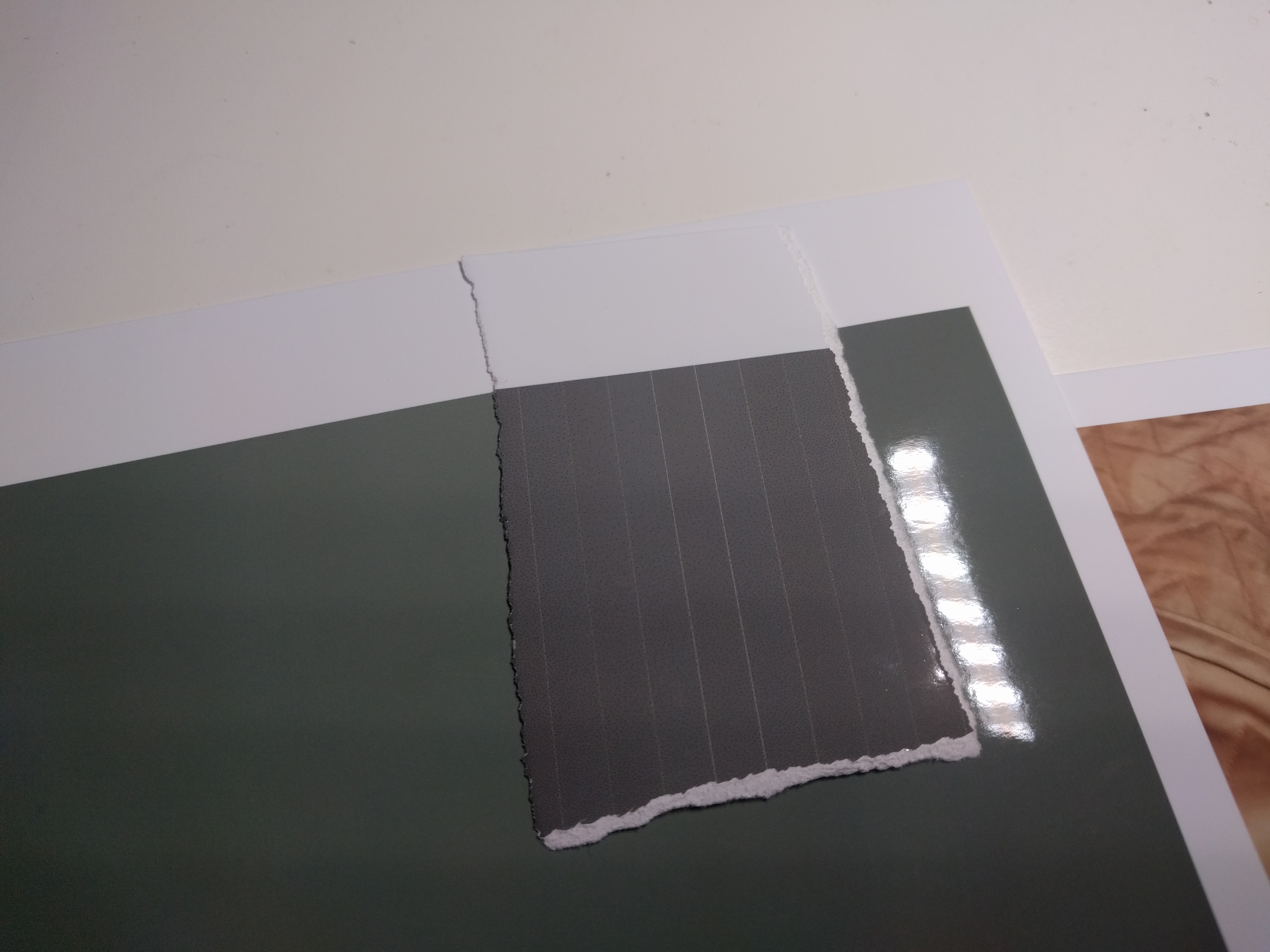- Canon Community
- Discussions & Help
- Printer
- Desktop Inkjet Printers
- Re: Canon Pixma MX882 Horizontal Lines
- Subscribe to RSS Feed
- Mark Topic as New
- Mark Topic as Read
- Float this Topic for Current User
- Bookmark
- Subscribe
- Mute
- Printer Friendly Page
PIXMA MX882 Horizontal Lines
- Mark as New
- Bookmark
- Subscribe
- Mute
- Subscribe to RSS Feed
- Permalink
- Report Inappropriate Content
02-17-2013
09:18 AM
- last edited on
01-18-2026
08:14 AM
by
James_C
Hi......I have horizontal lines equally spaced throughout by photos and documents. I cleaned my printhead as best i could but i don't think a clogged PH is the problem. I printed color and B&W pages to get the ink flowing and the ink is flowing smoothly. The lines appear throughout the large color and B&W blocks as well. Someone suggested it might be a roller problem. Any suggestions?
Thank You
- Mark as New
- Bookmark
- Subscribe
- Mute
- Subscribe to RSS Feed
- Permalink
- Report Inappropriate Content
10-05-2017 04:05 PM
I had this problem with two ip110 printers. Just solved, it, by changing the print quality from normal to high. Also changed a few other settings: paper type from normal to photo glossy II, color management from photoshop to printer itself.
Before fixing the problem, I run every maintenance task in the printer utility: cleaning, deep cleaning, bottom tray cleaning, and rollers cleaning. printed out every diagnostic, and every one showed up normal (heads are aligned, nozzles are not clogged). This is a new ip110 printer, on mac os x.
I think the one setting that corrects this is switching print quality from normal to high.
- Mark as New
- Bookmark
- Subscribe
- Mute
- Subscribe to RSS Feed
- Permalink
- Report Inappropriate Content
01-18-2026 05:40 AM
I'm having the exact same problem- brand new PIXMAiX6580, stripes in the last quarter of my prints on Canon Pro paper Premium Matte when printed from Lightroom
- « Previous
-
- 1
- 2
- Next »
- « Previous
-
- 1
- 2
- Next »
01/20/2026: New firmware updates are available.
12/22/2025: New firmware update is available for EOS R6 Mark III- Version 1.0.2
11/20/2025: New firmware updates are available.
EOS R5 Mark II - Version 1.2.0
PowerShot G7 X Mark III - Version 1.4.0
PowerShot SX740 HS - Version 1.0.2
10/21/2025: Service Notice: To Users of the Compact Digital Camera PowerShot V1
10/15/2025: New firmware updates are available.
Speedlite EL-5 - Version 1.2.0
Speedlite EL-1 - Version 1.1.0
Speedlite Transmitter ST-E10 - Version 1.2.0
07/28/2025: Notice of Free Repair Service for the Mirrorless Camera EOS R50 (Black)
7/17/2025: New firmware updates are available.
05/21/2025: New firmware update available for EOS C500 Mark II - Version 1.1.5.1
02/20/2025: New firmware updates are available.
RF70-200mm F2.8 L IS USM Z - Version 1.0.6
RF24-105mm F2.8 L IS USM Z - Version 1.0.9
RF100-300mm F2.8 L IS USM - Version 1.0.8
- PIXMA TS3720 Wi-Fi set-up problem in Printer Software & Networking
- PIXMA PRO-200 lines across image, colors don't match profile in Professional Photo Printers
- Refurb Canon MF656Cdw printing horizontal lines in Office Printers
- Canon G650 issues after 70 pages - Horizontal lines, blur, poor quality in Desktop Inkjet Printers
- Problem with print results on a PIXMA TR7520 in Desktop Inkjet Printers
Canon U.S.A Inc. All Rights Reserved. Reproduction in whole or part without permission is prohibited.