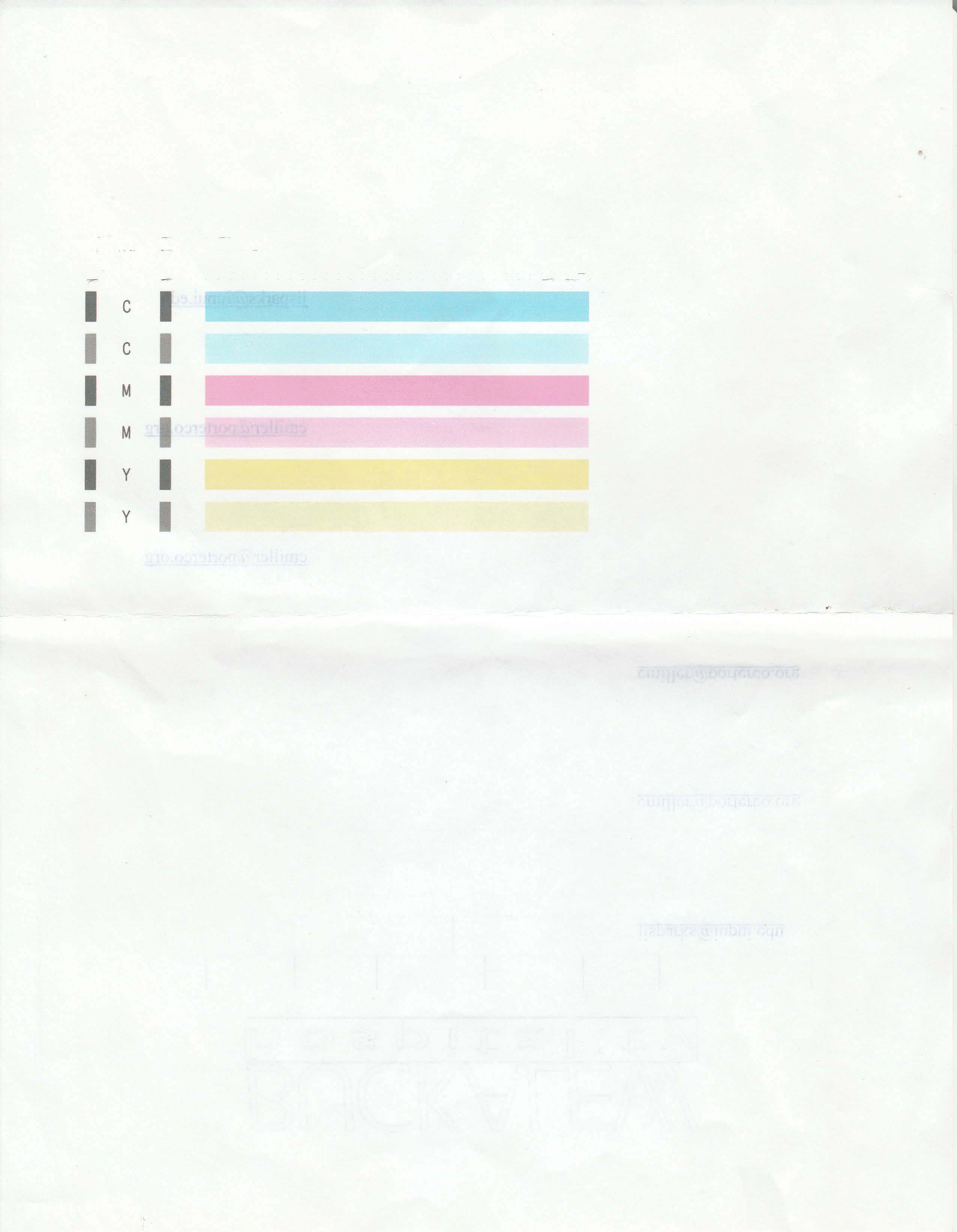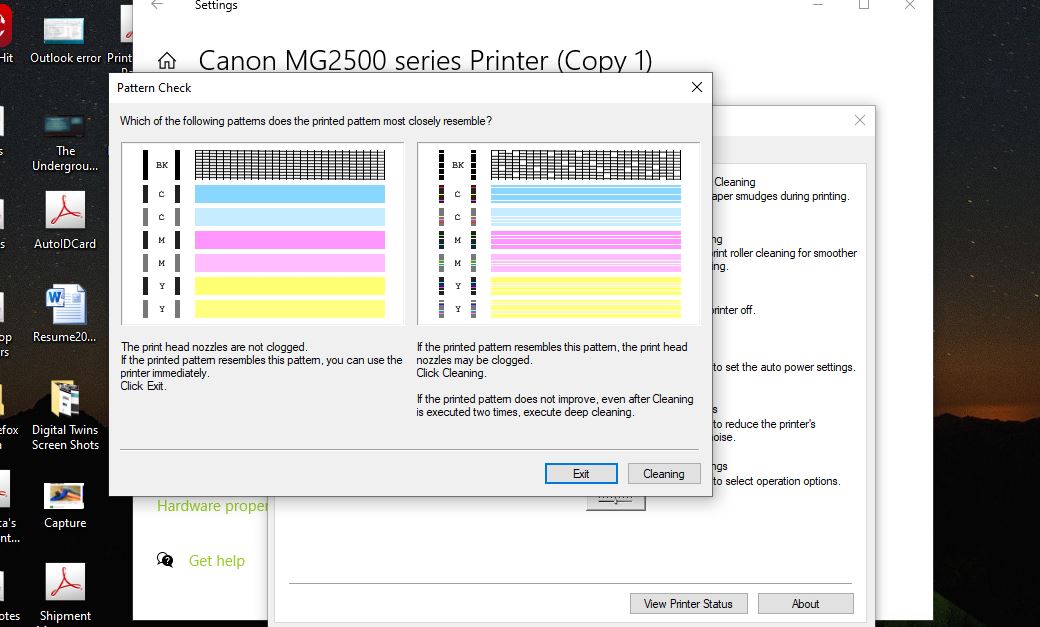- Canon Community
- Discussions & Help
- Printer
- Desktop Inkjet Printers
- Re: Canon Pixma MG2520
- Subscribe to RSS Feed
- Mark Topic as New
- Mark Topic as Read
- Float this Topic for Current User
- Bookmark
- Subscribe
- Mute
- Printer Friendly Page
Canon Pixma MG2520
- Mark as New
- Bookmark
- Subscribe
- Mute
- Subscribe to RSS Feed
- Permalink
- Report Inappropriate Content
03-25-2021 10:39 PM
In the past 8 months my printer will not print text. My laptop recognizes the device (Lenovo Thinkpad Edge 520) with a windows 10 upgrade (original ops 7), engaging the print function will activate the printer, it will inject paper, the ususal printing noise will occur, eject the paper but, there will be no printed text. Sometimes it will print email addresses/links from a MS Word doc (they are hot links in the doc). On occasion, graphics will print from a PDF but, no text from the doc. I have uninstalled and reinstalled, diagnostics test results return in a "Ready Status", and I have made changes in "Properties Dialog" to no avail.
I have been informed that there may be a Windows 10 update that caused some issues with personal (the low end ones) printers. A friend with a Brother personal printer was able to restore theirs to operational by deleting the particular update. That did not work for me.
Seeking possible solutions, the scanning works fine. Copyiing will not work as well (printing required.
Please advise,
Anthony
- Mark as New
- Bookmark
- Subscribe
- Mute
- Subscribe to RSS Feed
- Permalink
- Report Inappropriate Content
03-26-2021 09:22 AM
Greetings,
When a printer doesn't print text, across multiple file types, it usually means there is an issue with its driver (wrong or incorrect) one being used.
Did the printer work correctly under windows 7?
Did you reinstall if after upgrading to windows 10?
How is the printer connected? (USB or wireless)
Start here:
Perform maintenance, print a nozzle check pattern. Does this print correctly?
Next step:
Remove the device from Control Panel > Device and Printers (just right-click and select remove from the context menu).
Now uninstall the printers drivers (all of them) form Control Panel > Programs and Features
Reboot your computer
Drivers for Windows 10 are here:
Support | MG Series | PIXMA MG2520 (MG2500 Series) | Canon USA
Now use the MG2500 Full Drivers and Install Package from the link above to reinstall your printer.
~Rick
Bay Area - CA
~R5 C (1.1.2.1), ~R50v (1.1.1) ~RF Trinity, ~RF 100 Macro, ~RF 100~400, ~RF 100~500, ~RF 200-800 +RF 1.4x TC, BG-R10, 430EX III-RT ~DxO PhotoLab Elite ~DaVinci Resolve Studio ~ImageClass MF644Cdw/MF656Cdw ~Pixel 8 ~CarePaks Are Worth It
- Mark as New
- Bookmark
- Subscribe
- Mute
- Subscribe to RSS Feed
- Permalink
- Report Inappropriate Content
03-26-2021
12:31 PM
- last edited on
03-26-2021
12:35 PM
by
Danny
Hello Rick,
I have uninstalled all components and reinstalled with the download from the reference link that you sent (full package and drivers). I used that download days before I posted on this site.
The printer was working after the conversion to Windows 10 years ago. This problem just surfaced 3-4 months ago (approximate, the upgrade to Win 10 was 2015-16 when it was free).
The printer worked fine with Win 7 and 10 (until recently)
I did not reinstall the printer after upgrade because it was working fine until recently
I took the other steps you suggested before I posted to this site
I have printed to "Print Head Alignment" pattern during installation. I does not print the arrow in the upper left corner of the printout. I does print colored columns in a certain pattern (see attached)
The printer is connected via USB
The printer was purchased Nov 2014
Here is the nozzle check pattern
Here is the Guide Pattern from the menu
I appears that I may have a clogged nozzle for the black ink. What do you think? Does mean JUST REPLACE THE PRINTER?
i await your response.
- Mark as New
- Bookmark
- Subscribe
- Mute
- Subscribe to RSS Feed
- Permalink
- Report Inappropriate Content
06-17-2021 06:41 AM
- Mark as New
- Bookmark
- Subscribe
- Mute
- Subscribe to RSS Feed
- Permalink
- Report Inappropriate Content
06-17-2021 06:43 AM
- Mark as New
- Bookmark
- Subscribe
- Mute
- Subscribe to RSS Feed
- Permalink
- Report Inappropriate Content
06-17-2021 02:33 PM
Thanks Angie68,
After all that trouble shooting that I did, it came down to replacing the ink with Canon Brand cartridges. A friend in Florida advised that other than Canon products can cause issues and I read that Canon includes updated firmware with ink replacements. The printer has been working fine since the new ink was installed.
I appreciate the input.
12/18/2025: New firmware updates are available.
12/15/2025: New firmware update available for EOS C50 - Version 1.0.1.1
11/20/2025: New firmware updates are available.
EOS R5 Mark II - Version 1.2.0
PowerShot G7 X Mark III - Version 1.4.0
PowerShot SX740 HS - Version 1.0.2
10/21/2025: Service Notice: To Users of the Compact Digital Camera PowerShot V1
10/15/2025: New firmware updates are available.
Speedlite EL-5 - Version 1.2.0
Speedlite EL-1 - Version 1.1.0
Speedlite Transmitter ST-E10 - Version 1.2.0
07/28/2025: Notice of Free Repair Service for the Mirrorless Camera EOS R50 (Black)
7/17/2025: New firmware updates are available.
05/21/2025: New firmware update available for EOS C500 Mark II - Version 1.1.5.1
02/20/2025: New firmware updates are available.
RF70-200mm F2.8 L IS USM Z - Version 1.0.6
RF24-105mm F2.8 L IS USM Z - Version 1.0.9
RF100-300mm F2.8 L IS USM - Version 1.0.8
- PIXMA G3260 Computer can't find printer in Desktop Inkjet Printers
- Canon PIXMA G7020 Error 1470 "Print heads not installed correctly" in Desktop Inkjet Printers
- PIXMA G3416 E03 error in Desktop Inkjet Printers
- PIXMA TS9521Ca How to print on cardstock in Desktop Inkjet Printers
- Canon MG2520 printer unable to scan in Desktop Inkjet Printers
Canon U.S.A Inc. All Rights Reserved. Reproduction in whole or part without permission is prohibited.