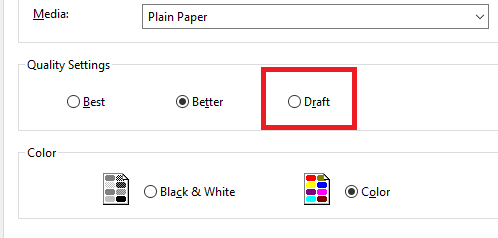- Canon Community
- Discussions & Help
- Printer
- Desktop Inkjet Printers
- Canon MX922 ink usage is excessive
- Subscribe to RSS Feed
- Mark Topic as New
- Mark Topic as Read
- Float this Topic for Current User
- Bookmark
- Subscribe
- Mute
- Printer Friendly Page
Canon MX922 ink usage is excessive
- Mark as New
- Bookmark
- Subscribe
- Mute
- Subscribe to RSS Feed
- Permalink
- Report Inappropriate Content
11-08-2019 04:07 PM
My Canon MX922 is going through the extra large ink cartridges in three weeks. I have changed the print to black and white only. I opened it but don't see any leaks or ink inside the machine. At $100 for a set of ink cartridges this is ridiulous. I work from my home and print about twenty pages of text a day.
That is about 33 cents per page. I can do better than that printing at office depot or UPS computers.
My printer is about one year old. Does anyone know how to fix this? Ink cartridges used to last about two months. Are they making the ink smaller?
Rebecca
- Mark as New
- Bookmark
- Subscribe
- Mute
- Subscribe to RSS Feed
- Permalink
- Report Inappropriate Content
11-09-2019 09:10 AM - edited 11-09-2019 09:26 AM
Greetings,
Since everyone uses their printers differently, it would be hard to say why your printer "appears' to be consuming more ink now than it did a year ago. I don't believe Canon has decreased the size of their cartridges.
Try printing your documents in "draft' mode. This decreases ink usage and is often acceptable in most situations. You can use regular printing when you need a document to look its best.
If you are primarily printing B&W documents, I suggest you consider a laser printer over inkjet. Toner lasts much longer and has a much higher yield. Initial investment is comperable and the cost per page decreases dramatically.
~Rick
Bay Area - CA
~R5 C (1.1.2.1), ~R50v (1.1.1) ~RF Trinity, ~RF 100 Macro, ~RF 100~400, ~RF 100~500, ~RF 200-800 +RF 1.4x TC, BG-R10, 430EX III-RT ~DxO PhotoLab Elite ~DaVinci Resolve Studio ~ImageClass MF644Cdw/MF656Cdw ~Pixel 8 ~CarePaks Are Worth It
12/18/2025: New firmware updates are available.
12/15/2025: New firmware update available for EOS C50 - Version 1.0.1.1
11/20/2025: New firmware updates are available.
EOS R5 Mark II - Version 1.2.0
PowerShot G7 X Mark III - Version 1.4.0
PowerShot SX740 HS - Version 1.0.2
10/21/2025: Service Notice: To Users of the Compact Digital Camera PowerShot V1
10/15/2025: New firmware updates are available.
Speedlite EL-5 - Version 1.2.0
Speedlite EL-1 - Version 1.1.0
Speedlite Transmitter ST-E10 - Version 1.2.0
07/28/2025: Notice of Free Repair Service for the Mirrorless Camera EOS R50 (Black)
7/17/2025: New firmware updates are available.
05/21/2025: New firmware update available for EOS C500 Mark II - Version 1.1.5.1
02/20/2025: New firmware updates are available.
RF70-200mm F2.8 L IS USM Z - Version 1.0.6
RF24-105mm F2.8 L IS USM Z - Version 1.0.9
RF100-300mm F2.8 L IS USM - Version 1.0.8
- Excess ink usage on Pro-1100 in Professional Photo Printers
- Urgent: Canon MFB634CDW Toner Issue - Fast Depletion and Poor Print Quality in Office Printers
- on Mac: pixma G7020 default text font size much too large in Desktop Inkjet Printers
- Canon MX922 memory storage in Desktop Inkjet Printers
- Canon B200 code error in Desktop Inkjet Printers
Canon U.S.A Inc. All Rights Reserved. Reproduction in whole or part without permission is prohibited.