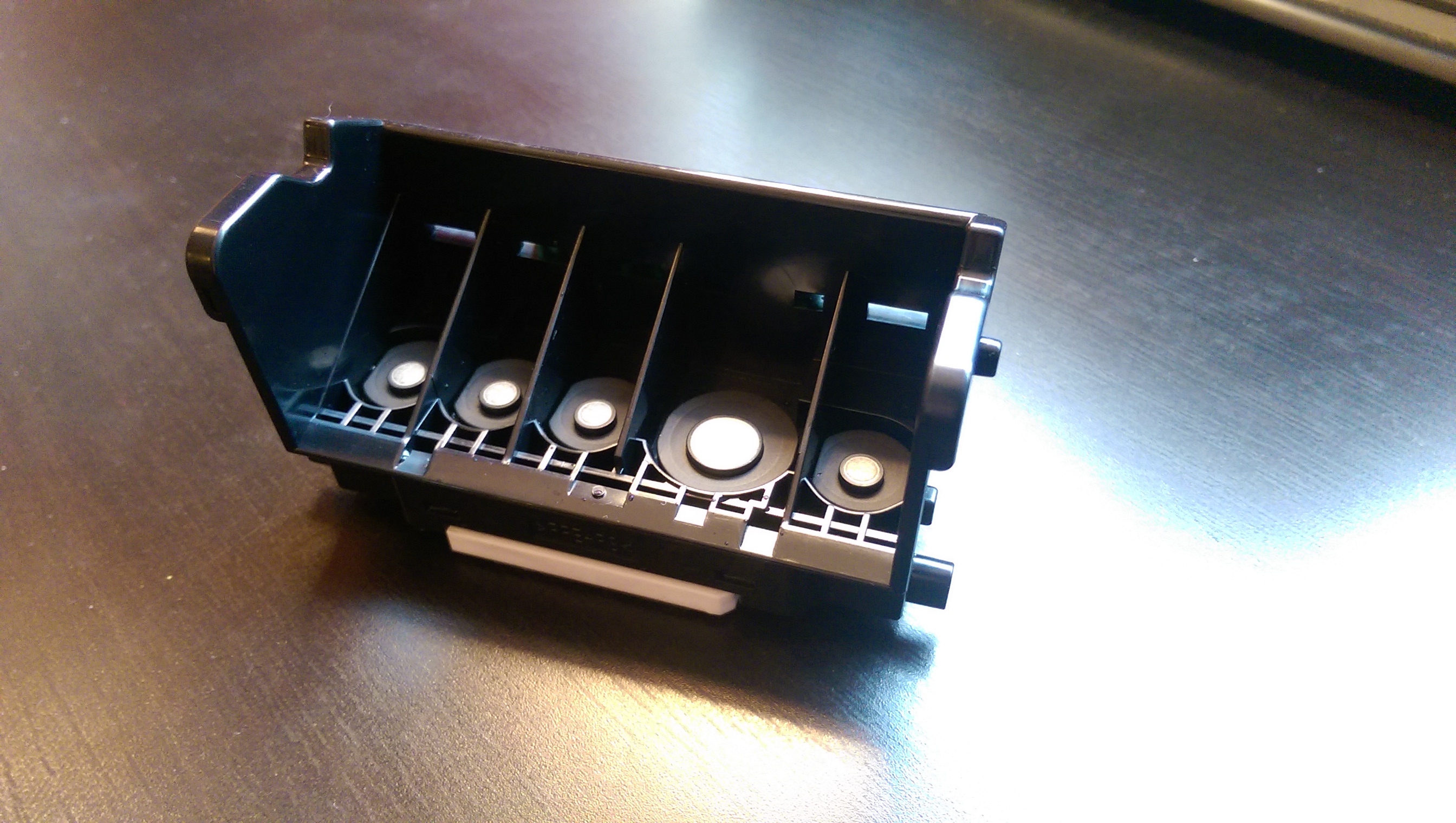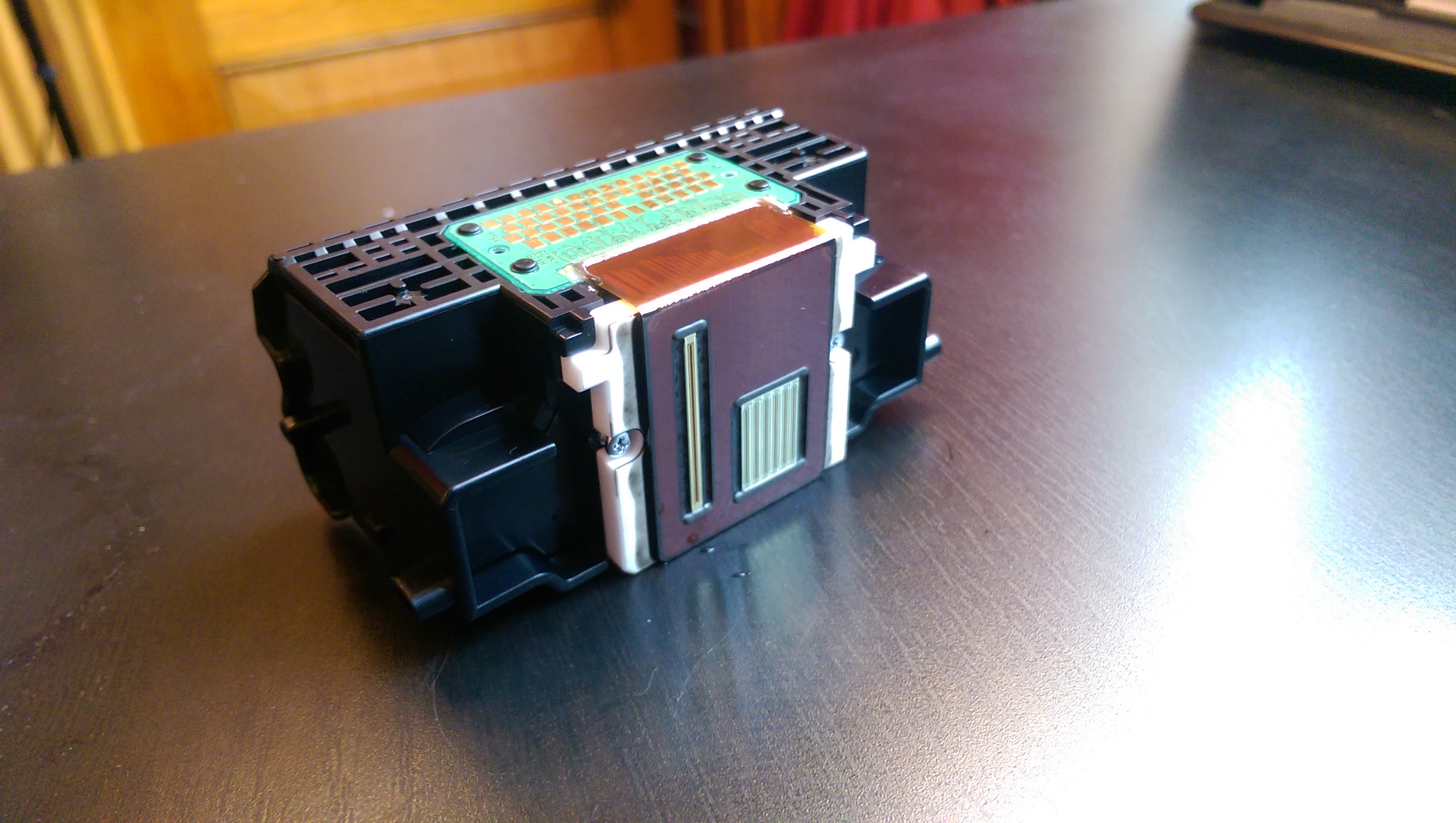- Meet Our Illuminaries
- Discussions & Help
- Printer
- Desktop Inkjet Printers
- Printer Software & Networking
- Office Printers
- Professional Photo Printers
- Mobile & Compact Printers
- Scanners
- Production Printing
- Desktop Inkjet Printers
- Printer Software & Networking
- Office Printers
- Professional Photo Printers
- Mobile & Compact Printers
- Scanners
- Production Printing
- Camera
- EOS Webcam Utility Pro
- Video
- General Discussion
- Gear Guide
- Printer
- Desktop Inkjet Printers
- Printer Software & Networking
- Office Printers
- Professional Photo Printers
- Mobile & Compact Printers
- Scanners
- Production Printing
- Desktop Inkjet Printers
- Printer Software & Networking
- Office Printers
- Professional Photo Printers
- Mobile & Compact Printers
- Scanners
- Production Printing
- Camera
- EOS Webcam Utility Pro
- Video
- General Discussion
- Gear Guide
- Printer
- Gallery
- Learn With Canon
- About Our Community
- Meet Our Illuminaries
- Discussions & Help
- Printer
- Desktop Inkjet Printers
- Printer Software & Networking
- Office Printers
- Professional Photo Printers
- Mobile & Compact Printers
- Scanners
- Production Printing
- Desktop Inkjet Printers
- Printer Software & Networking
- Office Printers
- Professional Photo Printers
- Mobile & Compact Printers
- Scanners
- Production Printing
- Camera
- EOS Webcam Utility Pro
- Video
- General Discussion
- Gear Guide
- Printer
- Desktop Inkjet Printers
- Printer Software & Networking
- Office Printers
- Professional Photo Printers
- Mobile & Compact Printers
- Scanners
- Production Printing
- Desktop Inkjet Printers
- Printer Software & Networking
- Office Printers
- Professional Photo Printers
- Mobile & Compact Printers
- Scanners
- Production Printing
- Camera
- EOS Webcam Utility Pro
- Video
- General Discussion
- Gear Guide
- Printer
- Gallery
- Learn With Canon
- About Our Community
- Canon Community
- Discussions & Help
- Printer
- Desktop Inkjet Printers
- Re: Canon MX715
- Subscribe to RSS Feed
- Mark Topic as New
- Mark Topic as Read
- Float this Topic for Current User
- Bookmark
- Subscribe
- Mute
- Printer Friendly Page
Canon MX715
- Mark as New
- Bookmark
- Subscribe
- Mute
- Subscribe to RSS Feed
- Permalink
- Report Inappropriate Content
04-11-2016 12:06 PM
Hello, I'm having some troubles with my printer Canon pixma MX 715.
I had bought it around 3 years ago, it was working fine until I left the unit alone in disuse for approx 4 months. When I went to use it again, ofcourse my nozzles were clogged and I recieved the printhead error message.
I bought a new printhead QY6 - 0080, for £60, approx $90-100. I didnt have any other errors other than to replace the printhead. Once i removed and replaced the old printhead with the new one, it all seemed to be registering fine.
I bought 2 new sets of ink (XL) - I went to run a 'nozzle check' and the machines starts moving. The noises of the printhead moving back and forth indicate something is happening; However as it was printing, blank pages came out, with no traces of ink on the paper.
I ran 'clean' and tried again, still nothing, even though the ink levels in the cartridges was dropping.
I than tried 'deep clean', twice, still nothing printed on the pages (With brand new sealed printhead and cartridges)
I did a hard reset - following a video on youtube (hold down cancel button, then press & hold 'on', then press cancel buttons five times - made some noises, still nothing being printed)
Ran 'reset' option via printer LCD, still nothing
I took out the printhead and inks, and did a nozzle clean on the printhead (ink seems to travel through printhead fine as alot of ink came when soaking printhead in water) reinserted clean and dried printhead and inserted inks - still nothing.
Ran 'auto align' to see if it is something mechanical - 'auto align' error display on LCD - just says 'refer to manual - :('
ran manual align - operation didnt come up with any errors, but still nothing printed on the paper, still blank.
uninstalled, cleaned registry (ccleaner) and reinstalled program (win 10 x64) - still nothing being printed although communicating via lan and wifi fine.
Restarted 'printer spooling' in 'services.msc', restarted, stopped and started. Still nothing being printed.
Tried to run a photocopy, still nothing printed.
Ran 'clean' and 'deep clean' again with intervals as to not overheat the printhead - still nothing, all inks are now emptied (2 XL sets)
Cleaned 'waste ink' sponges seated on the right in the rubber gaskets - still nothing.
I AM BEWILDERED!!!!!!!!!!!!!!!!!!!!!!!!!!!!!!!!!!!!!!!!!!!!!!!!!!!
Any suggestions Canon?
Thanks!
- Mark as New
- Bookmark
- Subscribe
- Mute
- Subscribe to RSS Feed
- Permalink
- Report Inappropriate Content
05-18-2016 03:42 AM
- Mark as New
- Bookmark
- Subscribe
- Mute
- Subscribe to RSS Feed
- Permalink
- Report Inappropriate Content
05-18-2016 04:24 AM
As much as I wanted to repair the unit (As im pretty frugal and would be a shame to throw it away for such a minor thing)
I just gave up - i had tried everything that could potentially resolve it but ended up losing more money as I was spending several hours trying to get it to work.
I ended up buying a new Canon MX725 for £79.99 on amazon, i think around $130-150. and sold the new printhead I had bought for half the purchase price.
So all in all, if you can't get it working after an hour or two, i highly recommended just ditching it and not waste your time - buy a new unit and smash the old f***er up !
Sometimes you gotta pick your battles, a non working printer is one of those losing battles.
- Mark as New
- Bookmark
- Subscribe
- Mute
- Subscribe to RSS Feed
- Permalink
- Report Inappropriate Content
05-18-2016 07:20 AM
I am almost 100% sure that Canon programs their printers to stop working properly and most probably it is not related to how many times you use it, but more how long you've had it. It occurs so often that the printer prints blank pages, and the service desk did not mention it and there is no solution. Thanks anyway
- Mark as New
- Bookmark
- Subscribe
- Mute
- Subscribe to RSS Feed
- Permalink
- Report Inappropriate Content
05-05-2020 11:35 AM
12/18/2025: New firmware updates are available.
12/15/2025: New firmware update available for EOS C50 - Version 1.0.1.1
11/20/2025: New firmware updates are available.
EOS R5 Mark II - Version 1.2.0
PowerShot G7 X Mark III - Version 1.4.0
PowerShot SX740 HS - Version 1.0.2
10/21/2025: Service Notice: To Users of the Compact Digital Camera PowerShot V1
10/15/2025: New firmware updates are available.
Speedlite EL-5 - Version 1.2.0
Speedlite EL-1 - Version 1.1.0
Speedlite Transmitter ST-E10 - Version 1.2.0
07/28/2025: Notice of Free Repair Service for the Mirrorless Camera EOS R50 (Black)
7/17/2025: New firmware updates are available.
05/21/2025: New firmware update available for EOS C500 Mark II - Version 1.1.5.1
02/20/2025: New firmware updates are available.
RF70-200mm F2.8 L IS USM Z - Version 1.0.6
RF24-105mm F2.8 L IS USM Z - Version 1.0.9
RF100-300mm F2.8 L IS USM - Version 1.0.8
- LIDE 400 Failed to make a connection to the device in Scanners
- Can't Download from Canon's website in Printer Software & Networking
- PIXMA G620 Duplex Printing on Mac in Printer Software & Networking
- Canon G3202 Error Code 5B00. in Desktop Inkjet Printers
- USB not working in Professional Photo Printers
Canon U.S.A Inc. All Rights Reserved. Reproduction in whole or part without permission is prohibited.