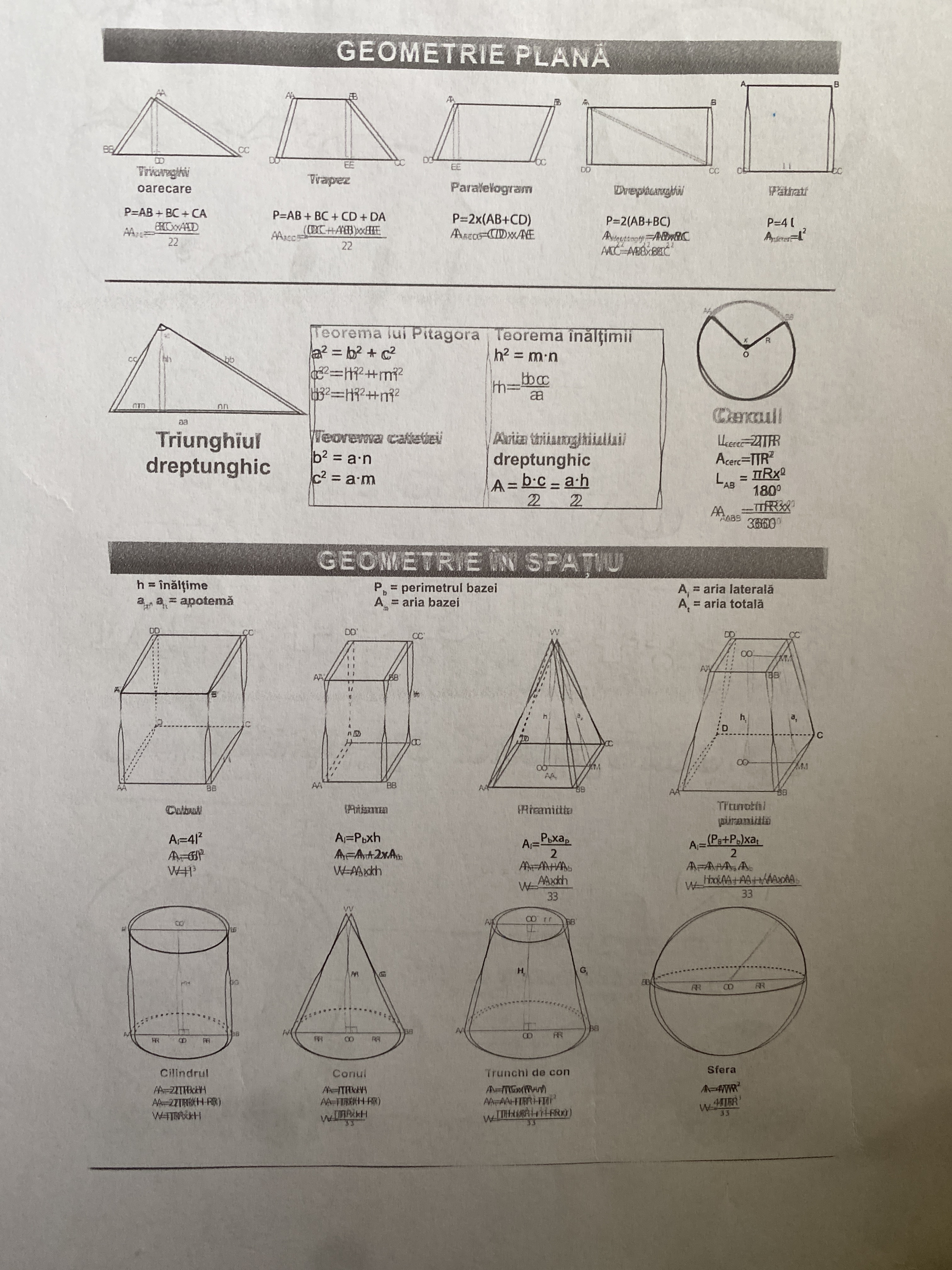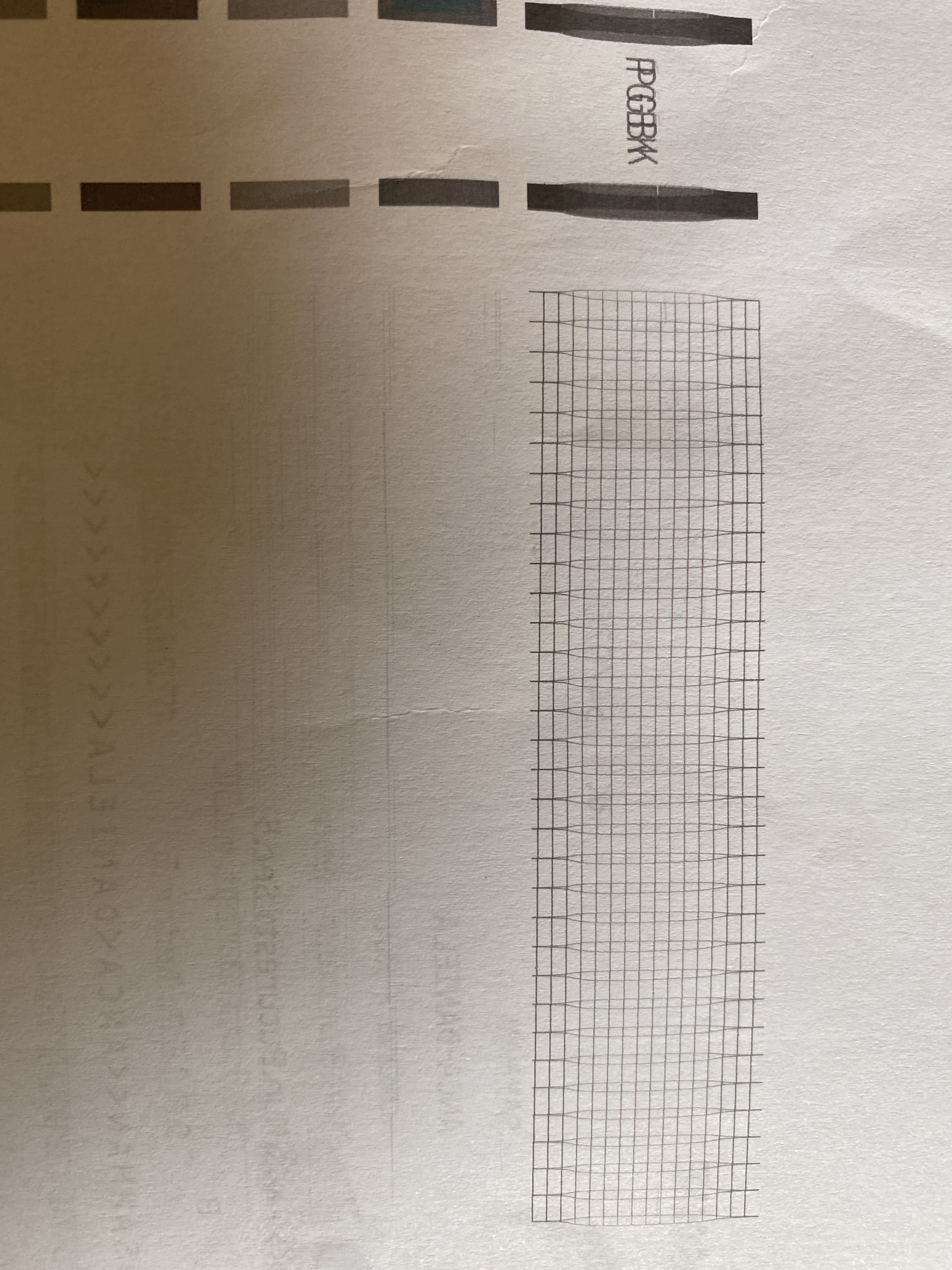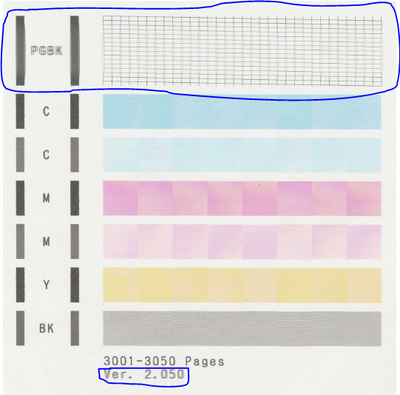- Canon Community
- Discussions & Help
- Printer
- Desktop Inkjet Printers
- Re: Canon MG5750 problem
- Subscribe to RSS Feed
- Mark Topic as New
- Mark Topic as Read
- Float this Topic for Current User
- Bookmark
- Subscribe
- Mute
- Printer Friendly Page
Canon MG5750 problem
- Mark as New
- Bookmark
- Subscribe
- Mute
- Subscribe to RSS Feed
- Permalink
- Report Inappropriate Content
09-23-2020
09:21 AM
- last edited on
09-23-2020
09:30 AM
by
Danny
My canon MG5750 is printing overlayed , as you can see in the image. How can I fix it?
- Mark as New
- Bookmark
- Subscribe
- Mute
- Subscribe to RSS Feed
- Permalink
- Report Inappropriate Content
04-28-2021 12:23 PM
I have exactly the same problem, it's not overlayaed all down the page, some time the print is normal, but the next line or two are overlayed. Did you find a solution. I have done all the maintenance proceedures, all ok. I'm at my wits end. If I can't find a solution, this canon's going in the bin!
- Mark as New
- Bookmark
- Subscribe
- Mute
- Subscribe to RSS Feed
- Permalink
- Report Inappropriate Content
05-02-2021 04:17 AM
- Mark as New
- Bookmark
- Subscribe
- Mute
- Subscribe to RSS Feed
- Permalink
- Report Inappropriate Content
05-09-2021 03:33 AM
Have had the MG5750 for several months, no problems. Suddenly, the SCAN button doesn't work anymore. I press scan, the screen says: " Processing... Please wait momentarily" but the scanner never turns on.
I am hooked directly to the PC with a USB cable. Printing works no problem.
I am able to scan using the IJ SCAN Utility tool (which I discovered after much research) but cannot scan using the scan button on the printer like I did before.
I have updated all the drivers...
Would appreciate being able to use the machine as it was designed to be used, if anybody has some suggestions.
Much Thanks in advance! 
Joseph
- Mark as New
- Bookmark
- Subscribe
- Mute
- Subscribe to RSS Feed
- Permalink
- Report Inappropriate Content
06-05-2022 03:24 PM - edited 06-05-2022 03:28 PM
I have the same problem. The PGBK printed vertical lines are doubled at the center. I don't know exactly if they are being shadowed or doubled.
I tried in several different ways to solve this problem watching some videos in YouTube and Internet. Checking Head Alignment, cleaning print strip, drivers , other settings and so on... But nothing helped. Wasted lot of time and effort.
At least I would like to know if it is a hardware problem or a problem with settings.
Please provide me a solution for this.
Thanks in advance.
01/20/2026: New firmware updates are available.
12/22/2025: New firmware update is available for EOS R6 Mark III- Version 1.0.2
11/20/2025: New firmware updates are available.
EOS R5 Mark II - Version 1.2.0
PowerShot G7 X Mark III - Version 1.4.0
PowerShot SX740 HS - Version 1.0.2
10/21/2025: Service Notice: To Users of the Compact Digital Camera PowerShot V1
10/15/2025: New firmware updates are available.
Speedlite EL-5 - Version 1.2.0
Speedlite EL-1 - Version 1.1.0
Speedlite Transmitter ST-E10 - Version 1.2.0
07/28/2025: Notice of Free Repair Service for the Mirrorless Camera EOS R50 (Black)
7/17/2025: New firmware updates are available.
05/21/2025: New firmware update available for EOS C500 Mark II - Version 1.1.5.1
02/20/2025: New firmware updates are available.
RF70-200mm F2.8 L IS USM Z - Version 1.0.6
RF24-105mm F2.8 L IS USM Z - Version 1.0.9
RF100-300mm F2.8 L IS USM - Version 1.0.8
- imageCLASS MF753CDW alarm when I try to print, prints OK after restart in Office Printers
- PIXMA TS705 CD printing issue, error 1259 in Desktop Inkjet Printers
- PIXMA G3730 says there's a paper jam but there's no paper jam in Desktop Inkjet Printers
- imagePROGRAF PRO-310 Issues with print being cut off in Professional Photo Printers
- PIXMA E470 How to disable staple margin in Desktop Inkjet Printers
Canon U.S.A Inc. All Rights Reserved. Reproduction in whole or part without permission is prohibited.