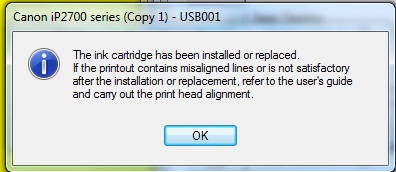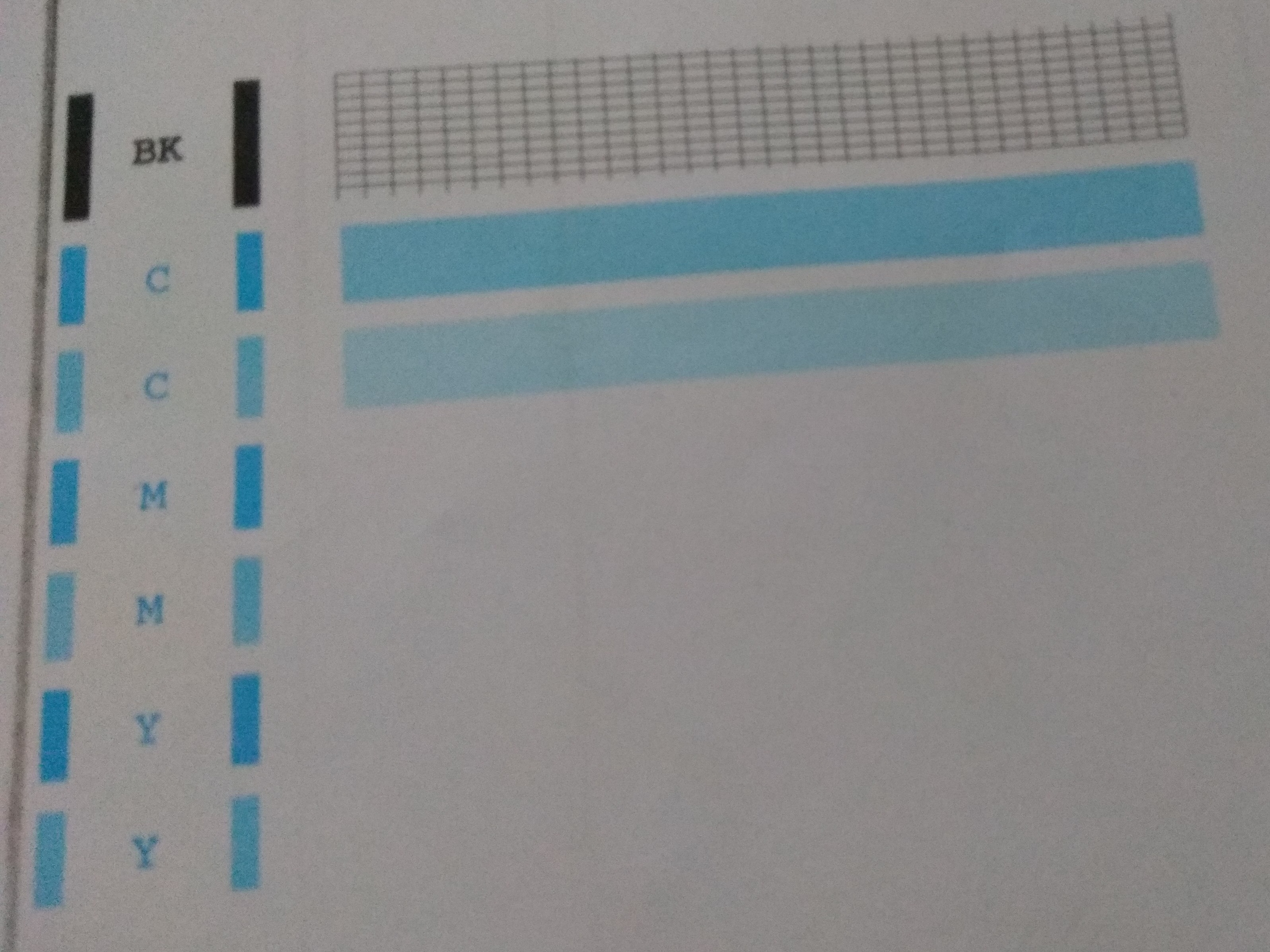- Canon Community
- Discussions & Help
- Printer
- Desktop Inkjet Printers
- Canon IP-2772- The ink cartridge has been installe...
- Subscribe to RSS Feed
- Mark Topic as New
- Mark Topic as Read
- Float this Topic for Current User
- Bookmark
- Subscribe
- Mute
- Printer Friendly Page
Canon IP-2772- The ink cartridge has been installed or replaced
- Mark as New
- Bookmark
- Subscribe
- Mute
- Subscribe to RSS Feed
- Permalink
- Report Inappropriate Content
07-14-2017 11:16 AM - edited 07-14-2017 11:21 AM
I have a canon IP-2772 Printer. The printer ink has been run out. So I changed the cartridge. When print with the new cartridge then shown the massage, " The ink cartridge has been installed or replaced. If the printout contains misaligned lines or is not satisfactory after the installation or replacement, refer to the user's guide and carry out the print head alignment." And only print two color 1. Black - BK, 2. Color-C, But not Print 3. Megenda- M and 4. Yellow -Y. How can solve it easily? Anybody help me Please.
- Mark as New
- Bookmark
- Subscribe
- Mute
- Subscribe to RSS Feed
- Permalink
- Report Inappropriate Content
07-14-2017 11:28 AM
Hi, atique46!
Welcome to The Canon Forums, and thanks for posting!
We appreciate your participation, though we need to let you know that your product appears to be a model that is not supported by our team here at Canon USA. The Canon Community Forum is hosted and moderated within the United States by Canon USA. We are only able to provide support for Canon products manufactured for and used within the US market.
If you live outside the United States, please click HERE and select your country to find support in your part of the world.
Feel free to discuss Canon products sold outside of the United States, but please be aware that you will not receive support directly from Canon USA.
Thanks for choosing Canon!
- Mark as New
- Bookmark
- Subscribe
- Mute
- Subscribe to RSS Feed
- Permalink
- Report Inappropriate Content
07-17-2017 08:31 PM
Check that the plastic film is completely removed from the cartridge and that it is properly seated in the printer.
Conway, NH
1D X Mark III, M200, Many lenses, Pixma PRO-100, Pixma TR8620a, Lr Classic
- Mark as New
- Bookmark
- Subscribe
- Mute
- Subscribe to RSS Feed
- Permalink
- Report Inappropriate Content
11-09-2020 02:27 AM
- Mark as New
- Bookmark
- Subscribe
- Mute
- Subscribe to RSS Feed
- Permalink
- Report Inappropriate Content
11-09-2020 07:14 AM
Are you using real Canon cartridges?
Double check that cartridges are in the correct position and covers are properly shut.
Conway, NH
1D X Mark III, M200, Many lenses, Pixma PRO-100, Pixma TR8620a, Lr Classic
- Mark as New
- Bookmark
- Subscribe
- Mute
- Subscribe to RSS Feed
- Permalink
- Report Inappropriate Content
11-09-2020 02:26 AM
i have same problem. please solution
12/18/2024: New firmware updates are available.
EOS C300 Mark III - Version 1..0.9.1
EOS C500 Mark II - Version 1.1.3.1
12/13/2024: EOS Webcam Utility Pro V2.3b is now available to support Windows on ARM PC users.
12/05/2024: New firmware updates are available.
EOS R5 Mark II - Version 1.0.2
11/14/2024: Windows V 2.3a installer for EOS Webcam Utility Pro is available for download
11/12/2024: EOS Webcam Utility Pro - Version 2.3 is available
09/26/2024: New firmware updates are available.
EOS R6 Mark II - Version 1.5.0
08/09/2024: Firmware update available for RC-IP1000 - Version 1.1.1
08/08/2024: Firmware update available for MS-500 - Version 2.0.0
- PIXMA G7020 Poor print quality in Desktop Inkjet Printers
- PIXMA MX870: Problem with ink, PGBK cartridge flashing red lights in Desktop Inkjet Printers
- PIXMA TS6420a -code 7700 in Desktop Inkjet Printers
- PIXMA TR4722- Ink levels not displaying correct amount in Desktop Inkjet Printers
- Printer Error code 1750 with compatible Ink Cartridges (Canon Pixma TS8750) in Desktop Inkjet Printers
Canon U.S.A Inc. All Rights Reserved. Reproduction in whole or part without permission is prohibited.