- Canon Community
- Discussions & Help
- Printer
- Desktop Inkjet Printers
- Cano i850 print head:
- Subscribe to RSS Feed
- Mark Topic as New
- Mark Topic as Read
- Float this Topic for Current User
- Bookmark
- Subscribe
- Mute
- Printer Friendly Page
Cano i850 print head:
- Mark as New
- Bookmark
- Subscribe
- Mute
- Subscribe to RSS Feed
- Permalink
- Report Inappropriate Content
01-30-2014 11:45 AM
how to tell if print head needs replacement; have completed all cleaning procedures, ge
- Mark as New
- Bookmark
- Subscribe
- Mute
- Subscribe to RSS Feed
- Permalink
- Report Inappropriate Content
01-30-2014 11:55 AM
Hi deshacn,
So that the Community can help you better, we will need to know any error messages you're seeing, as well as the way you connect to your device (USB or networked via WiFi or Ethernet).
Any other details you'd like to give will only help the Community better understand your issue!
Thanks and have a great day!
- Mark as New
- Bookmark
- Subscribe
- Mute
- Subscribe to RSS Feed
- Permalink
- Report Inappropriate Content
01-30-2014 12:18 PM
No error messages on printer (canoni850 has NO display window); no error messages from any Print functions in programs. When tryin to print from WinWord or Acrobat get a blank page. On nozzle pattern column A and F are blank, but columns L and M show good black color. Also, NO pattern for Black grid shows above the Color grids as seen on sample nozzle patterns.
Sample:
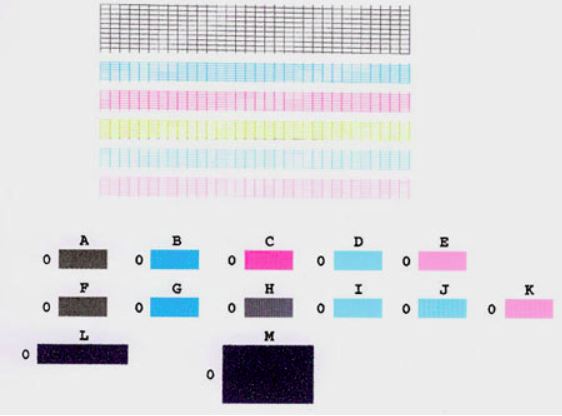
- Mark as New
- Bookmark
- Subscribe
- Mute
- Subscribe to RSS Feed
- Permalink
- Report Inappropriate Content
02-05-2014 03:32 PM
Have you tried to clean the head with ammonia?
If not take the head out and mix 1 oz ammonia with 8oz. of 180 degree or so water.Insert head and let it sit for 15 minutes.
Completely dry the head being careful not to touch the nozzle area.
Insert back into machine and do a deep clean.
Are you using Canon ink?
If not the pigment size of your supplier may not be compatible and is clogging some nozzles.
I have revived many printheads this way..
- Mark as New
- Bookmark
- Subscribe
- Mute
- Subscribe to RSS Feed
- Permalink
- Report Inappropriate Content
02-16-2014 01:51 PM
NO luck; Tried your suggestion, let print head dry overnight, and re-inserted. Now I got an error code flash of Nine flashes, indicating faulty print head. Re-inserted again with same results, wiped contacts with a Q-Tip (I know, unadvisable), left printer OFF for a day. When turning ON printer, no more error flash, but NO Black ink output either. Should I look to buy a print head, or just junk the printer (it's about 15 years old) Also, could not find any help from Canon where to go to purchase. Any ideas?
- Mark as New
- Bookmark
- Subscribe
- Mute
- Subscribe to RSS Feed
- Permalink
- Report Inappropriate Content
02-17-2014 10:24 AM
Sorry to hear this.
I would suggest a new printer.
You can try ebay for a printhead if you have tons of ink.
Have you tried shaking the PGI3 Black and then tapping
it on to a paper towel to see if ink does come out?
- Mark as New
- Bookmark
- Subscribe
- Mute
- Subscribe to RSS Feed
- Permalink
- Report Inappropriate Content
02-27-2014 07:00 AM
Hi deshacn,
When an ink does not print, we recommend performing at least one cleaning and two deep cleanings to try and get the ink to print. If you have already performed these actions and the ink still does not print, the printer will require servicing. Please Contact Us for your servicing options.
12/18/2025: New firmware updates are available.
12/15/2025: New firmware update available for EOS C50 - Version 1.0.1.1
11/20/2025: New firmware updates are available.
EOS R5 Mark II - Version 1.2.0
PowerShot G7 X Mark III - Version 1.4.0
PowerShot SX740 HS - Version 1.0.2
10/21/2025: Service Notice: To Users of the Compact Digital Camera PowerShot V1
10/15/2025: New firmware updates are available.
Speedlite EL-5 - Version 1.2.0
Speedlite EL-1 - Version 1.1.0
Speedlite Transmitter ST-E10 - Version 1.2.0
07/28/2025: Notice of Free Repair Service for the Mirrorless Camera EOS R50 (Black)
7/17/2025: New firmware updates are available.
05/21/2025: New firmware update available for EOS C500 Mark II - Version 1.1.5.1
02/20/2025: New firmware updates are available.
RF70-200mm F2.8 L IS USM Z - Version 1.0.6
RF24-105mm F2.8 L IS USM Z - Version 1.0.9
RF100-300mm F2.8 L IS USM - Version 1.0.8
- Issues with my printing from my canon pixma pro 10 in Professional Photo Printers
- PIXMA 6820 won't print on Avery labels -- just feeds the paper through in Desktop Inkjet Printers
- Pixma TR7020 no values appear for manual alignment in Desktop Inkjet Printers
- PIXMA TS9020 printing blank pages - HELP! in Desktop Inkjet Printers
- PIXMA PRO-100 Group 1 print heads won't work in Professional Photo Printers
Canon U.S.A Inc. All Rights Reserved. Reproduction in whole or part without permission is prohibited.

