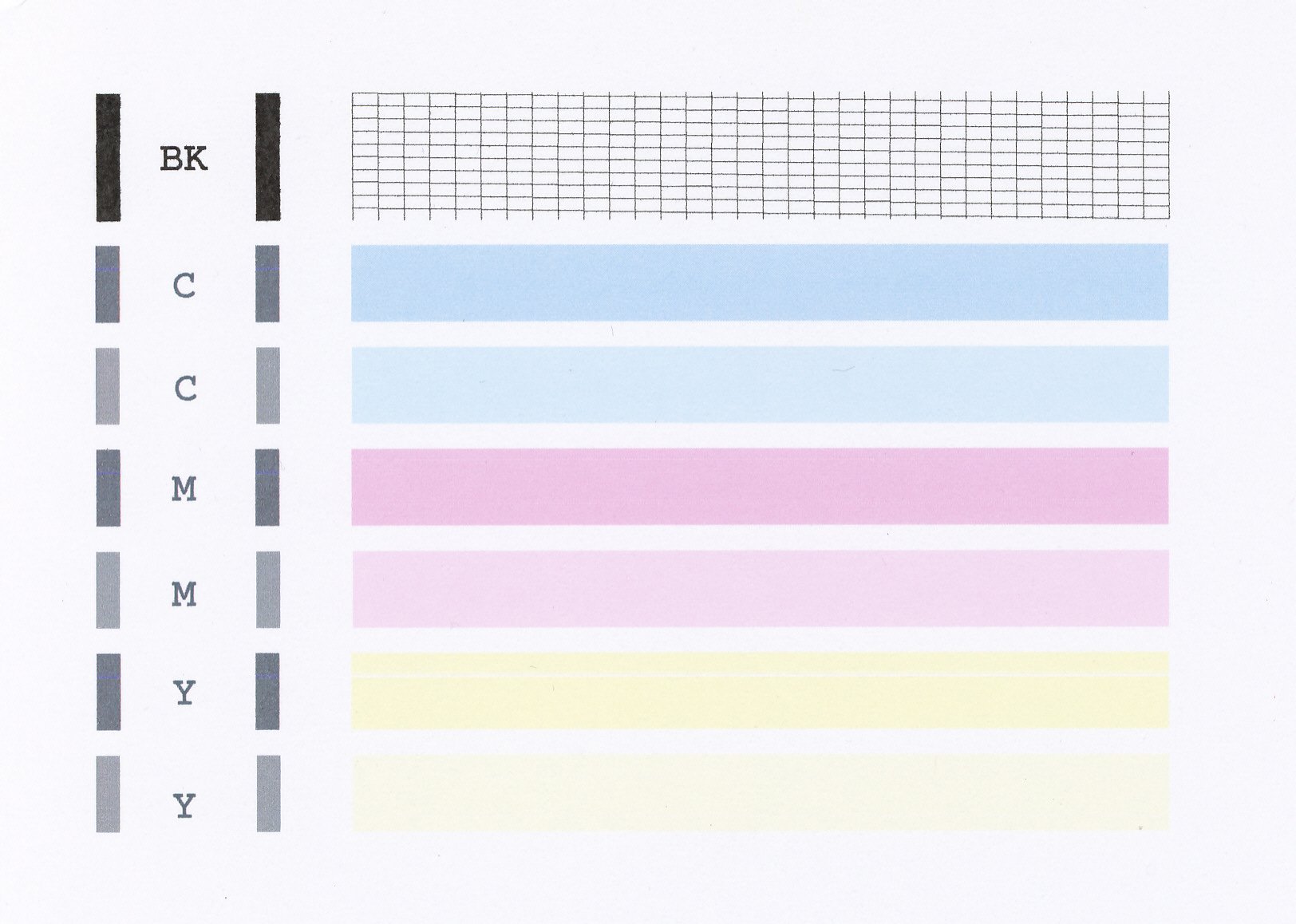- Canon Community
- Discussions & Help
- Printer
- Desktop Inkjet Printers
- Re: Cannon MX410 printer NOT printing black
- Subscribe to RSS Feed
- Mark Topic as New
- Mark Topic as Read
- Float this Topic for Current User
- Bookmark
- Subscribe
- Mute
- Printer Friendly Page
- Mark as New
- Bookmark
- Subscribe
- Mute
- Subscribe to RSS Feed
- Permalink
- Report Inappropriate Content
02-27-2020 03:29 PM
Hello
I have a Cannon MX410 printer/fax that does NOT print black text from my computer commands:
* I changed both Color/and Black ink cartridges
* it COPIES everything on the machine in both color/and black
Thanks in Advance
Solved! Go to Solution.
Accepted Solutions
- Mark as New
- Bookmark
- Subscribe
- Mute
- Subscribe to RSS Feed
- Permalink
- Report Inappropriate Content
02-29-2020 11:21 AM
Thanks 🙂
- Mark as New
- Bookmark
- Subscribe
- Mute
- Subscribe to RSS Feed
- Permalink
- Report Inappropriate Content
02-28-2020 03:46 PM
Hi Dempster,
Please print a test page from your PIXMA MX410. To do this, please follow these steps:
1. Press the OPEN button on your PIXMA MX410 to open the Output Tray.
2. Load letter-sized, plain paper in the Auto Sheet Feeder or the Cassette Tray.
3. Press the COPY button on your PIXMA MX410.
4. Press the MENU button repeatedly until MAINTENANCE is displayed in the LCD.
5. Press the left or right button until NOZZLE CHECK is displayed in the LCD, and then press OK.
Please compare your printout to the example below. Does your printout print correctly?
- Mark as New
- Bookmark
- Subscribe
- Mute
- Subscribe to RSS Feed
- Permalink
- Report Inappropriate Content
02-28-2020 03:58 PM
after doing this test............my printed sheet looks EXACLY like that
- Mark as New
- Bookmark
- Subscribe
- Mute
- Subscribe to RSS Feed
- Permalink
- Report Inappropriate Content
02-28-2020 05:51 PM
Hi Dempster.
If your MX410's Nozzle Check sheet (from the maintenance options) comes out with the black net pattern at the top, and all of the colored bars beneath it, then the lack of black text will be from settings on the computer. Please note, if you saved the Nozzle Check example image and printed that from a program on your computer, it will not produce accurate nozzle check results. The automated process (through the printer's menu or printer driver/printer utility) is required.
If the faxes are saving to the unit but not printing automatically, make sure the ink cartridge is a Canon-genuine ink cartridge. Refilled or remanufactured inks may report as low or unknown quantity.
If the ink is low, or reporting as low, or if the ink level sensor has been disabled, you may wish to enable the Print When No Ink setting.
Did this answer your question? Please click the Accept as Solution button so that others may find the answer as well.
- Mark as New
- Bookmark
- Subscribe
- Mute
- Subscribe to RSS Feed
- Permalink
- Report Inappropriate Content
02-29-2020 11:21 AM
Thanks 🙂
- Mark as New
- Bookmark
- Subscribe
- Mute
- Subscribe to RSS Feed
- Permalink
- Report Inappropriate Content
03-24-2020 08:05 PM
I am having the same issue and the black ink is not printing during the nozzle check. I have ran the cleaning and deep cleaning maintenance several time and still no resolution. Both the black and color catridges are full. Any suggestions to resolve this issue.
- Mark as New
- Bookmark
- Subscribe
- Mute
- Subscribe to RSS Feed
- Permalink
- Report Inappropriate Content
03-26-2020 02:48 PM
crucians,
If you are using a new, genuine Canon brand cartridge, check to make sure that the bright orange tape has been removed from the bottom of the ink cartridge. If the issue persists, the cartridge may need to be replaced.
- Mark as New
- Bookmark
- Subscribe
- Mute
- Subscribe to RSS Feed
- Permalink
- Report Inappropriate Content
03-01-2021 08:03 PM
I have both MX340 and MX410 printers and the black will not print on nozzle check on either printer. I have done print head cleaning twice and deep cleaning on both and still no black. I have tried new cartridges with no success.
- Mark as New
- Bookmark
- Subscribe
- Mute
- Subscribe to RSS Feed
- Permalink
- Report Inappropriate Content
09-06-2021 11:11 PM
Although my printer is a Cannon PIXMA MX 420, I've been having the same problem printing black from the Lenovo laptop (Windows 10) I purchased about year or two ago.
It printed out fine for a while. I went thrugh the cleaning, deep cleaning as per instructions, but to no avail. I noticed that it test would not print out the top line (BLK), so I checked the cartridges under Maintenance, & it showed "adequate",
I also have an Asus laptop which I purchased quite some years ago, (runs Windows 97, which I love), & which I do not connect to the internet. When my Lenovo quit printing out black, even after all the cleaning & installing new cartridges, I plugged my printer to my old Asus laptop and it printed out just fine.
I use both laptops since I have old programs which are not supported by Windows 10.
I'm mainly posting this to offer additional info that I haven't seen yet. Hope this helps.
02/20/2025: New firmware updates are available.
RF70-200mm F2.8 L IS USM Z - Version 1.0.6
RF24-105mm F2.8 L IS USM Z - Version 1.0.9
RF100-300mm F2.8 L IS USM - Version 1.0.8
RF50mm F1.4 L VCM - Version 1.0.2
RF24mm F1.4 L VCM - Version 1.0.3
01/27/2025: New firmware updates are available.
01/22/2024: Canon Supports Disaster Relief Efforts in California
01/14/2025: Steps to resolve still image problem when using certain SanDisk SD cards with the Canon EOS R5 Mark II
12/18/2024: New firmware updates are available.
EOS C300 Mark III - Version 1..0.9.1
EOS C500 Mark II - Version 1.1.3.1
12/13/2024: EOS Webcam Utility Pro V2.3b is now available to support Windows on ARM PC users.
12/05/2024: New firmware updates are available.
EOS R5 Mark II - Version 1.0.2
11/14/2024: Windows V 2.3a installer for EOS Webcam Utility Pro is available for download
11/12/2024: EOS Webcam Utility Pro - Version 2.3 is available
09/26/2024: New firmware updates are available.
- MAXIFY MB2720: Error code 5501 in Office Printers
- TS9521Ca printer, poor printing images in Desktop Inkjet Printers
- Canon Pro 200 is printing purple instead of Pink in Professional Photo Printers
- Canon support says its normal if PROGRAF PRO-1100 stops printing in Professional Photo Printers
- imagePROGRAF PRO-2600 Uneven margin issue in Production Printing
Canon U.S.A Inc. All Rights Reserved. Reproduction in whole or part without permission is prohibited.