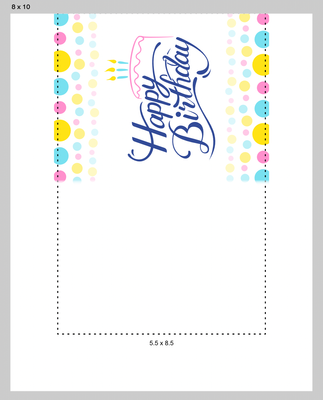- Canon Community
- Discussions & Help
- Printer
- Desktop Inkjet Printers
- Best Printer for Greeting Cards
- Subscribe to RSS Feed
- Mark Topic as New
- Mark Topic as Read
- Float this Topic for Current User
- Bookmark
- Subscribe
- Mute
- Printer Friendly Page
Best Printer for Greeting Cards
- Mark as New
- Bookmark
- Subscribe
- Mute
- Subscribe to RSS Feed
- Permalink
- Report Inappropriate Content
09-28-2023 12:21 PM
Hi there,
I hope someone can give some advice.
I am looking to start printing my illustrations as greeting cards and fine art prints and im weighing up the options.
I already have the Canon PIXMA G3560 as an everyday and its fab so i wondered if there was a printer which would print borderless cards smaller than A5 folded as thats all i can seem to get my printer to do borderless? Ideally 5x7" when folded using the pre scored cardstock you can buy online. I'm open to suggestions if there is a printer which can manage anything smaller than an A5 card.
Thanks,
Anna
- Mark as New
- Bookmark
- Subscribe
- Mute
- Subscribe to RSS Feed
- Permalink
- Report Inappropriate Content
09-28-2023 12:56 PM - edited 09-28-2023 12:59 PM
Greetings,
I'd start here:
Canon Printer Buying Guide | Canon U.S.A., Inc.
Things you will want to consider. What type of art are you printing. Photos, illustrations, etc. The level of detail or quality might dictate the printer you choose. Also the type of media you will be printing on, stock weight, type and size.
You can also speak with someone from the Sales team:
800-385-2155
~Rick
Bay Area - CA
~R5 C (1.1.2.1), ~R50v (1.1.1) ~RF Trinity, ~RF 100 Macro, ~RF 100~400, ~RF 100~500, ~RF 200-800 +RF 1.4x TC, BG-R10, 430EX III-RT ~DxO PhotoLab Elite ~DaVinci Resolve Studio ~ImageClass MF644Cdw/MF656Cdw ~Pixel 8 ~CarePaks Are Worth It
- Mark as New
- Bookmark
- Subscribe
- Mute
- Subscribe to RSS Feed
- Permalink
- Report Inappropriate Content
02-18-2024 04:11 PM - edited 02-18-2024 05:22 PM
You can print A2 cards (5.5" x 8.5") and other card sizes on the Pro 200. I've printed thousands on the Pro 100 and recently just purchased the Pro 200 which works just the same.
To get it to work you need to disable width detection as mentioned here: https://ij.manual.canon/ij/webmanual/ErrorCode/PRO-200%20series/EN/ERR/1062.html?ref=1062
In Photoshop (or whichever software you are using) create a 8" x 10" document. Center your 5.5" x 8.5" design and move it flush to the top. You can now print this using the 8" x 10" Borderless setting with the printer. This also works with designs that go past the border as shown in the attached screenshot. There you will see the dotted line which marks the 5.5" x 8.5" paper and the design which extends slightly beyond. This way you can set the "Borderless Extension Amount" to minimum which gives you the most accurate print. Alternately you can make your borderless design exactly 5.5" x 8.5" and then set the borderless extension to 2 or 3. But I've always used the first method.
Do note that with this "trick", borderless printing only works on the leading (top) edge and the sides. The trailing edge (end) will not print past the border. This is generally not a problem as only the front (top) half of a greeting card generally has the design that may need to be printed borderless. So make sure your card design is on the top in the document. If you have cards that require borderless printing also for the trailing edge (back of the card) then you can stick a post-it note underneath so that it sticks out slightly at the end (just a 1/4 inch is enough). This fools the printer into thinking the paper is longer than it actually is and thus print past the end. If you're printing a few this is a suitable trick.
Also, depending on how many borderless cards you print and how heavy the ink usage is, you will at some point have to clean the bottom plastic ridges that surround the ink sponge (foam strip) which you see when you open up the printer. Over time the ink gradually builds up on those ridges that are right on the outside of the 5.5" paper. If you do not clean them as needed (with a cotton swab and some water or alcohol) the build-up will eventually smear the underside of the cards.
If you have any questions feel free to ask.
12/18/2025: New firmware updates are available.
12/15/2025: New firmware update available for EOS C50 - Version 1.0.1.1
11/20/2025: New firmware updates are available.
EOS R5 Mark II - Version 1.2.0
PowerShot G7 X Mark III - Version 1.4.0
PowerShot SX740 HS - Version 1.0.2
10/21/2025: Service Notice: To Users of the Compact Digital Camera PowerShot V1
10/15/2025: New firmware updates are available.
Speedlite EL-5 - Version 1.2.0
Speedlite EL-1 - Version 1.1.0
Speedlite Transmitter ST-E10 - Version 1.2.0
07/28/2025: Notice of Free Repair Service for the Mirrorless Camera EOS R50 (Black)
7/17/2025: New firmware updates are available.
05/21/2025: New firmware update available for EOS C500 Mark II - Version 1.1.5.1
02/20/2025: New firmware updates are available.
RF70-200mm F2.8 L IS USM Z - Version 1.0.6
RF24-105mm F2.8 L IS USM Z - Version 1.0.9
RF100-300mm F2.8 L IS USM - Version 1.0.8
- imageRUNNER ADVANCE DX 529iF How to print folded 6"x9" greeting cards in Production Printing
- Why won't my Canon Pro 1000 print custom paper sizes on matte photo paper? in Professional Photo Printers
- How to use Professional Print and Layout with Red River templates in Printer Software & Networking
- imageCLASS MF654Cdw - Weird issue with BrosTrend 2.5Gb Network Card - Doesn't detect Printer in Printer Software & Networking
- imagePROGRAF PRO-1000 - random vertical magenta lines printed on greeting cards in Professional Photo Printers
Canon U.S.A Inc. All Rights Reserved. Reproduction in whole or part without permission is prohibited.