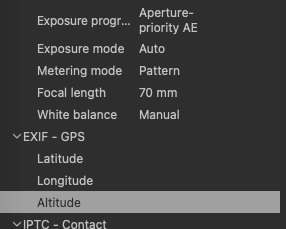- Meet Our Illuminaries
- Discussions & Help
- Gallery
- Learn With Canon
- About Our Community
- Meet Our Illuminaries
- Discussions & Help
- Gallery
- Learn With Canon
- About Our Community
- Canon Community
- Discussions & Help
- Camera
- Camera Software
- Using iPhone to send GPS data to Canon R5
- Subscribe to RSS Feed
- Mark Topic as New
- Mark Topic as Read
- Float this Topic for Current User
- Bookmark
- Subscribe
- Mute
- Printer Friendly Page
Using iPhone to send GPS data to Canon R5
- Mark as New
- Bookmark
- Subscribe
- Mute
- Subscribe to RSS Feed
- Permalink
- Report Inappropriate Content
11-30-2022 04:52 PM
Hello,
Connected my iPhone to R5 and it appears to be successful. The images in the Camera Connect app now have the little sattelite icon and the viewfinder on the back shows the GPS blinking which according to the instructions means they are sending/receiving data.
When I open the .CR3 file in Photoshop or Capture One and look at the EXIF data I don't see the GPS info.
Any ideas what I am doing wrong?
Thanks,
Pat
- Mark as New
- Bookmark
- Subscribe
- Mute
- Subscribe to RSS Feed
- Permalink
- Report Inappropriate Content
11-30-2022 05:25 PM
Read the EXIF data in image files. There should be fields for GPS coordinates.
"Enjoying photography since 1972."
- Mark as New
- Bookmark
- Subscribe
- Mute
- Subscribe to RSS Feed
- Permalink
- Report Inappropriate Content
11-30-2022 05:42 PM
Hmm…tried that in photoshop and capture one and blank in both EXIF
- Mark as New
- Bookmark
- Subscribe
- Mute
- Subscribe to RSS Feed
- Permalink
- Report Inappropriate Content
12-08-2022 10:46 AM
Wanted to report I have figured out my issue with the GPS not transferring from my phone to the R5 and then showing up in the EXIF data. I had been connecting with wifi. As long as I make and keep that connection with Bluetooth it works every time. Hope this helps someone with the same issue in the future.
Pat
12/18/2025: New firmware updates are available.
12/15/2025: New firmware update available for EOS C50 - Version 1.0.1.1
11/20/2025: New firmware updates are available.
EOS R5 Mark II - Version 1.2.0
PowerShot G7 X Mark III - Version 1.4.0
PowerShot SX740 HS - Version 1.0.2
10/21/2025: Service Notice: To Users of the Compact Digital Camera PowerShot V1
10/15/2025: New firmware updates are available.
Speedlite EL-5 - Version 1.2.0
Speedlite EL-1 - Version 1.1.0
Speedlite Transmitter ST-E10 - Version 1.2.0
07/28/2025: Notice of Free Repair Service for the Mirrorless Camera EOS R50 (Black)
7/17/2025: New firmware updates are available.
05/21/2025: New firmware update available for EOS C500 Mark II - Version 1.1.5.1
02/20/2025: New firmware updates are available.
RF70-200mm F2.8 L IS USM Z - Version 1.0.6
RF24-105mm F2.8 L IS USM Z - Version 1.0.9
RF100-300mm F2.8 L IS USM - Version 1.0.8
- Image processing using DPP and free software in Camera Software
- Downloading Images from camera to Mac Book Pro in EOS DSLR & Mirrorless Cameras
- Wireless connectivity to Powershoto 360 HS A in Point & Shoot Digital Cameras
- Canon R6 M ll firmware help for installation in EOS DSLR & Mirrorless Cameras
- R5C & R5 Mark ii suggestions in EOS DSLR & Mirrorless Cameras
Canon U.S.A Inc. All Rights Reserved. Reproduction in whole or part without permission is prohibited.