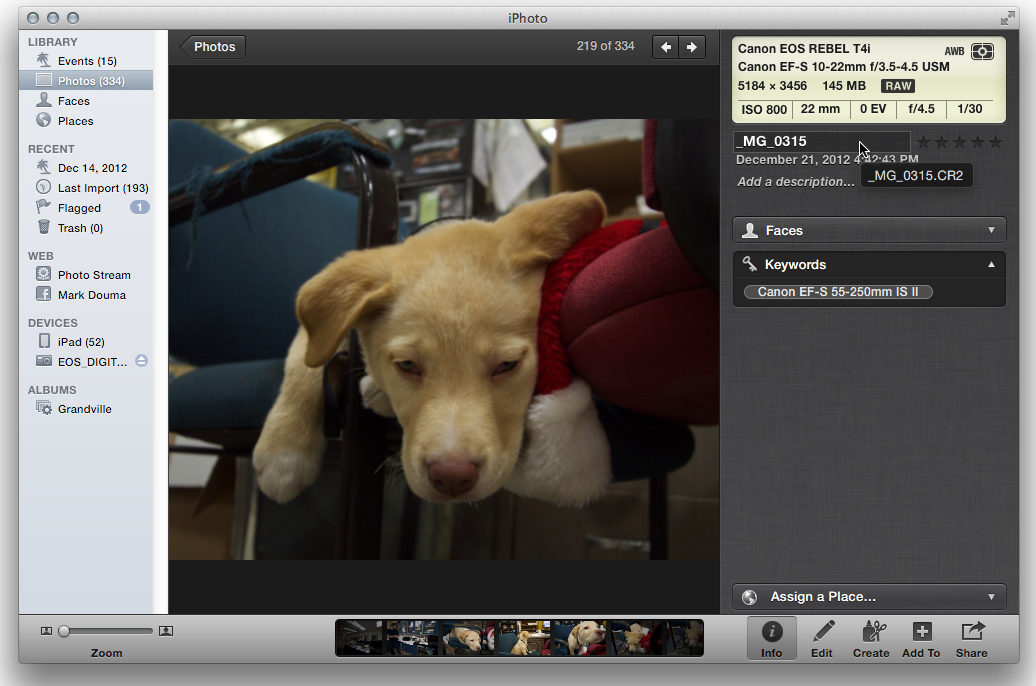- Canon Community
- Discussions & Help
- Camera
- Camera Software
- Trouble Enlarging Landscape Pics in iPhoto
- Subscribe to RSS Feed
- Mark Topic as New
- Mark Topic as Read
- Float this Topic for Current User
- Bookmark
- Subscribe
- Mute
- Printer Friendly Page
Trouble Enlarging Landscape Pics in iPhoto
- Mark as New
- Bookmark
- Subscribe
- Mute
- Subscribe to RSS Feed
- Permalink
- Report Inappropriate Content
11-27-2012 10:02 PM
- Mark as New
- Bookmark
- Subscribe
- Mute
- Subscribe to RSS Feed
- Permalink
- Report Inappropriate Content
11-27-2012 11:54 PM
is it possible you changed the file settings in the camera to Raw instead of jpeg?
- Mark as New
- Bookmark
- Subscribe
- Mute
- Subscribe to RSS Feed
- Permalink
- Report Inappropriate Content
12-04-2012 11:29 PM
Hi Crews115,
I'm sorry to hear that you're unable to open images from your EOS Rebel T3i.
I have to agree with Scatterbrained in this case.
It sounds like your images have been taken the RAW format. To check this out, take a look at the file extension. Does the filename end in ".JPG" or ".CR2"?
- Mark as New
- Bookmark
- Subscribe
- Mute
- Subscribe to RSS Feed
- Permalink
- Report Inappropriate Content
01-03-2013 06:10 AM
What version of OS X are you using, and what version of iPhoto?
For the record, iPhoto and OS X are perfectly capable of editing (T3i) RAW images, provided you're using a fairly recent version of both iPhoto and OS X, and have the latest Camera RAW Compatablity updates installed.
For example, iPhoto '11 edits the RAW files from my T4i just fine:
I don't recall offhand when iPhoto first started supporting RAW, but from the look of the screenshot included in this KB article is anything to go by, it was a long time ago: http://support.apple.com/kb/HT2297 (that's from between OS X 10.3 and 10.4 -- or late 2003 to late 2005ish).
To be able to help the OP, we really need to know more about what version of OS X and iPhoto....
12/18/2025: New firmware updates are available.
12/15/2025: New firmware update available for EOS C50 - Version 1.0.1.1
11/20/2025: New firmware updates are available.
EOS R5 Mark II - Version 1.2.0
PowerShot G7 X Mark III - Version 1.4.0
PowerShot SX740 HS - Version 1.0.2
10/21/2025: Service Notice: To Users of the Compact Digital Camera PowerShot V1
10/15/2025: New firmware updates are available.
Speedlite EL-5 - Version 1.2.0
Speedlite EL-1 - Version 1.1.0
Speedlite Transmitter ST-E10 - Version 1.2.0
07/28/2025: Notice of Free Repair Service for the Mirrorless Camera EOS R50 (Black)
7/17/2025: New firmware updates are available.
05/21/2025: New firmware update available for EOS C500 Mark II - Version 1.1.5.1
02/20/2025: New firmware updates are available.
RF70-200mm F2.8 L IS USM Z - Version 1.0.6
RF24-105mm F2.8 L IS USM Z - Version 1.0.9
RF100-300mm F2.8 L IS USM - Version 1.0.8
Canon U.S.A Inc. All Rights Reserved. Reproduction in whole or part without permission is prohibited.