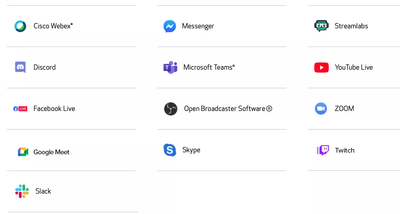- Canon Community
- Discussions & Help
- Camera
- Camera Software
- The EOSWebcamUtility.plugin is crashing Adobe Char...
- Subscribe to RSS Feed
- Mark Topic as New
- Mark Topic as Read
- Float this Topic for Current User
- Bookmark
- Subscribe
- Mute
- Printer Friendly Page
The EOSWebcamUtility.plugin is crashing Adobe Character Animator
- Mark as New
- Bookmark
- Subscribe
- Mute
- Subscribe to RSS Feed
- Permalink
- Report Inappropriate Content
12-15-2022 07:28 PM
- Mark as New
- Bookmark
- Subscribe
- Mute
- Subscribe to RSS Feed
- Permalink
- Report Inappropriate Content
12-15-2022 07:38 PM
Welcome to the Canon forum!
So that the Community can help you better, we will need to know what model camera you have, the error message you're getting, and which operating system is running on your computer (i.e. Windows or macOS and which version) Any other details you'd like to give will only help the Community better understand your issue. If this is a time-sensitive matter, click HERE search our knowledge base or find additional support options HERE
Thank you!
- Mark as New
- Bookmark
- Subscribe
- Mute
- Subscribe to RSS Feed
- Permalink
- Report Inappropriate Content
12-16-2022 12:42 AM
"model camera"
Doesn't matter. The crash happens with the camera disconnected, though I have an R6.
"the error message you're getting"
It's a crash with no error message.
"operating system"
MacOs 12.6
- Mark as New
- Bookmark
- Subscribe
- Mute
- Subscribe to RSS Feed
- Permalink
- Report Inappropriate Content
12-16-2022 08:30 AM
@ramirezdan,
Actually it does matter. The WebCam utility has 3 versions available depending on your location.
v1.1, and v1.2 are available in Europe and Asia. v2.0 is available in the US and is the version supported by Canon USA.
These are the supported applications which are tested and compatible with the WebCam Utility.
Note Adobe Web Animator is not listed. Support or functionality might be limited or non-existent. Please be kind to the moderators they work very hard.
~Rick
Bay Area - CA
~R5 C (1.1.2.1), ~R50v (1.1.1) ~RF Trinity, ~RF 100 Macro, ~RF 100~400, ~RF 100~500, ~RF 200-800 +RF 1.4x TC, BG-R10, 430EX III-RT ~DxO PhotoLab Elite ~DaVinci Resolve Studio ~ImageClass MF644Cdw/MF656Cdw ~Pixel 8 ~CarePaks Are Worth It
- Mark as New
- Bookmark
- Subscribe
- Mute
- Subscribe to RSS Feed
- Permalink
- Report Inappropriate Content
12-16-2022 10:13 AM
Yes, it's 2.0 that is crashing the software.
"These are the supported applications"
I understand the software isn't supported, but the driver shouldn't be crashing software by simply being installed. To actually use the software, I have to move the plugins out of library/CoreMediaIO/etc... every time I want to use it.
12/18/2025: New firmware updates are available.
12/15/2025: New firmware update available for EOS C50 - Version 1.0.1.1
11/20/2025: New firmware updates are available.
EOS R5 Mark II - Version 1.2.0
PowerShot G7 X Mark III - Version 1.4.0
PowerShot SX740 HS - Version 1.0.2
10/21/2025: Service Notice: To Users of the Compact Digital Camera PowerShot V1
10/15/2025: New firmware updates are available.
Speedlite EL-5 - Version 1.2.0
Speedlite EL-1 - Version 1.1.0
Speedlite Transmitter ST-E10 - Version 1.2.0
07/28/2025: Notice of Free Repair Service for the Mirrorless Camera EOS R50 (Black)
7/17/2025: New firmware updates are available.
05/21/2025: New firmware update available for EOS C500 Mark II - Version 1.1.5.1
02/20/2025: New firmware updates are available.
RF70-200mm F2.8 L IS USM Z - Version 1.0.6
RF24-105mm F2.8 L IS USM Z - Version 1.0.9
RF100-300mm F2.8 L IS USM - Version 1.0.8
- EOS R6 Mark III Suggestion to maintain settings between Case Auto and Case M in EOS DSLR & Mirrorless Cameras
- Camera Connect app asking me to enter ASCII or hexadecimal characters in Camera Software
- Canon R5 Mark II. AF-ON detail customization in EOS DSLR & Mirrorless Cameras
- Considering buying Canon R6 Mark II for animal eye tracking, autofocus with Sigma 60-600m EF mount in EOS DSLR & Mirrorless Cameras
- EOS R100 Getting animation firmware pre-installed in Camera Software
Canon U.S.A Inc. All Rights Reserved. Reproduction in whole or part without permission is prohibited.