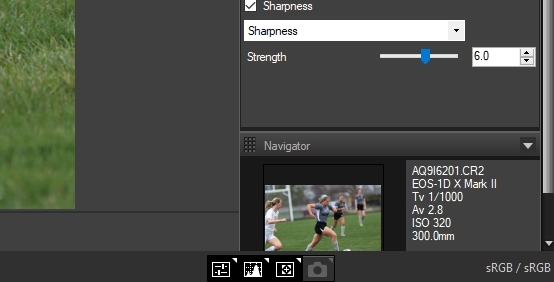- Canon Community
- Discussions & Help
- Camera
- Camera Software
- Playing With DPP and 2 Questions
- Subscribe to RSS Feed
- Mark Topic as New
- Mark Topic as Read
- Float this Topic for Current User
- Bookmark
- Subscribe
- Mute
- Printer Friendly Page
Playing With DPP and 2 Questions
- Mark as New
- Bookmark
- Subscribe
- Mute
- Subscribe to RSS Feed
- Permalink
- Report Inappropriate Content
06-28-2019 04:04 PM
Hi folks,
Have never used DPP but now with CR3 I am testing DPP and learning. Two questions please:
1. I'd like to double click a thumbnail or group of selected thumbnails and go to the Edit Window instead of the floating window. How can I set that?
2. I see nothing like the Post Crop Vignetting in LR which I use often. Am I missing that?
Thanks.
~Bob
- Mark as New
- Bookmark
- Subscribe
- Mute
- Subscribe to RSS Feed
- Permalink
- Report Inappropriate Content
06-29-2019 12:16 PM
You know, on second look Roger, yours may only be showing the folder as well and not the image name itself.
- Mark as New
- Bookmark
- Subscribe
- Mute
- Subscribe to RSS Feed
- Permalink
- Report Inappropriate Content
06-29-2019 01:59 PM
The image name shows up in the navigator pane at the bottom of the tool set in the lower right corner. Here is a crop of the second screenshot when I had four files selected for the edit window.
If you hide the tools on the right, then you also lose the navigation pain with the file name in the bottom corner.
I don't find the extra bar at the top of the page with the Edit image, print, save choices to be useful and if you click the arrow above it will hide those slightly increasing your usable screen area. Control left takes out of the edit window back to the image browsing mode.
Rodger
- Mark as New
- Bookmark
- Subscribe
- Mute
- Subscribe to RSS Feed
- Permalink
- Report Inappropriate Content
06-29-2019 02:24 PM
Now THAT helps! I had the navigator at the bottom of the Edit panel. Movedto the top and suits my need. Thanks!
- Mark as New
- Bookmark
- Subscribe
- Mute
- Subscribe to RSS Feed
- Permalink
- Report Inappropriate Content
06-29-2019 04:15 PM
You are welcome! DPP does a great job with RAW conversion and once you get used to it, you can work with it quickly. It can't do everything PS can but I use it for a lot of images without further processing in PS.
One thing that slows it down even with a very fast machine is if you choose digital lens optimizer early in the process. I suggest doing most of the edits and then run the optimizer near/at the end. I am using a dual processor workstation with a lot of memory and a fast video card with a lot of CUDA cores and DLO still really slows the process.
Rodger
- « Previous
-
- 1
- 2
- Next »
- « Previous
-
- 1
- 2
- Next »
12/18/2025: New firmware updates are available.
12/15/2025: New firmware update available for EOS C50 - Version 1.0.1.1
11/20/2025: New firmware updates are available.
EOS R5 Mark II - Version 1.2.0
PowerShot G7 X Mark III - Version 1.4.0
PowerShot SX740 HS - Version 1.0.2
10/21/2025: Service Notice: To Users of the Compact Digital Camera PowerShot V1
10/15/2025: New firmware updates are available.
Speedlite EL-5 - Version 1.2.0
Speedlite EL-1 - Version 1.1.0
Speedlite Transmitter ST-E10 - Version 1.2.0
07/28/2025: Notice of Free Repair Service for the Mirrorless Camera EOS R50 (Black)
7/17/2025: New firmware updates are available.
05/21/2025: New firmware update available for EOS C500 Mark II - Version 1.1.5.1
02/20/2025: New firmware updates are available.
RF70-200mm F2.8 L IS USM Z - Version 1.0.6
RF24-105mm F2.8 L IS USM Z - Version 1.0.9
RF100-300mm F2.8 L IS USM - Version 1.0.8
- EOS R6 Mark II Questions about airplane mode in EOS DSLR & Mirrorless Cameras
- Firmware update for EOS 90D: Do I need it? How to do it? in EOS DSLR & Mirrorless Cameras
- EOS 90D struggles to focus against bright backgrounds with Sigma lens in EOS DSLR & Mirrorless Cameras
- Canon R5 to PC / Canon IFC-400U USB-C to USB-C Connectivity in EOS DSLR & Mirrorless Cameras
- Question about variable zoom lenses and aperture in EF & RF Lenses
Canon U.S.A Inc. All Rights Reserved. Reproduction in whole or part without permission is prohibited.