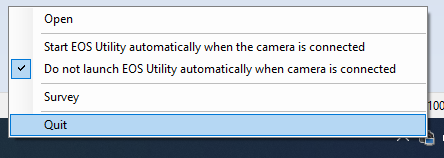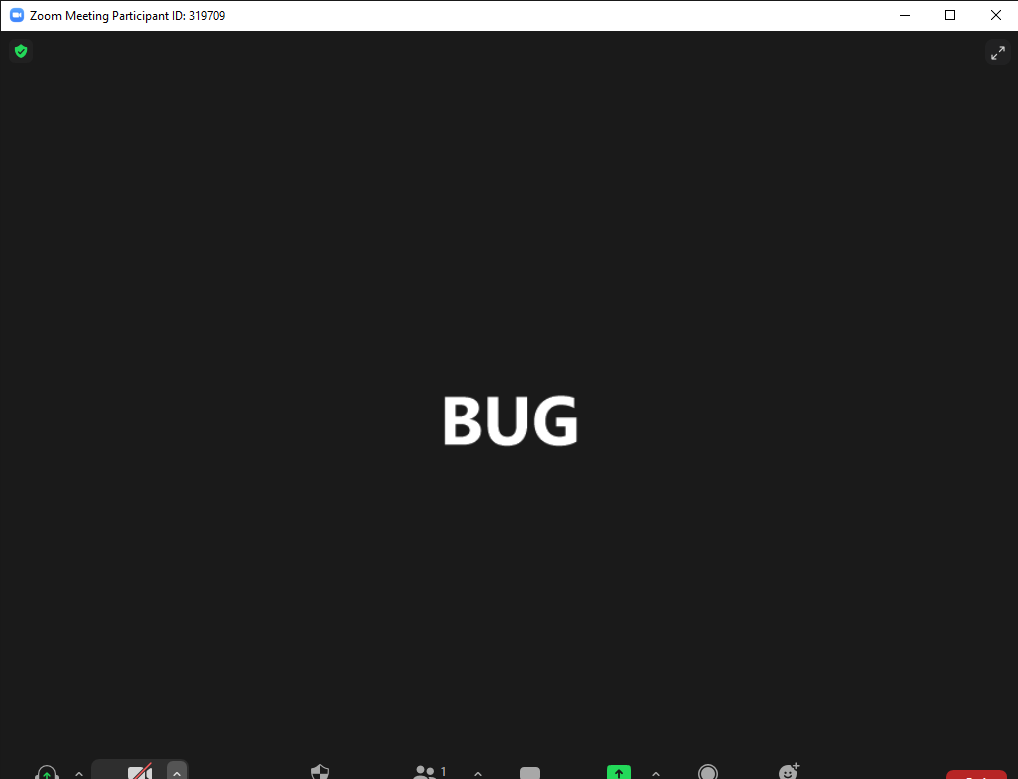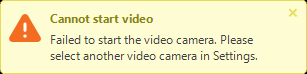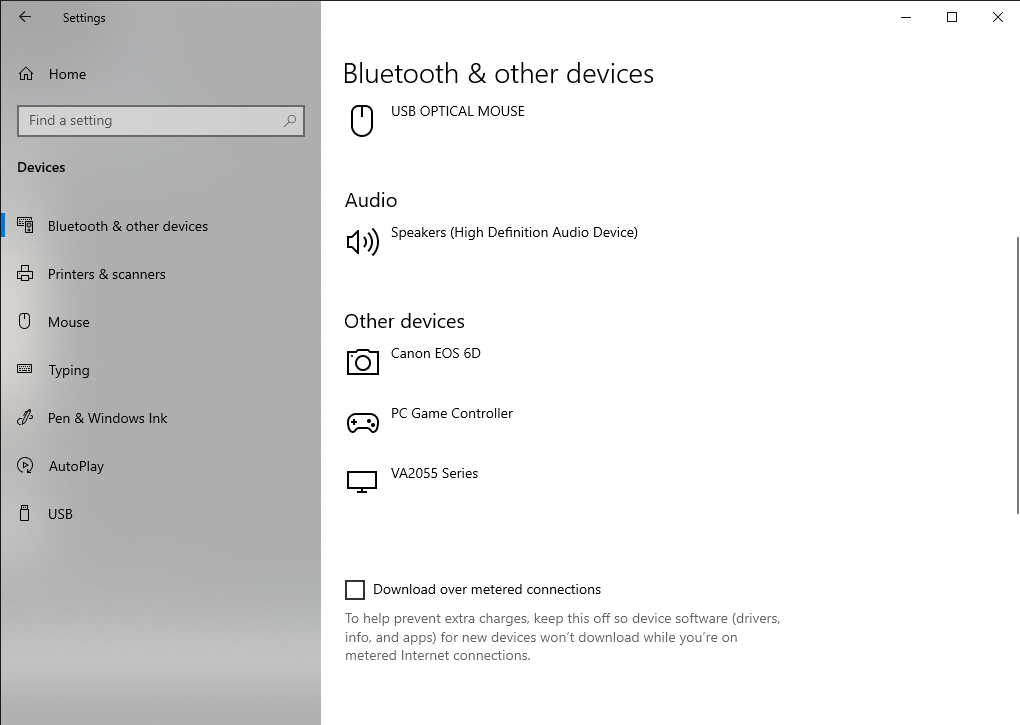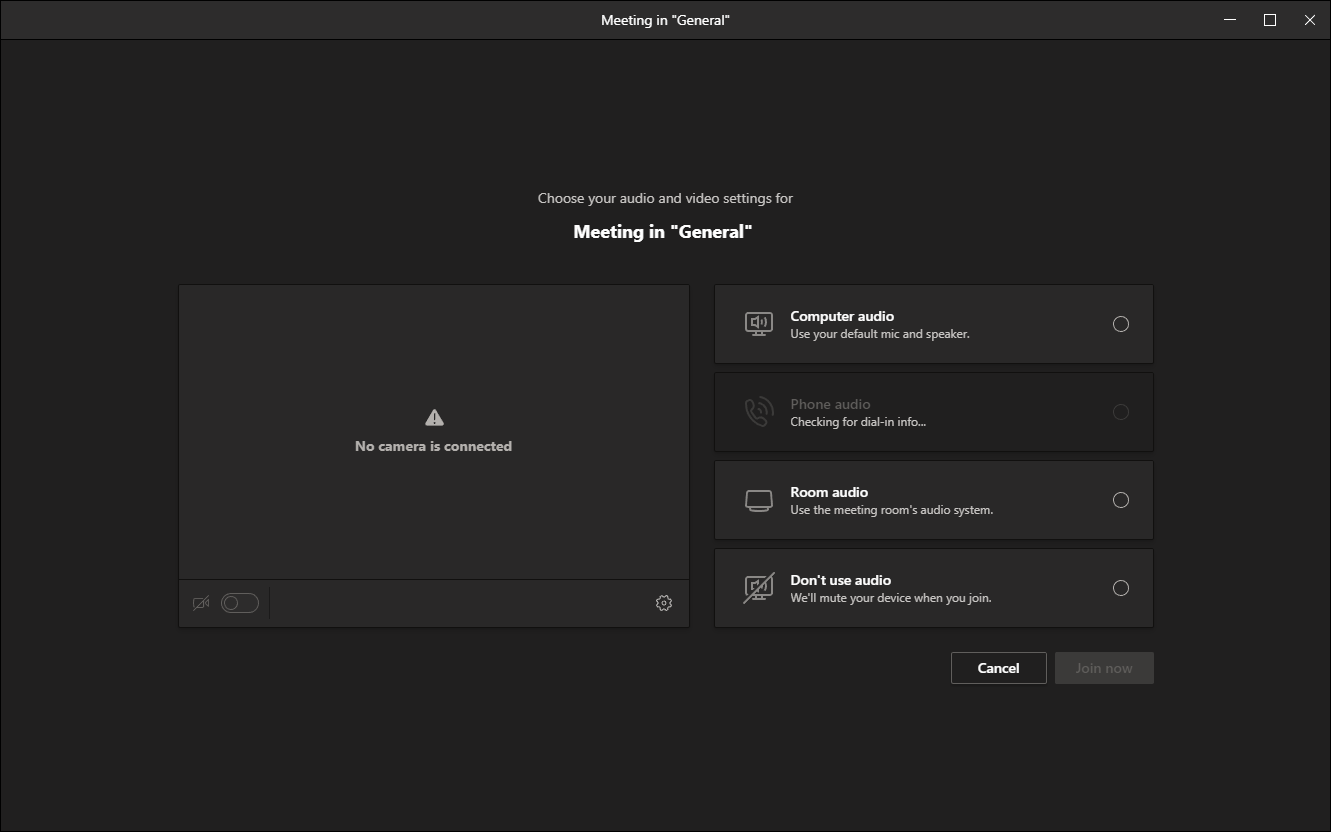- Canon Community
- Discussions & Help
- Camera
- Camera Software
- Re: EOSWebcamUtility-WIN1.1 (on windows pro)
- Subscribe to RSS Feed
- Mark Topic as New
- Mark Topic as Read
- Float this Topic for Current User
- Bookmark
- Subscribe
- Mute
- Printer Friendly Page
EOSWebcamUtility-WIN1.1 (on windows pro)
- Mark as New
- Bookmark
- Subscribe
- Mute
- Subscribe to RSS Feed
- Permalink
- Report Inappropriate Content
02-05-2021 06:54 PM
System: Zoom , canon 6d, windows 10 pro, oes utility
I start Zoom ans start a meating: Zomm unable to detect camera...
I Install Eos webcam utiliy, reboot
Failed to start the video camera. Please select another video camera in setting
In team, I don;t see the camera.
I see camera in device menu of windows.
Where can I download Beta or older version of Eos webcam utiliy, was working fine on winows home couple month ago.
- Mark as New
- Bookmark
- Subscribe
- Mute
- Subscribe to RSS Feed
- Permalink
- Report Inappropriate Content
02-07-2021 11:03 AM - edited 02-07-2021 11:08 AM
Greetings,
If you have the EOS Utility installed and its running, the WebCam Utility will not function.
Try closing it before using the webcam utility.
~Rick
Bay Area - CA
~R5 C (1.1.2.1), ~R50v (1.1.1) ~RF Trinity, ~RF 100 Macro, ~RF 100~400, ~RF 100~500, ~RF 200-800 +RF 1.4x TC, BG-R10, 430EX III-RT ~DxO PhotoLab Elite ~DaVinci Resolve Studio ~ImageClass MF644Cdw/MF656Cdw ~Pixel 8 ~CarePaks Are Worth It
- Mark as New
- Bookmark
- Subscribe
- Mute
- Subscribe to RSS Feed
- Permalink
- Report Inappropriate Content
02-08-2021 04:00 AM - edited 02-08-2021 04:08 AM
I did that, re-install web-cam utility, reboot, but not working. I'm always stuck with this message on zoom.
- Mark as New
- Bookmark
- Subscribe
- Mute
- Subscribe to RSS Feed
- Permalink
- Report Inappropriate Content
02-08-2021 04:01 AM - edited 02-08-2021 04:09 AM
- Mark as New
- Bookmark
- Subscribe
- Mute
- Subscribe to RSS Feed
- Permalink
- Report Inappropriate Content
02-08-2021 04:06 AM
- Mark as New
- Bookmark
- Subscribe
- Mute
- Subscribe to RSS Feed
- Permalink
- Report Inappropriate Content
03-02-2021 07:35 AM
SO I HAVE NOT ANSWER AT ALL ON THIS FORUM , after couple of try.
I seme that canon webcam utility just "not work non windows pro"
I reinstall windows home and it work.
12/18/2025: New firmware updates are available.
12/15/2025: New firmware update available for EOS C50 - Version 1.0.1.1
11/20/2025: New firmware updates are available.
EOS R5 Mark II - Version 1.2.0
PowerShot G7 X Mark III - Version 1.4.0
PowerShot SX740 HS - Version 1.0.2
10/21/2025: Service Notice: To Users of the Compact Digital Camera PowerShot V1
10/15/2025: New firmware updates are available.
Speedlite EL-5 - Version 1.2.0
Speedlite EL-1 - Version 1.1.0
Speedlite Transmitter ST-E10 - Version 1.2.0
07/28/2025: Notice of Free Repair Service for the Mirrorless Camera EOS R50 (Black)
7/17/2025: New firmware updates are available.
05/21/2025: New firmware update available for EOS C500 Mark II - Version 1.1.5.1
02/20/2025: New firmware updates are available.
RF70-200mm F2.8 L IS USM Z - Version 1.0.6
RF24-105mm F2.8 L IS USM Z - Version 1.0.9
RF100-300mm F2.8 L IS USM - Version 1.0.8
- PowerShot ELPH 360 HS A Unable to connect wirelessly to computer in Point & Shoot Digital Cameras
- EOS Utility 3.0 How to zoom an image in Quick Preview in Camera Software
- PowerShot SX230 HS Need a driver for Windows 11...HELP ME Please... in Camera Software
- Where to download EOS Utility 2 in Camera Software
- Digital Camera Software v7.1: "Could not connect to internet" on install in Camera Software
Canon U.S.A Inc. All Rights Reserved. Reproduction in whole or part without permission is prohibited.