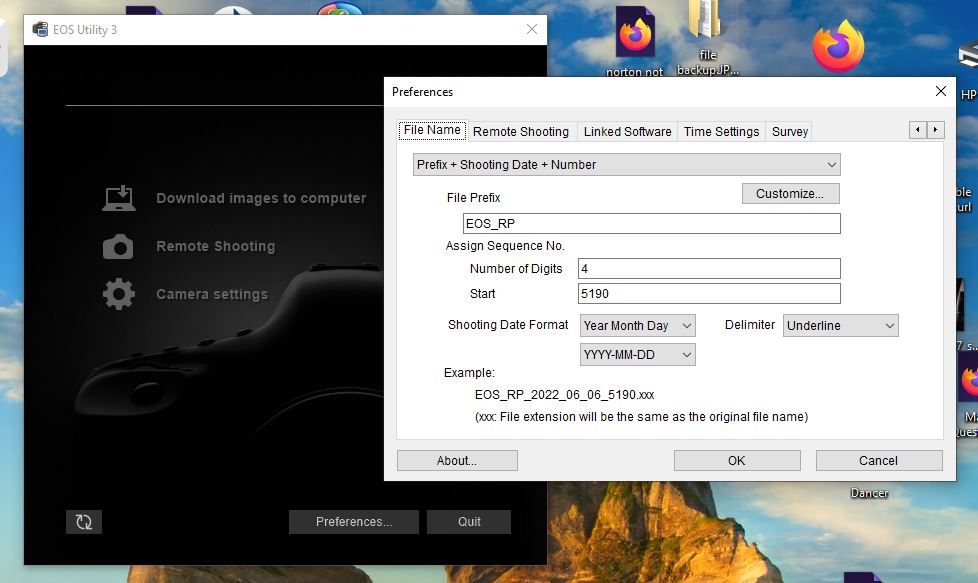- Canon Community
- Discussions & Help
- Camera
- Camera Software
- Re: EOS utility 3 not working for me
- Subscribe to RSS Feed
- Mark Topic as New
- Mark Topic as Read
- Float this Topic for Current User
- Bookmark
- Subscribe
- Mute
- Printer Friendly Page
EOS utility 3 not working for me
- Mark as New
- Bookmark
- Subscribe
- Mute
- Subscribe to RSS Feed
- Permalink
- Report Inappropriate Content
06-06-2022 12:00 PM
I couple days ago i was about to down load a batch of photos while in EOS util 3 , and i got a message. sawing a new version was available. So i opted to download the new version.
Now it will not even load properly the farthest i get is a greyed out loaded version the download images will not activate. However I can get to preferences!
wiindow 10pro
- Mark as New
- Bookmark
- Subscribe
- Mute
- Subscribe to RSS Feed
- Permalink
- Report Inappropriate Content
06-06-2022 12:25 PM
If you did not reboot, then try that. Does the PC recognize the camera?
"Enjoying photography since 1972."
- Mark as New
- Bookmark
- Subscribe
- Mute
- Subscribe to RSS Feed
- Permalink
- Report Inappropriate Content
06-06-2022 02:32 PM
So I have 3 canons T6i, RP, and R, now it gets wierd!
The T6i and RP are recognized and util 3 starts up and I can down Load images.all good with these 2.
the EOS R is recognized but util 3 does not starts up I to start it and i get a greyed out screen and right click does nothing
- Mark as New
- Bookmark
- Subscribe
- Mute
- Subscribe to RSS Feed
- Permalink
- Report Inappropriate Content
06-06-2022 02:42 PM
I have rebooted several times since installing software
Every Night.
- Mark as New
- Bookmark
- Subscribe
- Mute
- Subscribe to RSS Feed
- Permalink
- Report Inappropriate Content
06-08-2022 02:13 PM
Sooo first to clarify..
My problem was when I was using the "USB" Wire to down load images
I also have 2 computers and it worked on laptop not the desk top..
this has happened before and it cleared itself up!
today..It clear itself up!
SO problem Solved it's Self
nothing to do with Wi-Fi or Blue tooth!
Thanks
- Mark as New
- Bookmark
- Subscribe
- Mute
- Subscribe to RSS Feed
- Permalink
- Report Inappropriate Content
06-11-2022 01:03 AM
If even after closing the 'EOS Utility' app and disabling it from opening up automatically when the camera is connected, the 'EOS Webcam Utility' is not working on your PC, then restart your computer. Restarting your PC will reset all USB connections among other things and that will most likely fix the problem for us. Hyvee Huddle Log In
12/18/2025: New firmware updates are available.
12/15/2025: New firmware update available for EOS C50 - Version 1.0.1.1
11/20/2025: New firmware updates are available.
EOS R5 Mark II - Version 1.2.0
PowerShot G7 X Mark III - Version 1.4.0
PowerShot SX740 HS - Version 1.0.2
10/21/2025: Service Notice: To Users of the Compact Digital Camera PowerShot V1
10/15/2025: New firmware updates are available.
Speedlite EL-5 - Version 1.2.0
Speedlite EL-1 - Version 1.1.0
Speedlite Transmitter ST-E10 - Version 1.2.0
07/28/2025: Notice of Free Repair Service for the Mirrorless Camera EOS R50 (Black)
7/17/2025: New firmware updates are available.
05/21/2025: New firmware update available for EOS C500 Mark II - Version 1.1.5.1
02/20/2025: New firmware updates are available.
RF70-200mm F2.8 L IS USM Z - Version 1.0.6
RF24-105mm F2.8 L IS USM Z - Version 1.0.9
RF100-300mm F2.8 L IS USM - Version 1.0.8
- EOS 600D wont recognize as camera when i plug in the computer in EOS DSLR & Mirrorless Cameras
- Canon Camera Connect app & Eos Rebel T100: error connecting to wifi in Camera Software
- Canon 5D photo recall / review inop in EOS DSLR & Mirrorless Cameras
- EOS M50 Mark II - flash stopped working in EOS DSLR & Mirrorless Cameras
- How to get EOS R3 to recognize Speedlite EL-5 in EOS DSLR & Mirrorless Cameras
Canon U.S.A Inc. All Rights Reserved. Reproduction in whole or part without permission is prohibited.