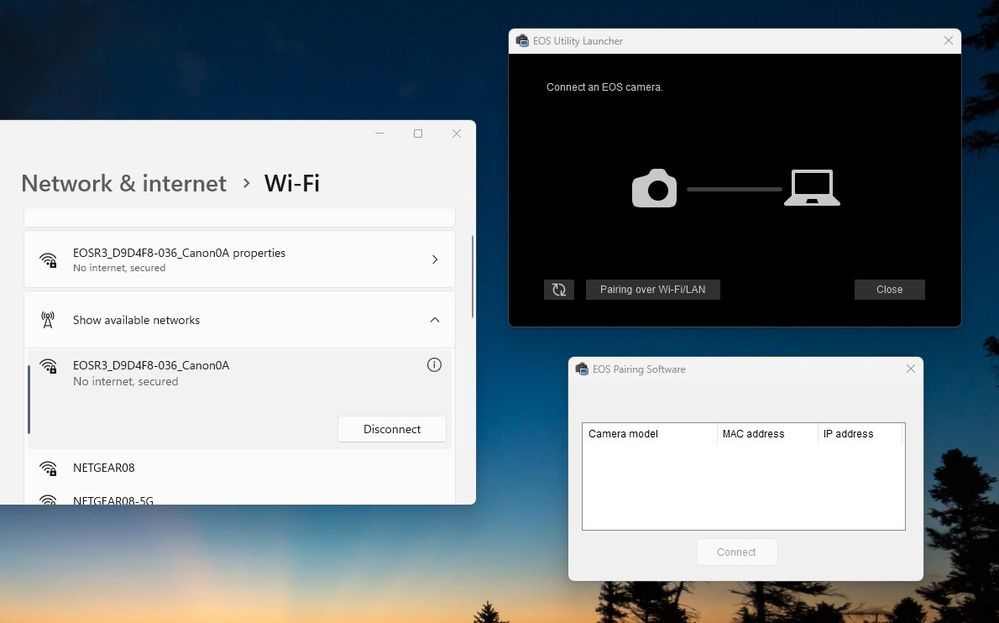- Canon Community
- Discussions & Help
- Camera
- Camera Software
- EOS R3 not showing up on EOS Utility
- Subscribe to RSS Feed
- Mark Topic as New
- Mark Topic as Read
- Float this Topic for Current User
- Bookmark
- Subscribe
- Mute
- Printer Friendly Page
EOS R3 not showing up on EOS Utility
- Mark as New
- Bookmark
- Subscribe
- Mute
- Subscribe to RSS Feed
- Permalink
- Report Inappropriate Content
03-19-2024
08:32 AM
- last edited on
03-26-2024
12:07 PM
by
Danny
Hello,
Trying to tether my R3 to Windows 11 computer via wifi. My computer has connected to the camera but when I launch the EOS utility and try to pair to the camera, the pairing software window does not show any camera available for pairing. I checked my firewall settings and the Canon app appears to have permission.
Anyone know the trick? Would love to get this working and ditch the usb cable for a shoot coming up!
Thanks!
- Mark as New
- Bookmark
- Subscribe
- Mute
- Subscribe to RSS Feed
- Permalink
- Report Inappropriate Content
03-20-2024 07:22 AM
I got this working. Tried it again the next day and it's working as expected. When studio shooting tethered to a computer with the R3, will using the wifi connection use any more or less of the camera's battery power compared to connecting via a USB C cord? I had an ac adapter for my 1DX. The ac adapter is so expensive for the R3, I don't want to buy one, going to try getting through the shoot with two batteries. Why is the adapter so expensive??
- Mark as New
- Bookmark
- Subscribe
- Mute
- Subscribe to RSS Feed
- Permalink
- Report Inappropriate Content
03-20-2024 08:24 AM
I would expect that Wi-Fi would use more power than the cable connection (but that is just a guess).
From your camera manual:
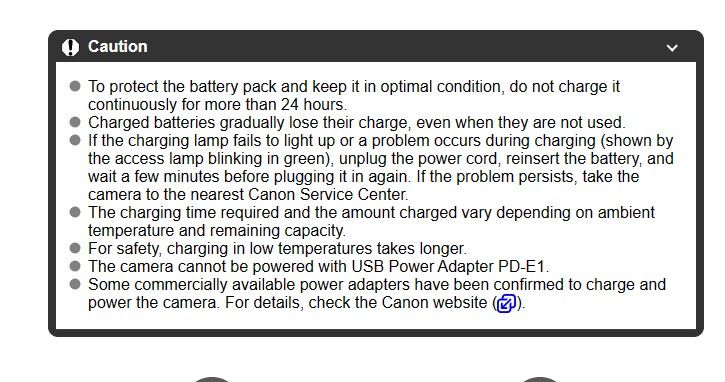
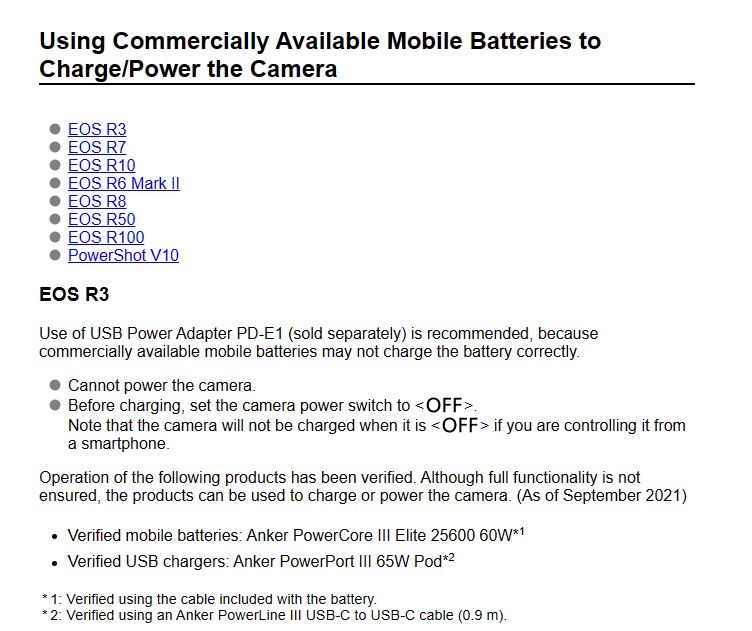
Conway, NH
R6 Mark III, M200, Many lenses, Pixma PRO-100, Pixma TR8620a, Lr Classic
12/18/2025: New firmware updates are available.
12/15/2025: New firmware update available for EOS C50 - Version 1.0.1.1
11/20/2025: New firmware updates are available.
EOS R5 Mark II - Version 1.2.0
PowerShot G7 X Mark III - Version 1.4.0
PowerShot SX740 HS - Version 1.0.2
10/21/2025: Service Notice: To Users of the Compact Digital Camera PowerShot V1
10/15/2025: New firmware updates are available.
Speedlite EL-5 - Version 1.2.0
Speedlite EL-1 - Version 1.1.0
Speedlite Transmitter ST-E10 - Version 1.2.0
07/28/2025: Notice of Free Repair Service for the Mirrorless Camera EOS R50 (Black)
7/17/2025: New firmware updates are available.
05/21/2025: New firmware update available for EOS C500 Mark II - Version 1.1.5.1
02/20/2025: New firmware updates are available.
RF70-200mm F2.8 L IS USM Z - Version 1.0.6
RF24-105mm F2.8 L IS USM Z - Version 1.0.9
RF100-300mm F2.8 L IS USM - Version 1.0.8
- Trouble with focusing using Canon SX70HS in Point & Shoot Digital Cameras
- EOS R6 Mark III Playback shows second-to-last photo instead of last photo in EOS DSLR & Mirrorless Cameras
- EOS Utility 3 seldom works (Canon EOS R6 Mk II) in Camera Software
- EOS Utility 3.0 How to zoom an image in Quick Preview in Camera Software
- Lightroom Classic unable to read SD card, photos show up fine on EOS R7 in Camera Software
Canon U.S.A Inc. All Rights Reserved. Reproduction in whole or part without permission is prohibited.