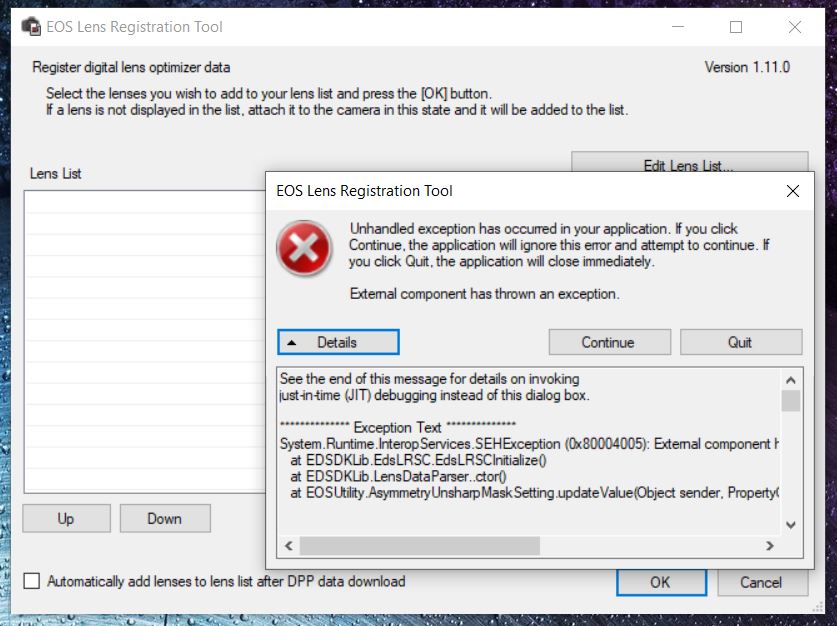- Canon Community
- Discussions & Help
- Camera
- Camera Software
- Re: EOS Lens Registration Tool not working with my...
- Subscribe to RSS Feed
- Mark Topic as New
- Mark Topic as Read
- Float this Topic for Current User
- Bookmark
- Subscribe
- Mute
- Printer Friendly Page
EOS Lens Registration Tool not working with my EOS RP
- Mark as New
- Bookmark
- Subscribe
- Mute
- Subscribe to RSS Feed
- Permalink
- Report Inappropriate Content
11-08-2019 12:02 PM
I try to add EF 85mm F1.8 USM profile to my EOS RP by using Canon EOS Lens Registration Tool.
But after connect my camera to my laptop and run EOS Lens Registration Tool, it's alway showing this error
So, I'm using this tool with my laptop that runing latest windows 10 and already update all driver and patch from microsoft.
Did anyone seen this error before and how to fix it?
Thank you
- Mark as New
- Bookmark
- Subscribe
- Mute
- Subscribe to RSS Feed
- Permalink
- Report Inappropriate Content
11-08-2019 07:09 PM
dusitmon123,
We are sorry to hear this error occurs. We are not familiar with this issue and we recommend uninstalling and then reinstalling the software.
- Mark as New
- Bookmark
- Subscribe
- Mute
- Subscribe to RSS Feed
- Permalink
- Report Inappropriate Content
11-08-2019 08:16 PM
- Mark as New
- Bookmark
- Subscribe
- Mute
- Subscribe to RSS Feed
- Permalink
- Report Inappropriate Content
11-08-2019 08:37 PM
dusitmon123,
Given the extended issues that you have been having with, we recommend calling our Customer Care Center for live, step by step assistance.
Please call 1-800-652-2666 and follow the prompts for Technical Support. Our agents are available Monday through Friday, from 09:00 am to 09:00 pm and Saturdays from 09:00 am to 7:00 pm. All times EST, excluding holidays.
- Mark as New
- Bookmark
- Subscribe
- Mute
- Subscribe to RSS Feed
- Permalink
- Report Inappropriate Content
11-09-2019 09:36 AM
@dusitmon123 wrote:
I trying many times and also try’s on another laptop but the problem still showing
I remember seeing that error message before. I cannot recap what exactly caused it. I want to say that I had DPP running at the same time as the EOS Utility.
"Enjoying photography since 1972."
- Mark as New
- Bookmark
- Subscribe
- Mute
- Subscribe to RSS Feed
- Permalink
- Report Inappropriate Content
11-10-2019 04:28 AM
I'm experiencing the same issue.
I tried uninstalling the Lens app but no joy.
I also uninstalled Digital Photo Professional (which had been working) and when I re-installed that also fails with a C++ runtime error.
So now I can't edit CR3 files at all.
I've tried Euro exes, US ones, etc. I've updated Win10, etc and still no joy
In the Event Viewer, I get this:
Application: Dpp4Main.exe
Framework Version: v4.0.30319
Description: The process was terminated due to an unhandled exception.
Exception Info: System.Runtime.InteropServices.SEHException
at Canon.Dpp.Dsf.DPPMWare+NativeMethods.DppMWInitialize()
at Canon.Dpp.App.Model.DAPDppServiceFramework.Initialize()
at Canon.Dpp.App.Controller.DAPController.Initialize()
at Canon.Dpp.App.View.DAPMainWindow..ctor()
at Canon.Dpp.App.View.DAPMainWindow.get_Instance()
at Canon.Dpp.App.App.DAPProgram.Main()
- Mark as New
- Bookmark
- Subscribe
- Mute
- Subscribe to RSS Feed
- Permalink
- Report Inappropriate Content
11-12-2019 09:41 PM
GavM,
At this time, this issue is a .network frame update issue that is affecting this issue. Microsoft I believe is working on an update to resolve this issue, but that would have to come from them directly.
- Mark as New
- Bookmark
- Subscribe
- Mute
- Subscribe to RSS Feed
- Permalink
- Report Inappropriate Content
11-13-2019 01:28 PM
I have the same issue too. It started after i upgraded the OS to last windows updates and the EOS Utility to release 3.11 . Not sure which one of the two made the mess, anyway a uninstallation and reinstallation of an earlier version of EOS Utility could not solve it. I also have an error using Digital Photo Professional 4.11 after uninstalling and reinstalling which was not present before while I had version 4.10 and EOS Utility 3.11 so likely the last updates of Canon software have issues too.
Going to try to find previously installed versions, which should confirm or exclude this idea.
- Mark as New
- Bookmark
- Subscribe
- Mute
- Subscribe to RSS Feed
- Permalink
- Report Inappropriate Content
11-17-2019 10:17 AM
Hi All,
Look at this threat here in the community:
Canon Digital Photo Professional wouldn't start after the latest win10 update
Sorry, doesn't allow me to post a link, just insert the above in search line.
That should help you with this issue as well, not only with the DPP problem! It did help me with both, DPP and Lens Registration Tool (with RF lenses).
- Mark as New
- Bookmark
- Subscribe
- Mute
- Subscribe to RSS Feed
- Permalink
- Report Inappropriate Content
12-06-2019 06:36 PM
That message run me crazy on my Windows 10 Laptop, after many attemps here what I figured out to make it back working:
1. (Re)Install DPP 4.11.0.2 from Canon website
2. Delete Canon_Inc_IC folder in C:\ProgramData\
3. Uninstall the Lens Registration tool.
4. Reboot
5. Install DPP 4.10.50 from Canon website ( this will install only the Lens Registration tools )
6. Reboot
7. Execute once DPP as administrator and open a CR2 files which has been shot using an EF lens, even an old file.
8. Use the button beside correction data to open Lens Registration Tools, now it should be going very slow the first time, be patient and then select all the lenses you need before closing the application.
9. From this point onward I can use DPP and Lens Correction with any user account, included the standard ones which are not admin.
Not sure if the release 4.10.50 includes RF data for correction since I am using only EF lenses.
Reinstalling 4.11.02 which update EOS Lens registration tools bring me back at no working scenario, but following the same steps from 1 to 9 solved it again.
I hope this helps.
Cheers
12/18/2025: New firmware updates are available.
12/15/2025: New firmware update available for EOS C50 - Version 1.0.1.1
11/20/2025: New firmware updates are available.
EOS R5 Mark II - Version 1.2.0
PowerShot G7 X Mark III - Version 1.4.0
PowerShot SX740 HS - Version 1.0.2
10/21/2025: Service Notice: To Users of the Compact Digital Camera PowerShot V1
10/15/2025: New firmware updates are available.
Speedlite EL-5 - Version 1.2.0
Speedlite EL-1 - Version 1.1.0
Speedlite Transmitter ST-E10 - Version 1.2.0
07/28/2025: Notice of Free Repair Service for the Mirrorless Camera EOS R50 (Black)
7/17/2025: New firmware updates are available.
05/21/2025: New firmware update available for EOS C500 Mark II - Version 1.1.5.1
02/20/2025: New firmware updates are available.
RF70-200mm F2.8 L IS USM Z - Version 1.0.6
RF24-105mm F2.8 L IS USM Z - Version 1.0.9
RF100-300mm F2.8 L IS USM - Version 1.0.8
- EOS 600D wont recognize as camera when i plug in the computer in EOS DSLR & Mirrorless Cameras
- Canon Camera Connect app & Eos Rebel T100: error connecting to wifi in Camera Software
- Canon 5D photo recall / review inop in EOS DSLR & Mirrorless Cameras
- EOS M50 Mark II - flash stopped working in EOS DSLR & Mirrorless Cameras
- How to get EOS R3 to recognize Speedlite EL-5 in EOS DSLR & Mirrorless Cameras
Canon U.S.A Inc. All Rights Reserved. Reproduction in whole or part without permission is prohibited.