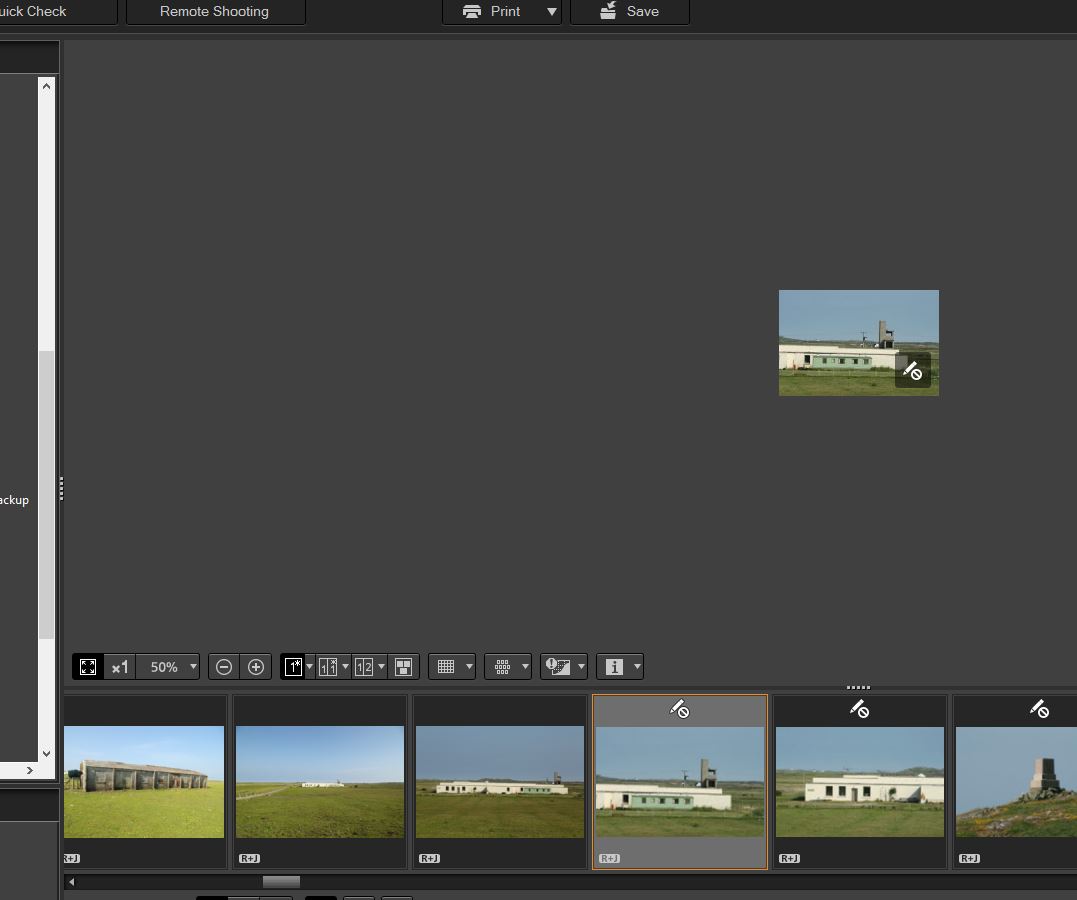- Canon Community
- Discussions & Help
- Camera
- Camera Software
- Re: Digital Photo Professional 4 with EOS400D, EOS...
- Subscribe to RSS Feed
- Mark Topic as New
- Mark Topic as Read
- Float this Topic for Current User
- Bookmark
- Subscribe
- Mute
- Printer Friendly Page
Digital Photo Professional 4 with EOS400D, EOS450D as well as EOS6D
- Mark as New
- Bookmark
- Subscribe
- Mute
- Subscribe to RSS Feed
- Permalink
- Report Inappropriate Content
06-15-2016 12:33 PM
Earlier in the year I opened a thread about software for editing images, I use PICASA mainly because it is quick and does most things that I want. I was reccomended to use DPP 4 and do something use it though I have to then edit again in PICASA to add text to the image.
I often use a EOS400D, EOS450D as well as my EOS6D because it is more convenient to leave a 500MM zoom and 300MM telephoto on the older camera.
But DPP 4 will not edit the RAW images from these camera so I have to use DPP 3.15
Can DPP 4 be configured to edit these?
- Mark as New
- Bookmark
- Subscribe
- Mute
- Subscribe to RSS Feed
- Permalink
- Report Inappropriate Content
06-15-2016 01:09 PM
The answer of course is yes, but:
There is nothing you can do to configure it.
Canon has to release a new version that supports these cameras.
We don't know if Canon is planning to do this or not.
- Mark as New
- Bookmark
- Subscribe
- Mute
- Subscribe to RSS Feed
- Permalink
- Report Inappropriate Content
06-15-2016 02:14 PM
@kvbarkley wrote:The answer of course is yes, but:
There is nothing you can do to configure it.
Canon has to release a new version that supports these cameras.
We don't know if Canon is planning to do this or not.
Thanks, just a PITA having to edit half of a set of pictures with DPP 4 then do the other half with DPP 3 before finishing off them al with PICASA!
- Mark as New
- Bookmark
- Subscribe
- Mute
- Subscribe to RSS Feed
- Permalink
- Report Inappropriate Content
06-15-2016 03:04 PM
I'm uncertain what issue you are having, besides using a MAC. The 6D defaults to DPP4.
As for the other cameras, you should be able to configure the EOS Utility, 2 or 3, to load DPP 4 when it has finished transferring photos. Look up those cameras in Canon Support, and see if there is a updated version of DPP4. In recent months, Canon has upgraded DPP4 to work with every current camera in its' lineup, instead of having some cameras using DPP3 and others DPP4.
"Enjoying photography since 1972."
- Mark as New
- Bookmark
- Subscribe
- Mute
- Subscribe to RSS Feed
- Permalink
- Report Inappropriate Content
06-15-2016 03:21 PM
@Waddizzle wrote:I'm uncertain what issue you are having, besides using a MAC. The 6D defaults to DPP4.
As for the other cameras, you should be able to configure the EOS Utility, 2 or 3, to load DPP 4 when it has finished transferring photos. Look up those cameras in Canon Support, and see if there is a updated version of DPP4. In recent months, Canon has upgraded DPP4 to work with every current camera in its' lineup, instead of having some cameras using DPP3 and others DPP4.
I will take down the latest version later, wouldn't it be good if they had a system for the programs to check for updates when run, surprising that no software company has thought of doing that! ![]()
I have EOS Utility set to open Zoom Browser after downloading (can't stand the replacement Image Browser so never use it).
I might have several hundred images over several days from three different cameras. I always copy the ones I want to use / edit to a different folder for editing, with DPP4 the RAW images from the EOS400D and EOS450D show as small thumbnails with a cross or exclamation mark (can't remember which but something like that) and will not open for any editing by DPP4.
- Mark as New
- Bookmark
- Subscribe
- Mute
- Subscribe to RSS Feed
- Permalink
- Report Inappropriate Content
06-15-2016 04:06 PM - edited 06-15-2016 04:07 PM
I've never seen that icon before. It almost seems like it is saying, "Do not write." Why do some pictures not show it? The ones that have it might be write protected.
"I have EOS Utility set to open Zoom Browser after downloading (can't stand the replacement Image Browser so never use it)."
Why Zoom Browser? The default is DPP.
"Enjoying photography since 1972."
- Mark as New
- Bookmark
- Subscribe
- Mute
- Subscribe to RSS Feed
- Permalink
- Report Inappropriate Content
06-15-2016 10:05 PM
@Waddizzle wrote:I've never seen that icon before. It almost seems like it is saying, "Do not write." Why do some pictures not show it? The ones that have it might be write protected.
It means "you can't write". I.e., the image is in the RAW mode of an unsupported camera.
Philadelphia, Pennsylvania USA
- Mark as New
- Bookmark
- Subscribe
- Mute
- Subscribe to RSS Feed
- Permalink
- Report Inappropriate Content
06-16-2016 03:04 AM
@Waddizzle wrote:I've never seen that icon before. It almost seems like it is saying, "Do not write." Why do some pictures not show it? The ones that have it might be write protected.
"I have EOS Utility set to open Zoom Browser after downloading (can't stand the replacement Image Browser so never use it)."
Why Zoom Browser? The default is DPP.
The pictures without the icon aefrom the EOS6D so can be edited and saved.
I prefer Zoom Browser for just viewing the images. As I explained I will quite likely be downloading several hundred images from my EOS6D, EOS450D, EOS400D as well as probably my IXUS so many cannot be viewed on DPP4 (will check latest version later). Initially I will just want a quick look at the images after downloading and will normally edit later - I never edit the original downloaded copy of the file anyway.
- Mark as New
- Bookmark
- Subscribe
- Mute
- Subscribe to RSS Feed
- Permalink
- Report Inappropriate Content
06-15-2016 10:01 PM
@Waddizzle wrote:I'm uncertain what issue you are having, besides using a MAC. The 6D defaults to DPP4.
As for the other cameras, you should be able to configure the EOS Utility, 2 or 3, to load DPP 4 when it has finished transferring photos. Look up those cameras in Canon Support, and see if there is a updated version of DPP4. In recent months, Canon has upgraded DPP4 to work with every current camera in its' lineup, instead of having some cameras using DPP3 and others DPP4.
The key word is "current". As of the latest release, DPP4 supports (finally) my wife's T2i (just after I bought her a 7D Mark II), but not, I believe, my 50D. And certainly not my "beach camera", a Rebel XTi. And some may still care that it doesn't run on the 32-bit versions of Windows.
Philadelphia, Pennsylvania USA
- Mark as New
- Bookmark
- Subscribe
- Mute
- Subscribe to RSS Feed
- Permalink
- Report Inappropriate Content
06-16-2016 03:07 AM
@RobertTheFat wrote:
@Waddizzle wrote:I'm uncertain what issue you are having, besides using a MAC. The 6D defaults to DPP4.
As for the other cameras, you should be able to configure the EOS Utility, 2 or 3, to load DPP 4 when it has finished transferring photos. Look up those cameras in Canon Support, and see if there is a updated version of DPP4. In recent months, Canon has upgraded DPP4 to work with every current camera in its' lineup, instead of having some cameras using DPP3 and others DPP4.
The key word is "current". As of the latest release, DPP4 supports (finally) my wife's T2i (just after I bought her a 7D Mark II), but not, I believe, my 50D. And certainly not my "beach camera", a Rebel XTi. And some may still care that it doesn't run on the 32-bit versions of Windows.
Like you I do not throw away older cameras when I upgrade. It is often convenient to have different lenses on them rather than be swapping the lenses on the main camera, especially when outdoors in poor weather.
01/27/2025: New firmware updates are available.
01/22/2024: Canon Supports Disaster Relief Efforts in California
01/14/2025: Steps to resolve still image problem when using certain SanDisk SD cards with the Canon EOS R5 Mark II
12/18/2024: New firmware updates are available.
EOS C300 Mark III - Version 1..0.9.1
EOS C500 Mark II - Version 1.1.3.1
12/13/2024: EOS Webcam Utility Pro V2.3b is now available to support Windows on ARM PC users.
12/05/2024: New firmware updates are available.
EOS R5 Mark II - Version 1.0.2
11/14/2024: Windows V 2.3a installer for EOS Webcam Utility Pro is available for download
11/12/2024: EOS Webcam Utility Pro - Version 2.3 is available
09/26/2024: New firmware updates are available.
EOS R6 Mark II - Version 1.5.0
08/09/2024: Firmware update available for RC-IP1000 - Version 1.1.1
08/08/2024: Firmware update available for MS-500 - Version 2.0.0
Canon U.S.A Inc. All Rights Reserved. Reproduction in whole or part without permission is prohibited.