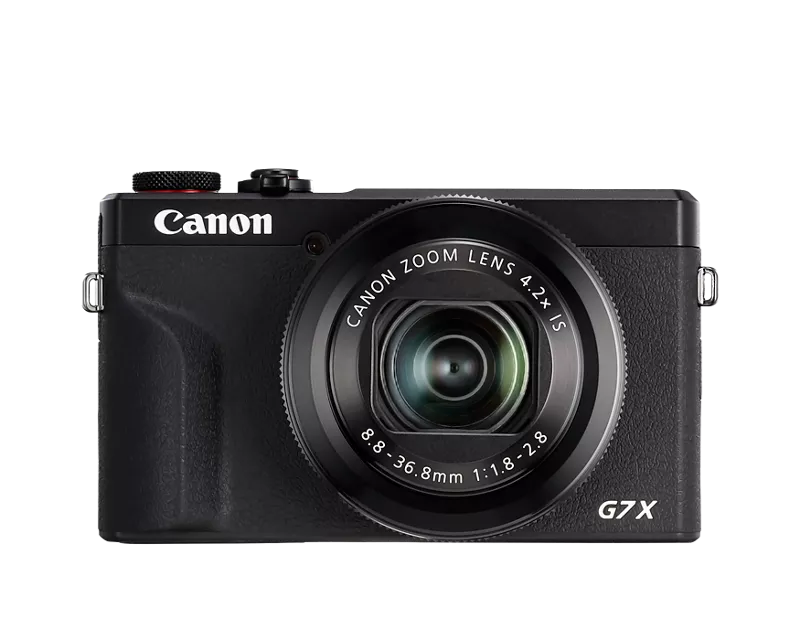- Canon Community
- Discussions & Help
- Camera
- Camera Software
- Canon G7X remote shooting options
- Subscribe to RSS Feed
- Mark Topic as New
- Mark Topic as Read
- Float this Topic for Current User
- Bookmark
- Subscribe
- Mute
- Printer Friendly Page
Canon G7X remote shooting options
- Mark as New
- Bookmark
- Subscribe
- Mute
- Subscribe to RSS Feed
- Permalink
- Report Inappropriate Content
01-06-2024 05:16 PM
Hello,
I am able to remote shoot with the G7X mark iii, using the iPhone app, but I want to be able to do it with my computer.
There is a button named 'Remote Shooting' in Digital Photo Professional 4, but when clicked it says `eos utility` is not installed. But however EOS utility, does not support G7X mark iii.
I know the camera can be commanded with ios/android app, and the bluetooth device, but I need to use my camera in a lightbox setting where I can a. remotely setup/trigger the camera, b. access the photos without touching the camera or the memory card.
The iphone app can do it, so there must be a way to do it with the computer right?
Any help / ideas / recomendations greatly appreciated.
Best Regards,
Can Altineller
- Mark as New
- Bookmark
- Subscribe
- Mute
- Subscribe to RSS Feed
- Permalink
- Report Inappropriate Content
01-06-2024 07:40 PM
Canon BR-E1 Wireless Remote Control is the remote shooting accessory for the camera. The BR-E1 Manual tells what it can do:
https://gdlp01.c-wss.com/gds/2/0300026072/01/br-e1-im-en.pdf
The control app for this camera and Windows is Digital Camera Software 7.2 (Windows) or CameraWindow DC for Mac. Download from Canon Support.
- Mark as New
- Bookmark
- Subscribe
- Mute
- Subscribe to RSS Feed
- Permalink
- Report Inappropriate Content
01-13-2024 10:17 PM
Hello,
I understand the BR-E1 is a bluetooth tool, but I would like to control the camera from a windows computer.
Both Digital Camera Software 7.2 and Camera Image Window DC 8.0 failed. saying that Canon G7X is not supported. These softwares are out of date.
Meanwhile canon eos webcam utility, does connect to the camera, but is unable to do advanced controls such as focus, aperture, vs. and It requires a "monthly" subscription. I think canon plugged off all the software that gives the ability to remote control advanced features in order to push users to subscription. This genuinely sucks.
-C.B.
- Mark as New
- Bookmark
- Subscribe
- Mute
- Subscribe to RSS Feed
- Permalink
- Report Inappropriate Content
06-17-2024 12:21 PM
Hi, I'm having the same problem.
Did you manage to solve it?
- Mark as New
- Bookmark
- Subscribe
- Mute
- Subscribe to RSS Feed
- Permalink
- Report Inappropriate Content
06-19-2024 07:28 PM
Greetings yeorreum,
There are currently no options for remote shooting the PowerShot G7 X Mark III camera through a computer if this is what you are inquiring about. Remote shooting can be done through the Canon Camera Connect app on a mobile device.
12/05/2024: New firmware updates are available.
EOS R5 Mark II - Version 1.0.2
11/14/2024: Windows V 2.3a installer for EOS Webcam Utility Pro is available for download
11/12/2024: EOS Webcam Utility Pro - Version 2.3 is available
10/01/2024: Firmware update available for EOS C400 - Version 1.0.1.1
09/26/2024: New firmware updates are available.
EOS R6 Mark II - Version 1.5.0
08/09/2024: Firmware update available for RC-IP1000 - Version 1.1.1
08/08/2024: Firmware update available for MS-500 - Version 2.0.0
07/01/2024: New firmware updates are available.
05/15/2024: COMING SOON!
The EOS R1
- Dismal WiFi speeds from R6 Mark II in EOS DSLR & Mirrorless Cameras
- EOS R5 Mark II Firmware v1.0.2 in Camera Software
- EF-S 17-55mm Display simulation limitation in EF & RF Lenses
- Camera + lens bundle selection recommendations in EOS DSLR & Mirrorless Cameras
- EOS R1 screen goes black during shooting in EOS DSLR & Mirrorless Cameras
Canon U.S.A Inc. All Rights Reserved. Reproduction in whole or part without permission is prohibited.