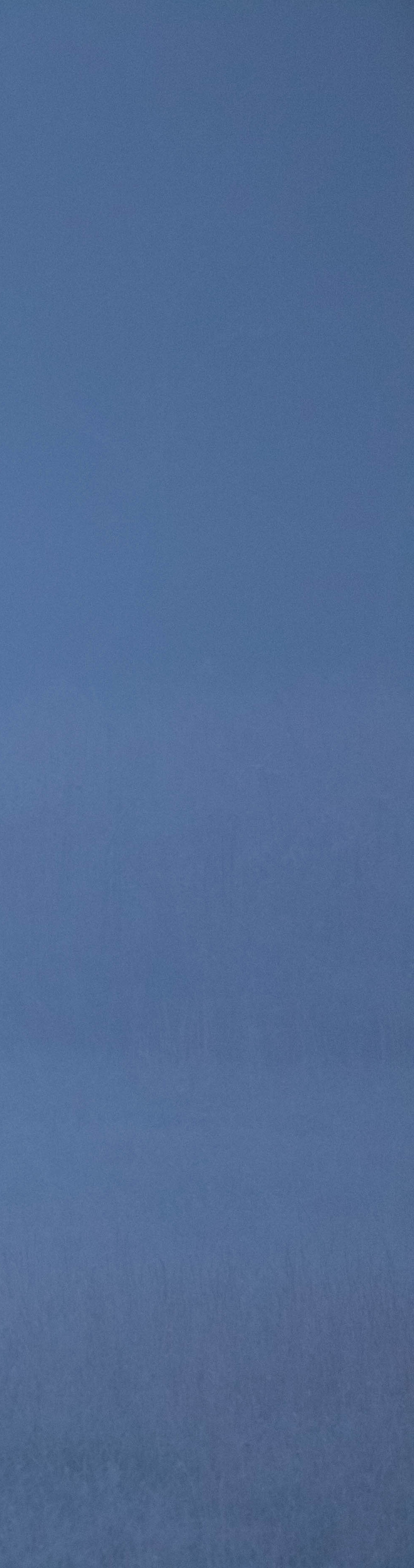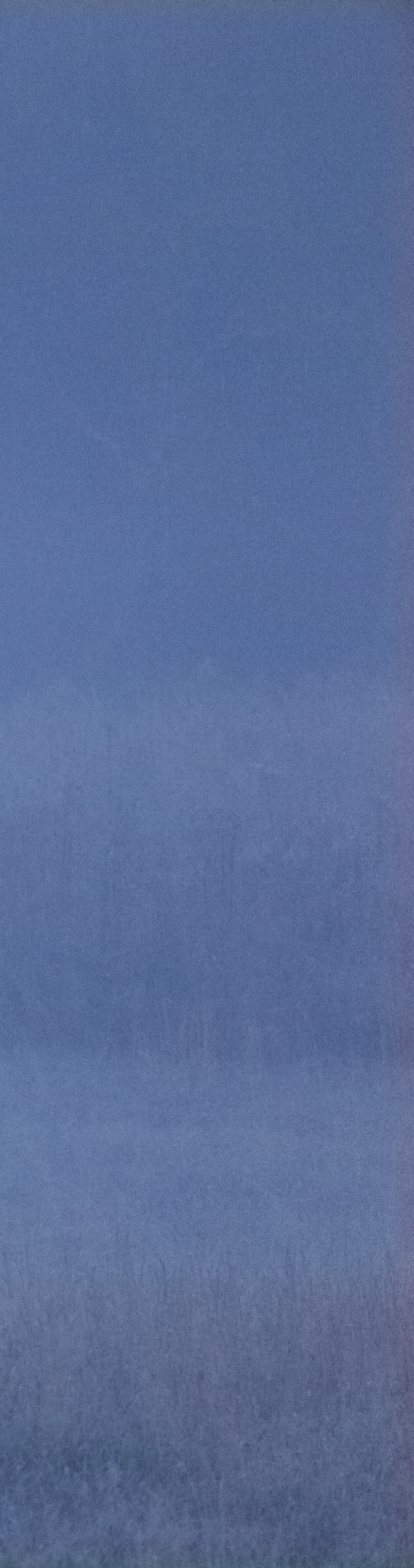- Canon Community
- Discussions & Help
- Camera
- Camera Software
- Re: Bug in Digital Photo Professional 4
- Subscribe to RSS Feed
- Mark Topic as New
- Mark Topic as Read
- Float this Topic for Current User
- Bookmark
- Subscribe
- Mute
- Printer Friendly Page
Bug in Digital Photo Professional 4
- Mark as New
- Bookmark
- Subscribe
- Mute
- Subscribe to RSS Feed
- Permalink
- Report Inappropriate Content
01-03-2018 02:39 AM
Picture turns purple at the left and right edge after a raw conversion.
The first image is converted from Adobe lightroom, and the second image is converted with latest DPP. Notice the slight purple coloring at the very right edge.
I only adjusted color temperature, de-noise options and lens corrections (vignetting).
Please let me know if there's any workarounds on this.
Thanks!
- Mark as New
- Bookmark
- Subscribe
- Mute
- Subscribe to RSS Feed
- Permalink
- Report Inappropriate Content
01-03-2018 02:59 AM
- Mark as New
- Bookmark
- Subscribe
- Mute
- Subscribe to RSS Feed
- Permalink
- Report Inappropriate Content
01-03-2018 10:22 AM - edited 01-03-2018 12:21 PM
Greetings,
If this happens in LR and DPP, why do you think its a bug in DPP? None of my RAW files turn purple if I slide Reduce Chromiance slider all the way down to 20. Have no idea what color temp you used. Do I need to convert to reproduce?
We need some more details.
Suggest you post original image of "grassy knoll" and provide details about the shot, your system specs and OS. All I see are some purple blobs on my screen with what looks like noise, blades of grass and some trees.
~Rick
Bay Area - CA
~R5 C (1.1.2.1), ~R50v (1.1.1) ~RF Trinity, ~RF 100 Macro, ~RF 100~400, ~RF 100~500, ~RF 200-800 +RF 1.4x TC, BG-R10, 430EX III-RT ~DxO PhotoLab Elite ~DaVinci Resolve Studio ~ImageClass MF644Cdw/MF656Cdw ~Pixel 8 ~CarePaks Are Worth It
- Mark as New
- Bookmark
- Subscribe
- Mute
- Subscribe to RSS Feed
- Permalink
- Report Inappropriate Content
01-03-2018 04:10 PM
Hi there,
The purple edge does NOT happen in LR, which is why I suspect it's a DPP bug.
Bug cannot be reproduced in jpeg images, must be RAW. I'm using a color temperature around 5300K.
I was using a 6D, firmware 1.1.3, and now processing with Windows 10, and DPP 4.7.2, image is shot @ iso 1600, 1/400s, f7.3
There is a similar color toned image @ iso 200, 1/400s, f8, color temperature is around 5800K that showed the same effect, see below.
I have tried similar processing on my 5D Mark II, no such effect occurs. So you probably can't reproduce it on your camera.
The original picture won't matter here because this is the only spot that has this problem, left and right edges. purple on right edge is more pronounced. Aspect ratio is 3:2 landscape of course.
- Mark as New
- Bookmark
- Subscribe
- Mute
- Subscribe to RSS Feed
- Permalink
- Report Inappropriate Content
01-03-2018 04:17 PM
Same effect does occur with firmware 1.1.8 as well.
- Mark as New
- Bookmark
- Subscribe
- Mute
- Subscribe to RSS Feed
- Permalink
- Report Inappropriate Content
01-04-2018 08:49 AM
I get a purple line at the bottom with my 6D when shooting in Live view. I asked the makers of my raw converter to remove one pixel line. I wrote about it here once.
- Mark as New
- Bookmark
- Subscribe
- Mute
- Subscribe to RSS Feed
- Permalink
- Report Inappropriate Content
01-04-2018 09:00 AM
- Mark as New
- Bookmark
- Subscribe
- Mute
- Subscribe to RSS Feed
- Permalink
- Report Inappropriate Content
01-04-2018 12:36 PM
Thanks for that info.
I posted the raw file here, let me know if you guys can see it.
https://drive.google.com/open?id=1G3tFmDiLeeipFjO7CJVEaAt7NovJXVnr
- Mark as New
- Bookmark
- Subscribe
- Mute
- Subscribe to RSS Feed
- Permalink
- Report Inappropriate Content
01-04-2018 01:38 PM
son_of_man wrote:Thanks for that info.
I posted the raw file here, let me know if you guys can see it.
https://drive.google.com/open?id=1G3tFmDiLeeipFjO7CJVEaAt7NovJXVnr
I opened it in DPP 4.7.20 and didn't see anything out of the ordinary. I did an auto gamma adjustment on it and still don't.
Philadelphia, Pennsylvania USA
- Mark as New
- Bookmark
- Subscribe
- Mute
- Subscribe to RSS Feed
- Permalink
- Report Inappropriate Content
01-04-2018 01:41 PM
No.
Conway, NH
R6 Mark III, M200, Many lenses, Pixma PRO-100, Pixma TR8620a, Lr Classic
12/18/2025: New firmware updates are available.
12/15/2025: New firmware update available for EOS C50 - Version 1.0.1.1
11/20/2025: New firmware updates are available.
EOS R5 Mark II - Version 1.2.0
PowerShot G7 X Mark III - Version 1.4.0
PowerShot SX740 HS - Version 1.0.2
10/21/2025: Service Notice: To Users of the Compact Digital Camera PowerShot V1
10/15/2025: New firmware updates are available.
Speedlite EL-5 - Version 1.2.0
Speedlite EL-1 - Version 1.1.0
Speedlite Transmitter ST-E10 - Version 1.2.0
07/28/2025: Notice of Free Repair Service for the Mirrorless Camera EOS R50 (Black)
7/17/2025: New firmware updates are available.
05/21/2025: New firmware update available for EOS C500 Mark II - Version 1.1.5.1
02/20/2025: New firmware updates are available.
RF70-200mm F2.8 L IS USM Z - Version 1.0.6
RF24-105mm F2.8 L IS USM Z - Version 1.0.9
RF100-300mm F2.8 L IS USM - Version 1.0.8
- Digital Photo Pro - How to Select Folder in Camera Software
- DPP can't establish a connection for remote shooting with EOS 5D Mark III in Camera Software
- How to download photos from EOS 70D onto Windows 11 in Camera Software
- New version 4.21.10.0 of Canon DPP software is available in Camera Software
- PowerShot SD870 IS Digital Elph "how do you transfer the photos?" in Point & Shoot Digital Cameras
Canon U.S.A Inc. All Rights Reserved. Reproduction in whole or part without permission is prohibited.