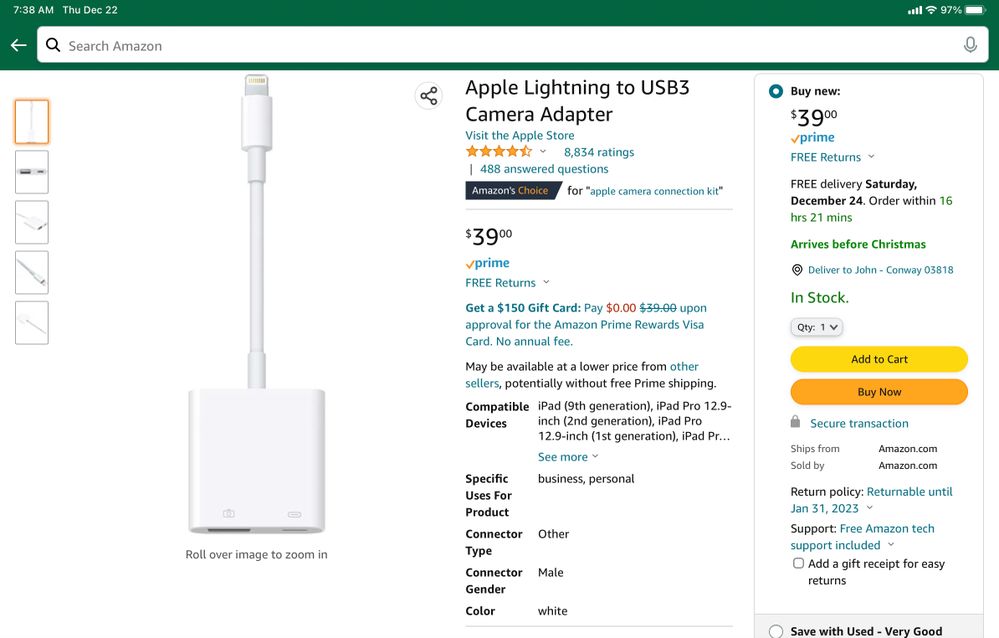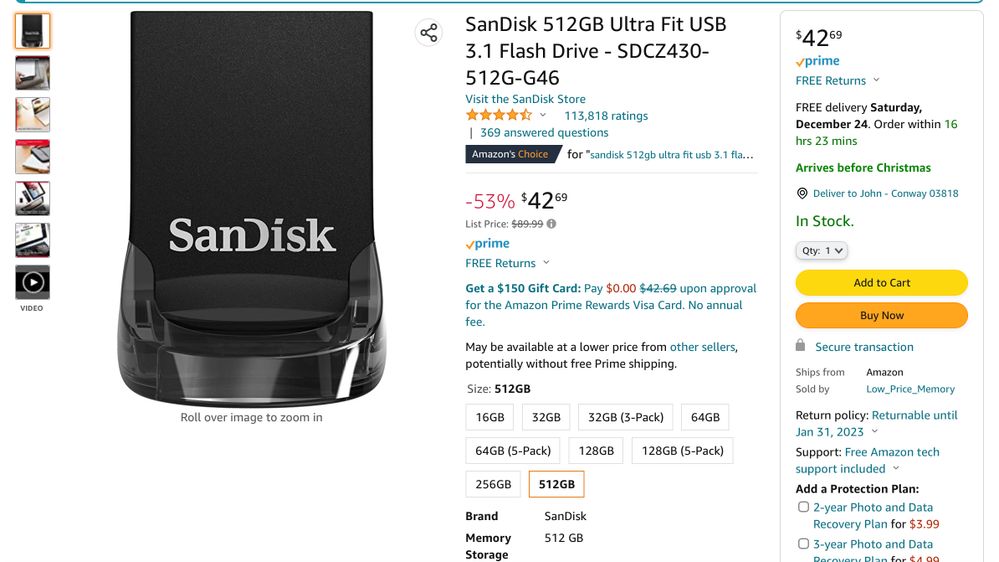- Canon Community
- Discussions & Help
- Camera
- Camera Accessories
- Travel & Image Storage
- Subscribe to RSS Feed
- Mark Topic as New
- Mark Topic as Read
- Float this Topic for Current User
- Bookmark
- Subscribe
- Mute
- Printer Friendly Page
Travel & Image Storage
- Mark as New
- Bookmark
- Subscribe
- Mute
- Subscribe to RSS Feed
- Permalink
- Report Inappropriate Content
07-20-2022
08:15 PM
- last edited on
07-21-2022
08:12 AM
by
Danny
I am going to Africa next year and have weight limitations for personal items. I'm planning on taking LOTS of photos and would like to be able to view them and then download to an external hard drive. I have a Focci external drive that I used to be able to view the pics as they downloaded, however, it's not working (very old) and I can't get any technical help from the mfg. or specialty repair places. Does anyone know of where a new one can be procured, or fixed?
Is there another solution to my problem that I'm just missing. The alternative is to buy a boatload of cards to take with me.
- Mark as New
- Bookmark
- Subscribe
- Mute
- Subscribe to RSS Feed
- Permalink
- Report Inappropriate Content
07-21-2022 07:38 AM
I have not used this for photos while traveling, so it might not be a good solution for you. I hope you have a good trip.
1. My cell phone has a Canon app that can access photos on my camera, so maybe it is possible to do this with a tablet that has a larger screen.
2. My cell phone is willing to access an external SSD drive using a USB C cable, so I speculate that other cell phones and tablets also might do this. I would expect a USB card reader to work the same. A card reader might be a good way to view photos on a phone or tablet. Some experimenting would be needed.
- Mark as New
- Bookmark
- Subscribe
- Mute
- Subscribe to RSS Feed
- Permalink
- Report Inappropriate Content
07-21-2022 03:36 PM
What camera do you have? If you have dual card slots, would be lighter to just load up on cards as you'd have an instant backup as you capture your images.
If you do plan to use a phone or tablet to offload images to, ensure that RAW images will be backed up as well. I think some hardware/sofware may limit photo transfers to JPEG only.
Ricky
Camera: EOS 5D IV, EF 50mm f/1.2L, EF 135mm f/2L
Lighting: Profoto Lights & Modifiers
- Mark as New
- Bookmark
- Subscribe
- Mute
- Subscribe to RSS Feed
- Permalink
- Report Inappropriate Content
12-22-2022 04:41 AM - edited 12-24-2022 07:21 AM
I had the same issue when I went to Los Altos Resort (LosAltosResort.com) and had to take a lot of photos at a wedding. If you're looking for an alternative to the Focci external drive, one option could be to purchase a laptop with a large hard drive. That way, you could view your photos and download them to the laptop's hard drive, and then you could transfer the images to your external hard drive when you return from your trip. Another solution could be purchasing a travel-size external hard drive that you can take with you and use while in Africa. That way, you don't have to worry about buying loads of memory cards, and you can back up your photos to the external hard drive as soon as you take them.
- Mark as New
- Bookmark
- Subscribe
- Mute
- Subscribe to RSS Feed
- Permalink
- Report Inappropriate Content
12-22-2022 07:43 AM
Do you have, or can you rent, an iPad?
depending on the storage size of the iPad you can store images on it.
As a secondary backup you could use the iPad camera connection kit and a USB flash drive
If the iPad storage is small you can us two flash drives.
Conway, NH
1D X Mark III, M200, Many lenses, Pixma PRO-100, Pixma TR8620a, Lr Classic
- Mark as New
- Bookmark
- Subscribe
- Mute
- Subscribe to RSS Feed
- Permalink
- Report Inappropriate Content
12-22-2022 08:20 AM
All have provided good advice. Here's my method.
Multiple SD, CF Express cards. A laptop, and external drive with adequate space to store photos. DPP.
While I don't use DPP for post, its great on a travel laptop for trips. Ideally, you'll want your laptop and external to be large enough, so you have multiple copies of your images. Always 2, 3 is better. Alternative, you can use a combination of cards and a laptop, where the cards are one copy and you perform a transfer once a day, then the following day you use a new card. This can be costly, so the laptop, external drive method is probably the most cost effective. Take pictures and enjoy yourself during the day, cull and copy your keepers each night. Hope you have a great trip.
~Rick
Bay Area - CA
~R5 C (1.0.9.1) ~RF Trinity, ~RF 100 Macro, ~RF 100~400, ~RF 100~500, ~RF 200-800 +RF 1.4x TC, BG-R10, 430EX III-RT ~DxO PhotoLab Elite ~DaVinci Resolve Studio ~ImageClass MF644Cdw/MF656Cdw ~Pixel 8 ~CarePaks Are Worth It
12/18/2024: New firmware updates are available.
EOS C300 Mark III - Version 1..0.9.1
EOS C500 Mark II - Version 1.1.3.1
12/13/2024: EOS Webcam Utility Pro V2.3b is now available to support Windows on ARM PC users.
12/05/2024: New firmware updates are available.
EOS R5 Mark II - Version 1.0.2
11/14/2024: Windows V 2.3a installer for EOS Webcam Utility Pro is available for download
11/12/2024: EOS Webcam Utility Pro - Version 2.3 is available
09/26/2024: New firmware updates are available.
EOS R6 Mark II - Version 1.5.0
08/09/2024: Firmware update available for RC-IP1000 - Version 1.1.1
08/08/2024: Firmware update available for MS-500 - Version 2.0.0
- RF 35mm IS f/1.8 vs 50mm f1.8 for travel/low light (night) shooting in EF & RF Lenses
- PowerShot SX70 HS How to choose JPG instead of RAW/CRAW in Point & Shoot Digital Cameras
- EOS R5 Mark II Maximum number of videos in a card reached in EOS DSLR & Mirrorless Cameras
- Thoughts on telephoto lens for street photography RF 100-500 in EF & RF Lenses
- Photo storage recommendations: Images lost after Photoshop Elements upgrade in Camera Software
Canon U.S.A Inc. All Rights Reserved. Reproduction in whole or part without permission is prohibited.