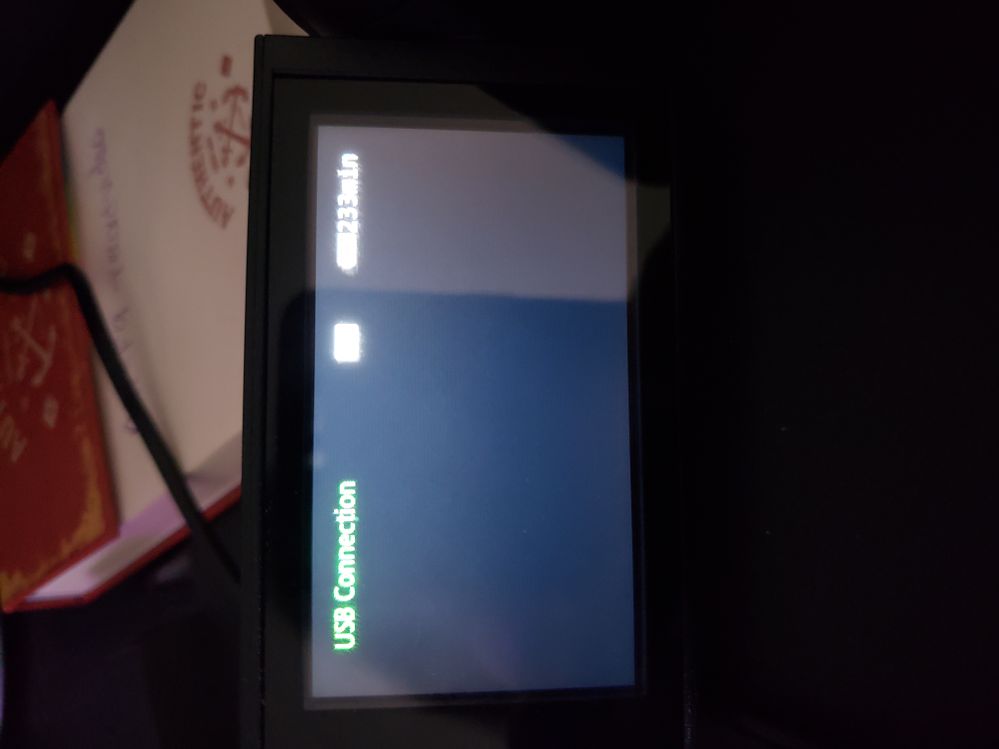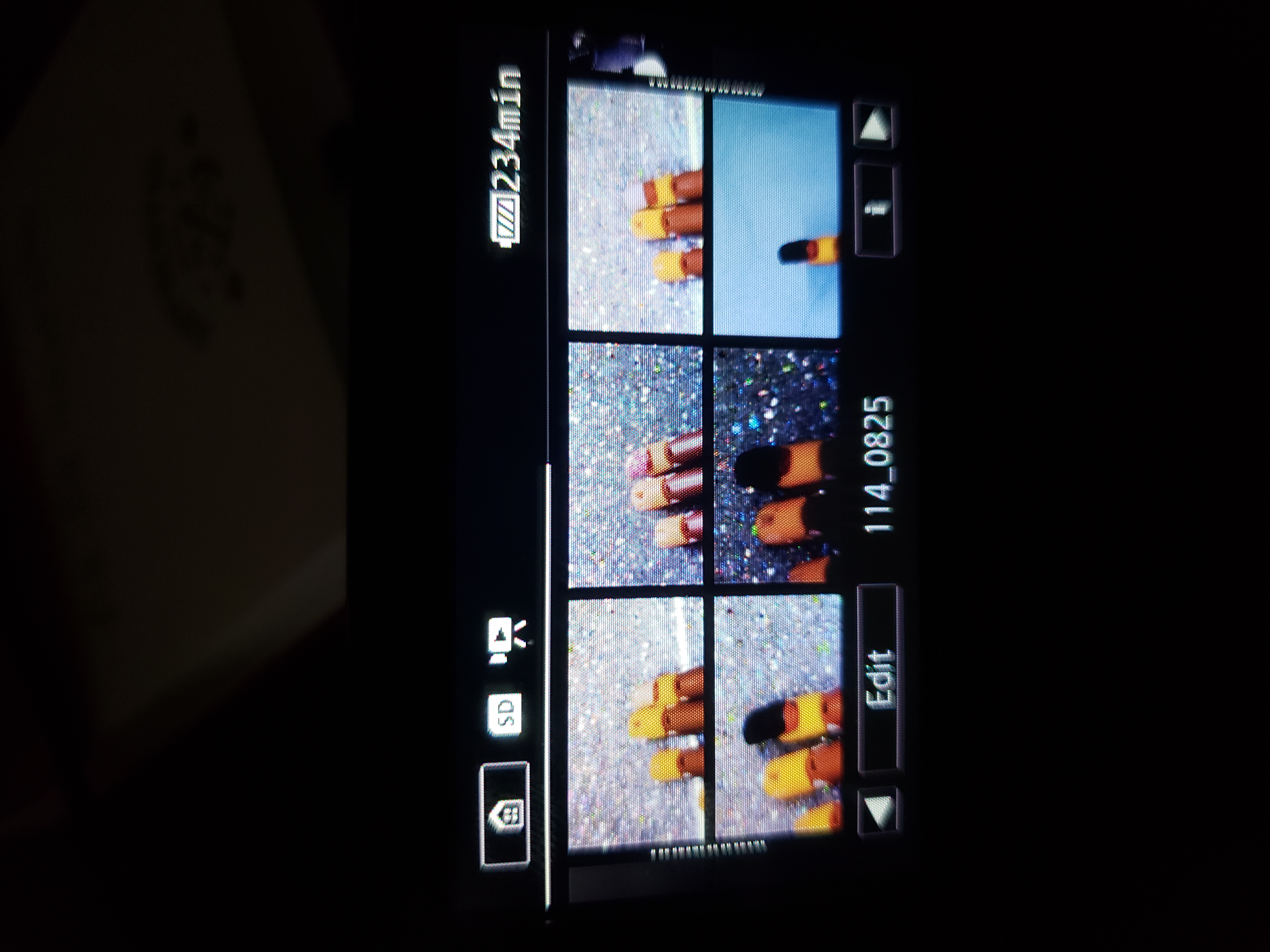- Canon Community
- Discussions & Help
- Video
- Camcorders
- Vixia HF R800 will not connect to PC.
- Subscribe to RSS Feed
- Mark Topic as New
- Mark Topic as Read
- Float this Topic for Current User
- Bookmark
- Subscribe
- Mute
- Printer Friendly Page
Vixia HF R800 will not connect to PC.
- Mark as New
- Bookmark
- Subscribe
- Mute
- Subscribe to RSS Feed
- Permalink
- Report Inappropriate Content
08-28-2019 05:04 PM - edited 08-28-2019 05:12 PM
I have the CameraWindow software installed and the Transfer Utility LE refuses to accept my serial number as it doesn't support the R800. I'm running Windows 10. It's connected to a USB port on the PC and I get the same little box saying "Cannot detect camera. Check Connection to Camera then Retry". I've tried USB ports on the front and back of the PC. This is the first time I'm using this as my father bought it for me last year right before he passed away. EDITED TO ADD: So I took my SD card out and tried to see if my PC will read it but I've had many upgrades and I don't think the tech connected the card reader part of my PC as it won't read it. But as soon as I put it back in Windows suddenly decided to set it up. HOWEVER: Even though File Explorer recognizes it, there is nothing in the folders but I can see them on the card in Playback mode. And CameraWindow is still refusing to detect it.
- Mark as New
- Bookmark
- Subscribe
- Mute
- Subscribe to RSS Feed
- Permalink
- Report Inappropriate Content
08-28-2019 06:40 PM - edited 08-28-2019 06:40 PM
Howdy GhostyGirl.
Sorry about your father. Regarding the videos the only suggestion I can offer is to purchase an external card reader that connects via USB. I use a similar set up except that I record to microSD cards with an SD adapter. I then pull the microSD from the adapter and plug it either into my Chromebook for quick upload or into my nifty 4-in-1 microSD USB/USB-C/MicroUSB/Lightning card reader so I can copy the videos to my iPad and do minor edits in iMovie before uploading.
Hope you do not get frustrated and give up on it. I absolutely love mine as a beginner tool, especially since I started messing around with iMovie on the iPad. Good luck.
v/r
ImZakMan
- Mark as New
- Bookmark
- Subscribe
- Mute
- Subscribe to RSS Feed
- Permalink
- Report Inappropriate Content
08-29-2019 12:52 AM
Hey GhostyGirl,
I would second the suggestion to try a USB card reader, but the results may be the same as your integrated reader. The other thing I would check is to make sure the camera is set to playback mode when connected to the computer and powered on since if the camera is in recording mode it is likely sending a different type of signal.
If this doesn't work, could you please describe the files and folders you do see on the card when you connect it through the reader?
- Mark as New
- Bookmark
- Subscribe
- Mute
- Subscribe to RSS Feed
- Permalink
- Report Inappropriate Content
08-29-2019 08:36 AM - edited 08-29-2019 08:37 AM
I'll get a reader as soon as I can. But here is a video and a couple photos to show what I mean.
First photo you can see it is indeed connected to the USB.
Second photo shows the videos are indeed on the card. (I'm in a nail tech, it's a trainer hand.)
The video shows the empty folders and that CameraWindow said it's not connected.
- Mark as New
- Bookmark
- Subscribe
- Mute
- Subscribe to RSS Feed
- Permalink
- Report Inappropriate Content
09-04-2019 08:29 AM
Bought a card reader and my films are copying over as we speak. But that still doesn't tell me why the CameraWindow doesn't work.
(And you may want to tell the tech support CSR who I spoke to that if my SD card had indeed become "Corrupt" as she had said, I wouldn't have been able to a) see the films in playback mode and b) see the folders. She didn't believe me.)
12/05/2024: New firmware updates are available.
EOS R5 Mark II - Version 1.0.2
11/14/2024: Windows V 2.3a installer for EOS Webcam Utility Pro is available for download
11/12/2024: EOS Webcam Utility Pro - Version 2.3 is available
10/01/2024: Firmware update available for EOS C400 - Version 1.0.1.1
09/26/2024: New firmware updates are available.
EOS R6 Mark II - Version 1.5.0
08/09/2024: Firmware update available for RC-IP1000 - Version 1.1.1
08/08/2024: Firmware update available for MS-500 - Version 2.0.0
07/01/2024: New firmware updates are available.
05/15/2024: COMING SOON!
The EOS R1
Canon U.S.A Inc. All Rights Reserved. Reproduction in whole or part without permission is prohibited.