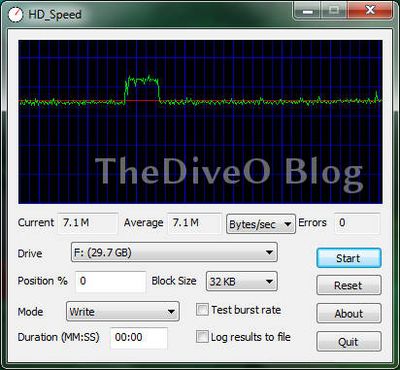- Canon Community
- Discussions & Help
- Video
- Camcorders
- VIXIA HF G30 Power and Memory Card Problems
- Subscribe to RSS Feed
- Mark Topic as New
- Mark Topic as Read
- Float this Topic for Current User
- Bookmark
- Subscribe
- Mute
- Printer Friendly Page
VIXIA HF G30 Power and Memory Card Problems
- Mark as New
- Bookmark
- Subscribe
- Mute
- Subscribe to RSS Feed
- Permalink
- Report Inappropriate Content
03-16-2014 02:11 PM
While taking video with my G30 using MP4 at the 35Mbps rate in Sports mode, I have encountered two problems.
First, it will sometimes stop recording and say that the memory card is not fast enough. I'm using a 64GB PNY Elite Performance SDXC UHS-1 Class 10 90MB/sec card that is plenty fast and should work fine.
Second, I've had the camera freeze up while recording. When this happens, the red "operation" indicator on the screen starts to flash and I am unable to stop recording. Sometimes, after I stop recording, it will not start again. In one case, I had to turn the camera off to get it back to normal. In another case, even turning the camera switch off did nothing, as the camera stayed on but would not respond. I had to remove the battery to get it to turn off.
Canon's response was as follows:
"I believe the memory card may be the cause of this issue. The PNY Elite Performance memory card, while fast enough, also incorporates the UHS-1 standard, which is not supported by this camcorder. I recommend trying a second memory card without the UHS-1 designation."
However, I checked the Canon list of tested memory cards, and many of them use the UHS-1 standard, so that does not sound like a valid issue.
Has anyone else had similar issues?
- Mark as New
- Bookmark
- Subscribe
- Mute
- Subscribe to RSS Feed
- Permalink
- Report Inappropriate Content
03-21-2014 05:19 AM
While I just got my own G30 just a few days ago I may help nevertheless as I had the unfortunate luck to gain some experience with my GoPro HD Hero 3s and memory card performance.
To the best of my knowledge, the class 10 or U1 classifications are more or less worthless in practice. This unfortunately also applies to most card vendor speed claims, such as the 90MB/s you are mentioning. For instance, I've speed tested SanDisk Ultra microSD cards which are class 10 cards. I encountered infrequent recording aborts with my GoPro HD Hero 3s. In these speed tests I found out that these cards only perform at roughly 5 to 5.5 MByte/s writing 32kb blocks. The important part here is: 32kb block size (for a FAT32 32GB card) and writing. The same card considerably performs faster when either using 1MB blocks or when reading. I basically had to buy more expensive cards as the cheaper ones does not perform as required.
So, from my experience, forget about any class 10 and read performance figures claimed by card vendors. You basically need to check the type of cards you plan to use with a performance program, such as a harddisk test tool.
I'm using some SanDisk Ultra SD 32GB cards that I had lying around with my G30 at 35Mbit/s which perform well. I've also tested my SanDisk microSD Extreme 32GB with success. For the latter I know from memory that they perform at 6.7Mbyte/s writing speed for 32kb blocks.
My impression is that from your description your memory cards do not perform as required in their writing speed. The 90mbs figure you give most surely refers to large block size reading. But cameras use small block writing. And they cannot buffer for long, so the card needs to have sustained writing performance. With all the overhead included, you need cards that roughly perform at 5MByte/s writing, 32k block size.
It's unfortunate, I know from my own experience, but you may need to buy faster and more expensive memory cards.
- Mark as New
- Bookmark
- Subscribe
- Mute
- Subscribe to RSS Feed
- Permalink
- Report Inappropriate Content
03-22-2014 08:29 AM
Thanks for your feedback. Unfortunately, there is no way to know whether a memory card is fast enough based on its speed rating or class rating. My 90MB/s may perform worse than a 45MB/s card because one manufacturer makes them differently, so I guess I have to go by trial and error, which is probably what Canon does.
- Mark as New
- Bookmark
- Subscribe
- Mute
- Subscribe to RSS Feed
- Permalink
- Report Inappropriate Content
03-22-2014 09:26 AM - edited 03-22-2014 09:27 AM
Exactly. From my own experience, the situation still is better for SD cards and much worse for microSD cards. While the microSD SanDisk Ultras 32GB didn't perform as required in my GoPro HD Hero 3 Black Edition cams, my G30 is happy to feed them with my footage. Even my old SD SanDisk Extremes 32GB work flawlessly in the G30.
I had to learn the hard way in these past years that regular-priced SD cards and microSD cards aren't sufficient anymore for 35mbits FullHD and 2.7k 45mbits protune shooting. If you want to be free of trouble then I'm afraid you need to pay the premium for faster cards. For instance, the SanDisk Extreme 32GB work fine.
Besides the speed ratings, there is something else of high importance at this time: how the writing scheme is setup in the memory card controller. For instance, there are two variants of the SanDisk Ultra 32GB microSD on the market. One that is more robust but slower, this is optimized for smartphones. The other variant is optimized for video and features a different memory controller strategy: better sustained writing speed at less wear leveling.
In general, cheaper cards are optimized towards general usage, where short drops in writing performance aren't noticeable. The more expensive cards are optimized towards video or burst writing.
Atthis time my rule of thumb is approximately as this: video-capable memory cards cost roughly twice as much as ordinary smartphone memory cards. the upside is that bringing in my raw footage into my post production system is so much faster (using an USB 3 reader and fast cards).
- Mark as New
- Bookmark
- Subscribe
- Mute
- Subscribe to RSS Feed
- Permalink
- Report Inappropriate Content
04-09-2014 09:37 AM
Update. I bought and used the Sandisk Extreme 32GB cards (45 MB/s) that are recommended by Canon. Unfortunately, I still received some memory save errors due to inadequate speed, although they have been much less frequent. So, the memory card is probably the likely cause for this issue.
However, I also still had the camera freeze up on me again, which required me to remove the battery. So, I returned the camera and ordered a replacement because I didn't want to find out later that I just happened to get a clunker. The new camera also gave me a couple of memory save errors with the Sandisk memory cards. Eventually, this camera also froze up on me, so apparently this issue may be a more widespread problem with the camera software, not a specific problem with the hardware.
I'm pretty sure that every time it froze up I was using the 3 second pre-record feature. I really like the feature since it ensures that I will not miss any action even if I start the camera later than I should. However, if this is causing the problem, I will have to live without it. I have since used the camera for about six hours worth of video recording with no further problems.
I would recommend that Canon do some more testing, because I suspect that something in the pre-record function is causing intermittent problems. I will provide any updates if it happens again, but I am reluctant to try the pre-record feature again.
- Mark as New
- Bookmark
- Subscribe
- Mute
- Subscribe to RSS Feed
- Permalink
- Report Inappropriate Content
04-09-2014 12:41 PM - edited 04-09-2014 12:46 PM
Sad to hear! Did you run a performance check on your SD Extremes to make sure that they perform correctly? I'm using the slower Ultras at the moment and never had any issues so far (filmed roughly two hours worth of raw footage at 35MBits with my G30).
There are several free HDD performance programs for Windooze that do the task, such as HD_Speed. You should see no drops below 5Mbyte/s in any way when writing 32kByte blocks. HD_Speed allows you to control the test.
This is an example for a SanDisk microSD 32GB card. Please ignore the bump. This particular card performs at more than 7MByte/s.
From my GoPro experience I've learnt that frequent hangs may not caused by firmware problems but by slow or faulty memory cards. There seem to be many fake SanDisk cards on the market so I always ensure that I buy from a renowned retail shop. No bargains, no cheap Amazon crap, no refurbished cards ... thus so far no problems. In consequence I never had any problems with my memory cards so far.
My GoPro woes also showed me that whatever memory card testing a company does, it will be void by the time you hit the send button. For instance, SanDisk sold the Extreme microSD, now it sells the ExtremePlus microSD. My performance measure shows that the ExtremePlus performs slower than the Extreme. But maybe this is because the cards' memory controllers now work mor reliably? Who knows?
Basically everything better than HD ready at three MBytes per second may cause problems with current SD cards and even more so microSD cards.
- Mark as New
- Bookmark
- Subscribe
- Mute
- Subscribe to RSS Feed
- Permalink
- Report Inappropriate Content
04-20-2014 03:49 PM
I have exactly the same problem! Exactly.. the pre-record is the problem but that is the main reason i bought the camera.
I tried a SanDisk 80 Mbits per sec card and the Memory write speed warning went away BUT still had the camera freeze on me.
Have you managed to find a fix?
Cheers
Ben
- Mark as New
- Bookmark
- Subscribe
- Mute
- Subscribe to RSS Feed
- Permalink
- Report Inappropriate Content
04-21-2014 08:21 AM
I don't see any way to fix it other than to have Canon update their firmware. But they first have to investigate and find out what is causing the problem. Since I have stopped using the pre-record function, I have not had any instance of the camera freezing up. Maybe I'll try it again someday, but it isn't worth losing video because of it.
- Mark as New
- Bookmark
- Subscribe
- Mute
- Subscribe to RSS Feed
- Permalink
- Report Inappropriate Content
04-21-2014 03:01 PM
What did Canon say? because i'm telling them at the moment they have a problem and they refuse to accept it.
Have you found anyone else with the same problem?
- Mark as New
- Bookmark
- Subscribe
- Mute
- Subscribe to RSS Feed
- Permalink
- Report Inappropriate Content
04-21-2014 03:12 PM
As I noted in my first post, Canon's response was as follows:
"I believe the memory card may be the cause of this issue. The PNY Elite Performance memory card, while fast enough, also incorporates the UHS-1 standard, which is not supported by this camcorder. I recommend trying a second memory card without the UHS-1 designation."
I have not contacted them since then.
01/20/2026: New firmware updates are available.
12/22/2025: New firmware update is available for EOS R6 Mark III- Version 1.0.2
11/20/2025: New firmware updates are available.
EOS R5 Mark II - Version 1.2.0
PowerShot G7 X Mark III - Version 1.4.0
PowerShot SX740 HS - Version 1.0.2
10/21/2025: Service Notice: To Users of the Compact Digital Camera PowerShot V1
10/15/2025: New firmware updates are available.
Speedlite EL-5 - Version 1.2.0
Speedlite EL-1 - Version 1.1.0
Speedlite Transmitter ST-E10 - Version 1.2.0
07/28/2025: Notice of Free Repair Service for the Mirrorless Camera EOS R50 (Black)
7/17/2025: New firmware updates are available.
05/21/2025: New firmware update available for EOS C500 Mark II - Version 1.1.5.1
02/20/2025: New firmware updates are available.
RF70-200mm F2.8 L IS USM Z - Version 1.0.6
RF24-105mm F2.8 L IS USM Z - Version 1.0.9
RF100-300mm F2.8 L IS USM - Version 1.0.8
- C70 Noise on Input 1 & 2 in Professional Video
- Vixia HF R700 - can't transfer AVCHD videos from internal memory to the memory card in Camcorders
- XA40 cycles on and off a/c power, no battery in Professional Video
- Canon Releases Firmware v1.0.4.1 for the Canon EOS R5 C in Professional Video
- VIXIA HF200 Won't Turn On in Camcorders
Canon U.S.A Inc. All Rights Reserved. Reproduction in whole or part without permission is prohibited.