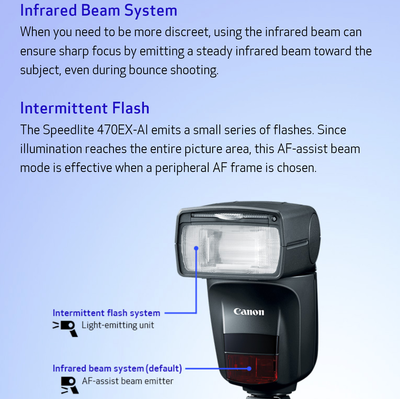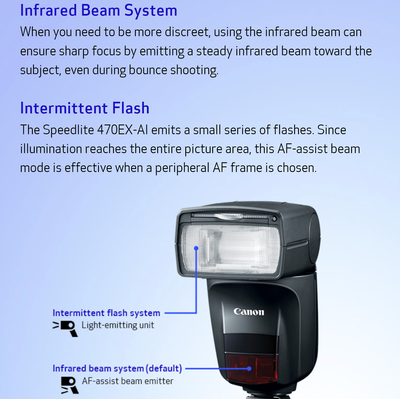- Canon Community
- Discussions & Help
- Camera
- Speedlite Flashes
- Re: Speedlite 430EX III-RT AF assist beam won't wo...
- Subscribe to RSS Feed
- Mark Topic as New
- Mark Topic as Read
- Float this Topic for Current User
- Bookmark
- Subscribe
- Mute
- Printer Friendly Page
- Mark as New
- Bookmark
- Subscribe
- Mute
- Subscribe to RSS Feed
- Permalink
- Report Inappropriate Content
08-25-2023
11:15 AM
- last edited on
08-25-2023
11:19 AM
by
Danny
I'm hoping someone can help.
I've just bought a Canon 430EX III-RT and for the most part I'm very impressed with this speedlight. However, when I try to set up the AF-assist IR beam both on and off my camera (Canon 90D) it won't work. I've gone into the sub-menu P.Fn 05 and selected "1". When I back out, however, the icon shown is for the standard flash, not the specific AF-assist IR icon. The red IR will not function. I have no problems with the master-slave off-camera flash function which I think is great.
Has anyone else had this issue? I hope it is just a set-up error on my part. Every other function of this speedlight appears to function as required.
I don't do much flash photography but I never had this problem with my Canon 380EX which unfortunately gave up (finally) after 25 years of faithful service.
I look forward to any assistance provided.
Thank you.
Solved! Go to Solution.
- Mark as New
- Bookmark
- Subscribe
- Mute
- Subscribe to RSS Feed
- Permalink
- Report Inappropriate Content
08-26-2023 12:41 PM - edited 08-26-2023 12:43 PM
The icon on the main flash LCD screen doesn't show if the IR assist is enabled or not. In PF.n-05 does show the IR assist icon. deebatman316 raises a good point, are you using AF servo focus mode on the camera? That mode prevents the IR beam firing as well.
- Mark as New
- Bookmark
- Subscribe
- Mute
- Subscribe to RSS Feed
- Permalink
- Report Inappropriate Content
08-26-2023 10:48 PM - edited 08-26-2023 10:52 PM
I understand now what they're talking about now. My 470EX-AI shows flash coverage on the main screen. I believe that the 430EX III-RT also shows the same thing. I used to own a 430EX III-RT and familiar with its operation. I gave that speedlite to a friend who's a beginner. Mine had a problem with the IR AF Assist Beam being visible in pictures. Canon did fix it under warranty. They sent me a 470EX-AI on the last repair. So I had 3 speedlites which was too much for me. That 430EX III-RT never gave my friend or I. Any problems on the last repair.
Bodies: EOS 5D Mark IV
Lenses: EF Trinity, EF 85mm F/1.8 USM
Retired Gear: EOS 40D, EF 50mm F/1.8 STM & EF 70-210mm F/4
Speedlites: 420EX, 470EX-AI, 550EX & 600EX II-RT
- Mark as New
- Bookmark
- Subscribe
- Mute
- Subscribe to RSS Feed
- Permalink
- Report Inappropriate Content
08-26-2023 10:54 PM - edited 08-26-2023 10:54 PM
Yes, it shows the coverage icon, I called it the flash firing pattern, but it is the same as yours. It took me awhile to realize that he was referring to the main flash screen.
- Mark as New
- Bookmark
- Subscribe
- Mute
- Subscribe to RSS Feed
- Permalink
- Report Inappropriate Content
08-26-2023 11:10 PM
The way I determined that the OP's camera was set to AI Servo. Was that they weren't getting any AF Assist Beam at all. IR or Intermittent Flash Firing. Older speedlites can only cover certain AF points. Newer speedlites can cover more of them. The camera controls which AF Assist Beam projectors are emitted. To cover that certain AF point array. If you didn't know newer AF Points arrays. Are based off of older AF Point arrays. So most of the time older speedlites can cover a majority of the AF Points. If they can't the IR AF Assist Beam IS NOT emitted at all. Intermittent Flash Firing can cover all AF Points but this method is slower though. Also Intermittent Flash Firing and LED AF Assist Beams. Are not compatible with ANY EOS film body. Or an EOS Digital camera released prior to 2007. 2007 and later cameras brought the in camera flash menu. Intermittent Flash Firing works by the camera rapidly varying the voltage to the speedlite. To control the brightness of the AF Assist Beam. But on early cameras with the in camera flash menu. This would cause the light meter to bounce all over the place and change exposure settings. Later cameras appear to ignore the flash firing for AF Assist.
Bodies: EOS 5D Mark IV
Lenses: EF Trinity, EF 85mm F/1.8 USM
Retired Gear: EOS 40D, EF 50mm F/1.8 STM & EF 70-210mm F/4
Speedlites: 420EX, 470EX-AI, 550EX & 600EX II-RT
- Mark as New
- Bookmark
- Subscribe
- Mute
- Subscribe to RSS Feed
- Permalink
- Report Inappropriate Content
08-26-2023 11:10 PM
With the 470EX-AI is the IR focus assist limited to the center focus point as well, or does it have wider coverage?
- Mark as New
- Bookmark
- Subscribe
- Mute
- Subscribe to RSS Feed
- Permalink
- Report Inappropriate Content
08-26-2023 11:27 PM - edited 08-26-2023 11:34 PM
No it covers up to 19 AF points. The default AF Assist Beam projection setting is IR. But it can be switched to Intermittent Flash Firing though. The 470EX-AI does have a better IR AF Assist Beam.
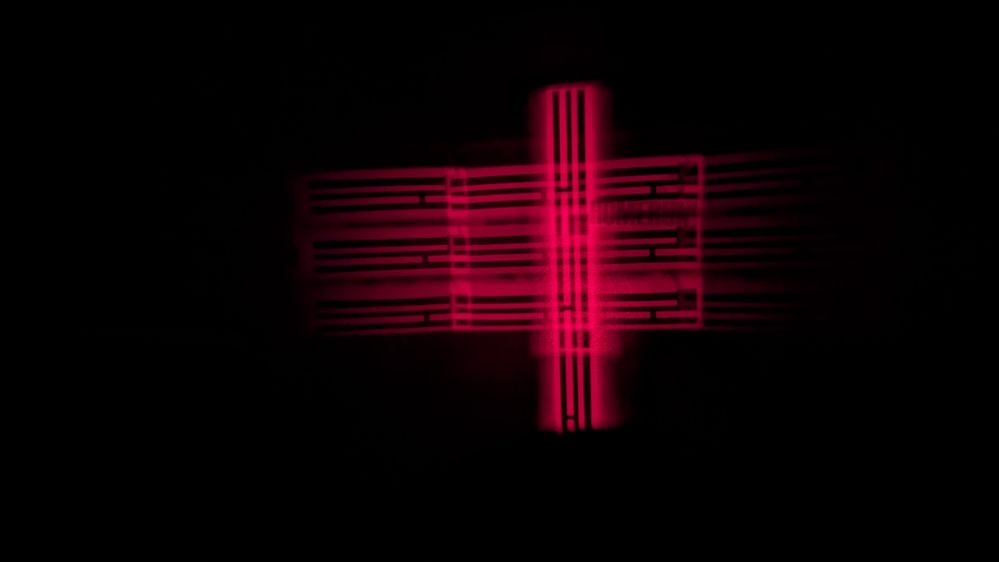
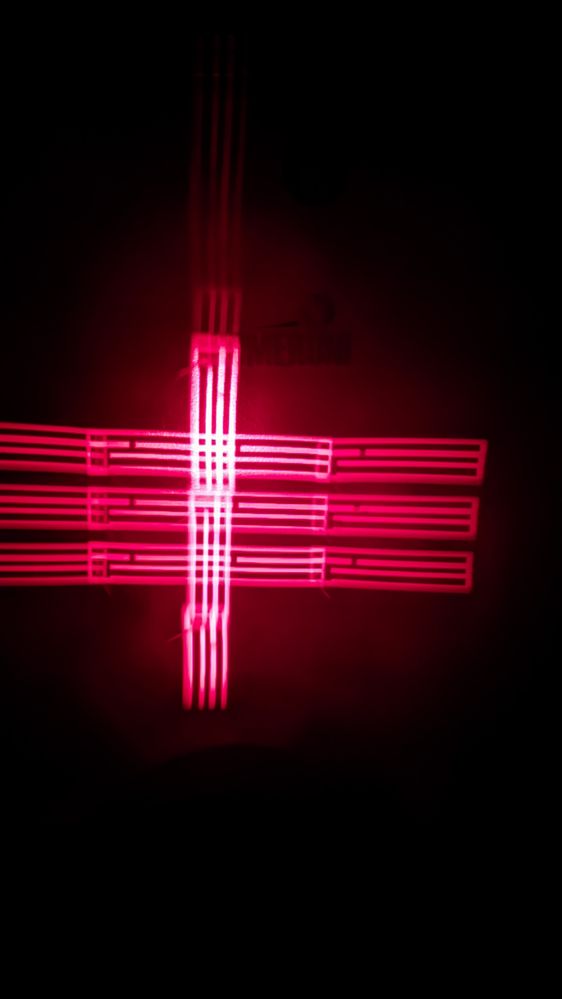
Bodies: EOS 5D Mark IV
Lenses: EF Trinity, EF 85mm F/1.8 USM
Retired Gear: EOS 40D, EF 50mm F/1.8 STM & EF 70-210mm F/4
Speedlites: 420EX, 470EX-AI, 550EX & 600EX II-RT
- « Previous
- Next »
01/14/2025: Steps to resolve still image problem when using certain SanDisk SD cards with the Canon EOS R5 Mark II
12/18/2024: New firmware updates are available.
EOS C300 Mark III - Version 1..0.9.1
EOS C500 Mark II - Version 1.1.3.1
12/13/2024: EOS Webcam Utility Pro V2.3b is now available to support Windows on ARM PC users.
12/05/2024: New firmware updates are available.
EOS R5 Mark II - Version 1.0.2
11/14/2024: Windows V 2.3a installer for EOS Webcam Utility Pro is available for download
11/12/2024: EOS Webcam Utility Pro - Version 2.3 is available
09/26/2024: New firmware updates are available.
EOS R6 Mark II - Version 1.5.0
08/09/2024: Firmware update available for RC-IP1000 - Version 1.1.1
08/08/2024: Firmware update available for MS-500 - Version 2.0.0
- Speedlite 430EX III-RT AF assist beam won't work in Speedlite Flashes
- What is your favorite Speedlite and why in Speedlite Flashes
- AF Assist Beam from speedlites on the EOS RP in EOS DSLR & Mirrorless Cameras
- 80D built in flash will not fire in EOS DSLR & Mirrorless Cameras
- Help using Speedlite flash without using the in built flash please... :) in Speedlite Flashes
Canon U.S.A Inc. All Rights Reserved. Reproduction in whole or part without permission is prohibited.