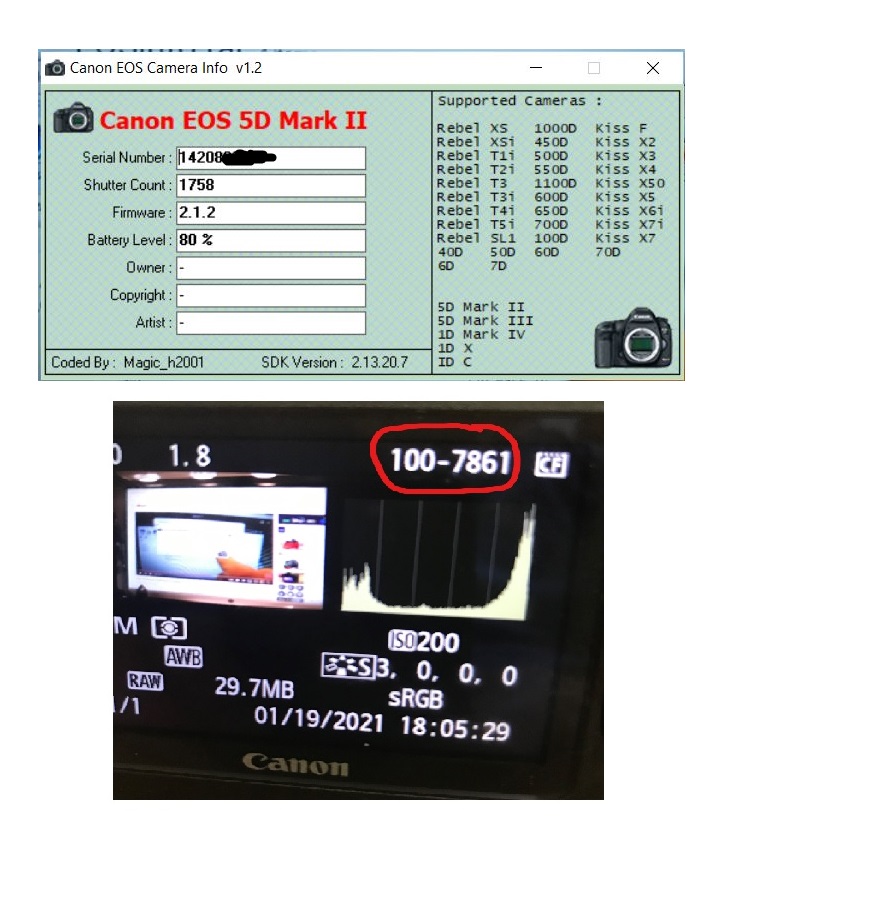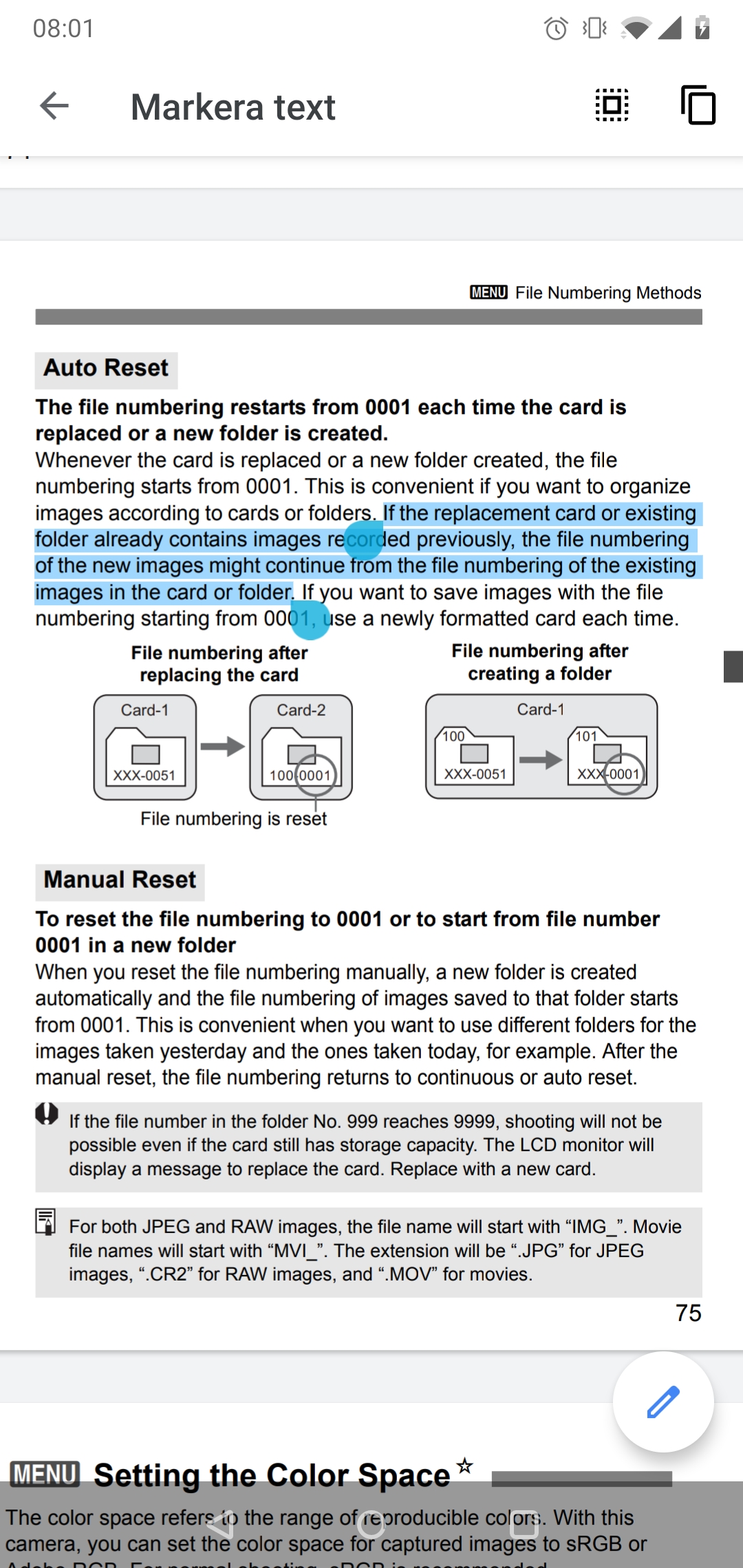- Canon Community
- Discussions & Help
- Camera
- Camera Software
- EOS 7D Mark II Shutter count check.
- Subscribe to RSS Feed
- Mark Topic as New
- Mark Topic as Read
- Float this Topic for Current User
- Bookmark
- Subscribe
- Mute
- Printer Friendly Page
- Mark as New
- Bookmark
- Subscribe
- Mute
- Subscribe to RSS Feed
- Permalink
- Report Inappropriate Content
12-21-2020
12:40 PM
- last edited on
12-01-2022
04:11 PM
by
Danny
Hi,
What software program are you using for shutter counts check for a Canon 7d Mark II?
Solved! Go to Solution.
Accepted Solutions
- Mark as New
- Bookmark
- Subscribe
- Mute
- Subscribe to RSS Feed
- Permalink
- Report Inappropriate Content
12-21-2020 02:12 PM
@Vimmer wrote:Hi,
What software program are you using for shutter counts check for a Canon 7d Mark II?
I do not use any of them. Some of them rewrite your firmware, which is NOT GOOD. Send the camera to Canon Service for a cleaning and check out. Ask them to give a shutter count. Having it on a written report from Canon is best.
"Enjoying photography since 1972."
- Mark as New
- Bookmark
- Subscribe
- Mute
- Subscribe to RSS Feed
- Permalink
- Report Inappropriate Content
12-21-2020 02:12 PM
@Vimmer wrote:Hi,
What software program are you using for shutter counts check for a Canon 7d Mark II?
I do not use any of them. Some of them rewrite your firmware, which is NOT GOOD. Send the camera to Canon Service for a cleaning and check out. Ask them to give a shutter count. Having it on a written report from Canon is best.
"Enjoying photography since 1972."
- Mark as New
- Bookmark
- Subscribe
- Mute
- Subscribe to RSS Feed
- Permalink
- Report Inappropriate Content
01-19-2021 08:07 PM
I just purchased a Canon 5D Mark II on Ebay with a Shutter Count of 1,751. My first image number was 7,858. I ran my own shutter count after a few pics and it is 1,758. How is that possible? If the Shutter Count was greater than the Image Count, that's explainable because of the reset . But less than? What am I missing?
- Mark as New
- Bookmark
- Subscribe
- Mute
- Subscribe to RSS Feed
- Permalink
- Report Inappropriate Content
01-19-2021 10:56 PM - edited 01-19-2021 11:00 PM
@JimCee69 wrote:I just purchased a Canon 5D Mark II on Ebay with a Shutter Count of 1,751. My first image number was 7,858. I ran my own shutter count after a few pics and it is 1,758. How is that possible? If the Shutter Count was greater than the Image Count, that's explainable because of the reset . But less than? What am I missing?
Thanks for posting this. Those software apps simply do not work reliably.
[EDIT] It almost sounds like the software is reading the shutter count on the current battery.
"Enjoying photography since 1972."
- Mark as New
- Bookmark
- Subscribe
- Mute
- Subscribe to RSS Feed
- Permalink
- Report Inappropriate Content
01-20-2021 01:59 AM
Thanks for the reply Waddizzle! I appreciate the info.
- Mark as New
- Bookmark
- Subscribe
- Mute
- Subscribe to RSS Feed
- Permalink
- Report Inappropriate Content
01-20-2021 02:02 AM - edited 01-20-2021 02:19 AM
The file numbering and the shutter count have nothing to do with each other.
- Mark as New
- Bookmark
- Subscribe
- Mute
- Subscribe to RSS Feed
- Permalink
- Report Inappropriate Content
01-20-2021 02:14 AM - edited 01-20-2021 02:17 AM
Thanks for your response, Peter. I'm aware of the reset feature, and that there is no direct correlation. Even so, since shutter count increments and can't be reset, it must always be equal or greater than the image count.
Example: New camera: Shutter Count 10 = Image Count 10. Reset Image Count, and shoot 10 more pics. Result: Shutter Count 20, Image Count 10. This could go on ad infinitium, but I can't envision a case were the Shutter Count would ever be less than the Image Count unless the Shutter Count had been reset/hacked or 'turned over' from say 100k.
btw, the memory card is new, never before used, and was formatted in camera before I took my tests shot. The battery was out of the camera and fully charged before use.
- Mark as New
- Bookmark
- Subscribe
- Mute
- Subscribe to RSS Feed
- Permalink
- Report Inappropriate Content
01-20-2021 02:37 AM - edited 01-20-2021 02:44 AM
You wrote that you bought it on Ebay. Then it doesn't matter if you have a formatted card or not. The file numbering will continue from the previous owner.
There is a firmware bug with the shutter count in 5D II, but you will probably never notice it and it doesn't start before the shutter count reaches 2048.
- Mark as New
- Bookmark
- Subscribe
- Mute
- Subscribe to RSS Feed
- Permalink
- Report Inappropriate Content
01-20-2021 06:25 AM
Thanks, Peter. I don't want to beat a dead horse and I am appreaciative of you taking the time to shed light on this dilema.
The problem is that the Image Count, regardless of how it incremented and regardless of how many times it was reset should never be greater than the Shutter Count. It can be equal (if never reset), but never greater unless it stopped incrementing at some point or it was reset, neither of which should happen. Maybe that's the bug you mentioned?
- Mark as New
- Bookmark
- Subscribe
- Mute
- Subscribe to RSS Feed
- Permalink
- Report Inappropriate Content
01-20-2021 07:29 AM - edited 01-20-2021 07:34 AM
If I own a 5D II with a shutter count of 1000 and a 5D III with a shutter count of 8000, then I put my card from 5D III in 5D II and take a picture, the file number will be 8001. Then I sell 5D II to you. You format a card and take a picture that will be nr 8002 but the shutter count is just 1002.
The shutter count bug I am talking about is something difference and as I wrote, will not happen before 2048. When you reach 2048 you can try it. Take 10 pictures, remove the battery and check the shutter count after that. 5D II stores the shutter count in RAM before saving it to eeprom. After 256 pictures it will save from RAM to eeprom. It means that if you have a count of 2048 and take 255 pictures and remove the battery you will still have a shutter count of 2048.
12/18/2025: New firmware updates are available.
12/15/2025: New firmware update available for EOS C50 - Version 1.0.1.1
11/20/2025: New firmware updates are available.
EOS R5 Mark II - Version 1.2.0
PowerShot G7 X Mark III - Version 1.4.0
PowerShot SX740 HS - Version 1.0.2
10/21/2025: Service Notice: To Users of the Compact Digital Camera PowerShot V1
10/15/2025: New firmware updates are available.
Speedlite EL-5 - Version 1.2.0
Speedlite EL-1 - Version 1.1.0
Speedlite Transmitter ST-E10 - Version 1.2.0
07/28/2025: Notice of Free Repair Service for the Mirrorless Camera EOS R50 (Black)
7/17/2025: New firmware updates are available.
05/21/2025: New firmware update available for EOS C500 Mark II - Version 1.1.5.1
02/20/2025: New firmware updates are available.
RF70-200mm F2.8 L IS USM Z - Version 1.0.6
RF24-105mm F2.8 L IS USM Z - Version 1.0.9
RF100-300mm F2.8 L IS USM - Version 1.0.8
- Checking the shutter count for R7 in EOS DSLR & Mirrorless Cameras
- EOS 200D How to check shutter count in EOS DSLR & Mirrorless Cameras
- EOS 5D Mark III won't take photo, sometimes won't turn on at all in EOS DSLR & Mirrorless Cameras
- New Canon T7 Rebel Firmware is not a valid number + auto focus does not appear to work in Camera Software
- Canon 90D Lens Incompatibility issues any suggestion in EOS DSLR & Mirrorless Cameras
Canon U.S.A Inc. All Rights Reserved. Reproduction in whole or part without permission is prohibited.