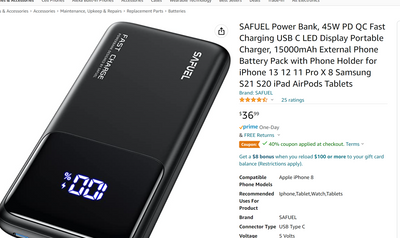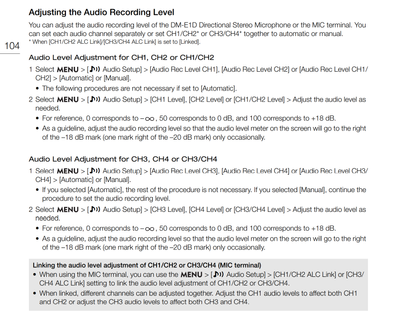- Canon Community
- Discussions & Help
- Video
- Professional Video
- Re: Anyone Ordering The R5C?
- Subscribe to RSS Feed
- Mark Topic as New
- Mark Topic as Read
- Float this Topic for Current User
- Bookmark
- Subscribe
- Mute
- Printer Friendly Page
Anyone Ordering The R5C?
- Mark as New
- Bookmark
- Subscribe
- Mute
- Subscribe to RSS Feed
- Permalink
- Report Inappropriate Content
04-01-2022 11:42 AM - edited 04-03-2022 10:07 AM
Greetings,
Anyone else considering? The R5C was not the road I anticipated taking, but I'm tired of waiting and since this body doesn't overheat, I am more confident about it over the standard R5.
Although I am a stills shooter, the Cinema EOS side of the body is intriguing. Its so much smaller than a C70. I'm not serious enough about video that I'd miss Clog2. The body has 16 14 stops so plenty of DR for my use. Its also not limited to Super35 or 16 (which isn't so much a limitation), but Canon has really stepped up here. I don't care about ibis. All of my lenses except 1 are IS and the body has digital IS built in. I have purchased a bunch of accessories. Control Ring Adapter, 2 512GB CF ExpressB, 2 128GB UHSII, 2x Watson batteries (Canon was out of stock), and I've not tried Manfrotto batteries yet.
Going to try the AngelBird CFExpress cards and ProGrade for the XD Cards. I've always used SanDisk so going to try something else. Both are highly rated.
I also contacted EasyCover in the Netherlands and my contact there has said they do not plan to make a skin for the R5C. Was hoping for this, but am more excited about a new body. Haven't pulled the trigger quite yet. I have a quick business trip and wanted to be back for the arrival. Plan to wait a week. If nothing glaring is reported, I will finally move to mirrorless.
~Rick
Bay Area - CA
~R5 C (1.1.2.1), ~R50v (1.1.1) ~RF Trinity, ~RF 100 Macro, ~RF 100~400, ~RF 100~500, ~RF 200-800 +RF 1.4x TC, BG-R10, 430EX III-RT ~DxO PhotoLab Elite ~DaVinci Resolve Studio ~ImageClass MF644Cdw/MF656Cdw ~Pixel 8 ~CarePaks Are Worth It
- Mark as New
- Bookmark
- Subscribe
- Mute
- Subscribe to RSS Feed
- Permalink
- Report Inappropriate Content
06-08-2022 10:19 AM
Hi Rick,
You are correct, in re the Tascam adapter. But the adapter does allow one to plug in a wireless mic that will be assigned to channel 3, and I'm not clear on how that would interact with the camera's internal mic which goes to channels 3&4.
Those cages will eventually lead to a heavy rig. I had built out a Panasonic S1h with a SmallRig cage, handles, monitor, mic, etc, and it had become an unwieldy affair, to the extent that while I still own it, I've stopped using it. But it depends upon how you intend to use the camera. If it is tripod mounted or shoulder mounted it should not be a problem.
I am awaiting delivery of the Canon stereo mic and will provide feedback once I have had a chance to test it out.
- Mark as New
- Bookmark
- Subscribe
- Mute
- Subscribe to RSS Feed
- Permalink
- Report Inappropriate Content
06-08-2022 12:24 PM - edited 06-08-2022 03:08 PM
The Canon DM-E1D microphone arrived a short-while ago and it is very light, small and appears to be all plastic. While its installation does bring up a few more options in the audio menu, the first page—except for "audio rec level" is grayed out, as well as the entire 2nd page. And, the internal mic remains active!!! That has to be dumbest thing I've ever encountered on a pro camera, and it has to be a design oversight, since they cannot be that ignorant of the needs of videographers.
I have yet to test it for frequency response, or for wind noise with its included flimsy little dead cat.
Addendum: I assume that it is a dynamic mic, since it does not require phantom power. The sound quality is reasonably good for dialog, and while I was considering returning it, I think that I will keep it since it is a stereo mic and should be good for events and ambient sounds. It doesn't come with a carry case for storage, but it fits neatly inside of a black, Rode microphone zippered case, and I happened to have one sitting idle. i still think that the Rode NTG5 would be a better choice for single talent dialog, so I will be using both for different situations.
- Mark as New
- Bookmark
- Subscribe
- Mute
- Subscribe to RSS Feed
- Permalink
- Report Inappropriate Content
06-10-2022 05:09 PM - edited 06-10-2022 05:11 PM
I have been testing the Canon DM-E1D stereo mic and, unless it is my imagination, it appears to be drawing the battery down quicker than anticipated. The specs claim that it is a condenser mic, not dynamic, as I had originally suspected, but there is no data in re its power draw. Sound quality is good, however. The advantage the Tascam adapter has over this mic is that it can be powered independent of the camera by AA batteries, and its controls are easily accessible. The Canon mic does offer the option to control gain manually or via an auto gain circuit within the R5c. I have been using the auto setting for testing purposes, and it appears to do a good job for my needs so far.
I sent off yet another email to support to see if they can provide information that can tell us under which circumstances the audio menus are activated, but there has been no reply as of this day, and I am about to give up on that issue. But the inability to defeat the internal mic remains an issue begging for resolution.
- Mark as New
- Bookmark
- Subscribe
- Mute
- Subscribe to RSS Feed
- Permalink
- Report Inappropriate Content
06-11-2022 10:29 AM - edited 06-12-2022 09:11 AM
Greetings,
0630. Leaving shortly for the out of town thing. Last night I basically burned through one battery going through photo and cine menus changing settings. I set to 4K XF-AVC and with my Canon battery, the camera showed 39 min of recording time. Was already expecting this.
I don't own a CF Express B reader yet. Using AngelBird 512GB. My old XD UHS-I reader worked fine with the XD card. (ProDrive USH-II) I copied the 1.0.1.1 firmware to the card. Used a fresh battery and flashed the FW. Longest FW upgrade ever. Instructions said 8 min and it was. There is no progress indicator, just a message that states "Upgrading FW", Please don't power off. That's different. Maybe a cine OS thing. Also different from previous cameras was the automatic settngs reset.. I noted however this was on the cine side. The settings I had made in photo mode appeared to be persistent, except the time. The settings back up feature looks helpful, but they also ask that you not use it after a FW update. This makes sense as it might introduce a problem if a newer FW branch had substancially different menus / feature enhancements. I also noted that the instructions stated you cannot downgrade FW once you upgrade to a later version. I guess we'll see if thats really the case later. I am not normally an early adopter anyway so this doesn't really matter.
The technology built into both sides of this camera (photo / cine) is incredible. I know that R5 users have had this for a couple of years, but its new to me. The Face Tracking and Eye Tracking is unbelieveable. In both modes. Thank you #Team Canon.
I'm ordering this PD device. With the coupon its $20 and provides about 3.5 hrs of recording time. Its a little smaller than the Anker and (LoL) less expensive. I was already reservered to needing PD for cine. Its manditory. I don't think this one will do a monitor, but it will charge and run the camera, allow battery swaps etc. If for nothing else, a PD will save your batteries in the long run.
My sigma lens seems to be fine in cine mode with the control ring. A few things are "unavailable" with the attached lens, but it will focus and shoot movies. Checked the audio menus (cine menu) obviously I wasn't expecting anything different, but all is greyed out. I'll compose something for support.
Bigger for me at the moment however would be a battery optimization. The behavior when you can run the battery down in cine mode (to exhaustion), then flip back to phto mode and still have 2 bars. I'm sure they are (likely) working on something, so looking forward to that.
I'm going to buy the RF 24~70 sooner rather than later. I thought I could get by with the control ring (and I can) but I think matching up RF glass and body is best. The ring adds less than an inch with EF and truthfully its barely noticeable. I'm completely fascinated with all of the additions mirrorless brings to the table over DSLR. Sure its power hungry but you get so much more tech wise.
~Rick
Bay Area - CA
~R5 C (1.1.2.1), ~R50v (1.1.1) ~RF Trinity, ~RF 100 Macro, ~RF 100~400, ~RF 100~500, ~RF 200-800 +RF 1.4x TC, BG-R10, 430EX III-RT ~DxO PhotoLab Elite ~DaVinci Resolve Studio ~ImageClass MF644Cdw/MF656Cdw ~Pixel 8 ~CarePaks Are Worth It
- Mark as New
- Bookmark
- Subscribe
- Mute
- Subscribe to RSS Feed
- Permalink
- Report Inappropriate Content
06-11-2022 11:52 AM
Hi Rick,
The camera does offer a lot of options. One thing that goes counter to the firmware installation instructions mentioned, is that the manual tells one to backup their settings in video mode for a later reinstall. I've always done that, and did do that with this latest FW update and all is good.
The battery drain is clearly an issue, and the disparity between what is shown as remaining charge in video as compared to 'photo' mode is confusing.
I agree, a PD powerbank is almost a necessity, although I now have 6 batteries.
In addition to the RF 24-70 F/2.8, I also own the EF version, and frankly, I do not see much, if any of a resolution and or sharpness difference between the two in video. Pixel peepers might find a difference in 'photo' mode, but for me, the major advantage of the RF version is its OIS, and that is a real difference, since the EF version does not have stabilization. That said, the RF 24-70 has become a permanent fixture on the R5c, since it covers most of my desired focal lengths.
As for CFexpress readers, I have been using a Sony that I had purchased when I'd acquired the C300 Mk III, it is very fast when connected via Thunderbolt, but I use Mac, and your system may be different.
Have a great trip,
Ron
- Mark as New
- Bookmark
- Subscribe
- Mute
- Subscribe to RSS Feed
- Permalink
- Report Inappropriate Content
06-12-2022 12:02 PM
Ron,
As always the information you share is highly informative. Thank you!
My Sigma has OIS, which is why I chose it over the Canon 24~70 some years ago. On the new body, it fits very tightly in my slingshot 250 pack due to the control ring adapter. This means I would have to mount the lens each time it came out and that defeats the versatility a sling pack offers. I ordered the RF last night. Checked Canon Refurb vs B&H. $21 difference so went new. It comes Wednesday. The PD should be here Monday. The RF will become my daily driver also.
Curious about somethng. Is photography a hobby or business for you? I'm just an enthusiast. Cine wise, I see the benefits of a cage, but am also sensative to making the camera unwieldy as you mentioned. I think many who purchase the R5C consider the size of the package in relation to what you get. I did. Its certainly hard to beat.
Back home now so more time with the camera today. I prefer Microsoft, but own and support Macs too so am equally comfortable. All of my post is done on windows. Today I am going to plug in a MAC charger so I can mess around with the camera inside the house. Still deciding on a new card reader. I sort of want 2 in 1 if possible. I think that limits my choices.
Please share the reply from Canon regarding the audio. It seems the audio menus stay "mostly" grayed out regardless of what / accessory or mic is connected.
~Rick
Bay Area - CA
~R5 C (1.1.2.1), ~R50v (1.1.1) ~RF Trinity, ~RF 100 Macro, ~RF 100~400, ~RF 100~500, ~RF 200-800 +RF 1.4x TC, BG-R10, 430EX III-RT ~DxO PhotoLab Elite ~DaVinci Resolve Studio ~ImageClass MF644Cdw/MF656Cdw ~Pixel 8 ~CarePaks Are Worth It
- Mark as New
- Bookmark
- Subscribe
- Mute
- Subscribe to RSS Feed
- Permalink
- Report Inappropriate Content
06-12-2022 04:10 PM
Hi Rick,
I still have yet to receive an answer from Canon support in re the audio page, but I will definitely share the response with you if and when they reply.
I wish that I had purchased the Sigma 24-70mm OIS instead of the Tamron, but the return window had closed by
the time I'd realized that its AF would not work on the R5c. But it does work on my C300 Mk III, so there's that.
I am a retired physician (MD), and have been involved in photography since the age the 13, and am now 77. Over the years, many of my framed, fine art photographs have sold via gallery exhibits, but photography, and or videography, have never been a business for me. Therefore, I would classify myself as an over enthusiastic hobbyist, as evidenced by my extensive equipment list. That said, for the past more than 20 years I have been writing novels, most of which can be found on Amazon and elsewhere under the name of 'Ron Wilk'. They are all thrillers, and I spend most of my free time writing. But photography and videography have continued to hold my interest, although I fear that I am nearing the end of my new equipment buying cycle, as I have more than enough.
I had purchased the R5c as a 'B' cam for my C300, and it serves that purpose well. But I also saw it as camera that could be carried around without concern for weight and bulk, and that is why I had commented on the cage issue. The S1h that I had described is still caged—Small Rig—with a top handle and side handle. On its top I had installed a mic holder and a Black Magic Video Assist 7" HDR 12G monitor/recorder. Rigged out as such it became too top heavy and bulky, and despite the very bright BM monitor it was difficult to perform critical focus in bright sun light, as is the case with most, if not all LCD screens. It now sits in a bag, unused. As for the R5c, I rely upon its EVF, which would really benefit from a better eyecup, since I wear glasses, and the supplied cup does not block light coming from all sides, but my Stetson blocks light coming from above.
Hope this has served to answer your questions.
Best regards,
Ron
- Mark as New
- Bookmark
- Subscribe
- Mute
- Subscribe to RSS Feed
- Permalink
- Report Inappropriate Content
06-13-2022 12:28 AM - edited 06-13-2022 12:30 AM
Ron,
Does this mean you can link Channel 3/4 (set to manual) and set the level to 0?
Or is this merely gain?
~Rick
Bay Area - CA
~R5 C (1.1.2.1), ~R50v (1.1.1) ~RF Trinity, ~RF 100 Macro, ~RF 100~400, ~RF 100~500, ~RF 200-800 +RF 1.4x TC, BG-R10, 430EX III-RT ~DxO PhotoLab Elite ~DaVinci Resolve Studio ~ImageClass MF644Cdw/MF656Cdw ~Pixel 8 ~CarePaks Are Worth It
- Mark as New
- Bookmark
- Subscribe
- Mute
- Subscribe to RSS Feed
- Permalink
- Report Inappropriate Content
06-13-2022 11:23 AM
Hi Rick,
'0' DB means different things, depending upon how one defines a db (SPL, or DBFS=digital) So '0' db could be really loud, as opposed to silent. I have the DM-E1D attached as I write this reply, and I have not found a way to adjust channels 3&4—the internal mic. I am on hold at the moment with Canon Support to ask them once again what can be done. The R5c manual is very confusing in regards to the audio page, and while it appears to suggest that one can adjust the gain for the internal mic on channels 3&4, it doesn't tell one how to accomplish that. During one telephone conversation with tech support it had been suggested that attaching a mic to the multifunction hot shoe, while at the same time plugging a mic into the R5c's 3.5mm jack would cancel the internal mic. I tried that and it didn't work, and even if it had, it would turn out to be a completely unprofessional and impractical means of defeating the mic.
If they ever answer the phone I will provide the results.
Regards,
Ron
- Mark as New
- Bookmark
- Subscribe
- Mute
- Subscribe to RSS Feed
- Permalink
- Report Inappropriate Content
06-13-2022 11:48 AM - edited 06-13-2022 06:06 PM
Hi Rick,
I've just spent the last 30min on the telephone with support, and the bottom line is that there is no way to turn off the internal mic. The agent felt that it had been an oversight, since the menus system had been take from the C70 which does allow for cancellation of its internal mic. He sent off a "feature request" to the main office, but who knows what that will accomplish or how long it might take for a fix to appear.
ADD: There is one other thing that I've noticed. With the Canon DM mic, attached you can assign the channels being monitored, and this applies to both the headphone output, as well as the peak meters on the main screen (EVF or LCD). This eliminates the need to use the 'audio status' screen, unless you want a larger visible representation of the peak meters.
In summary, until Canon decides to address the audio issue, our only option is to delete tracks 3&4—the internal mic— in post
Regards,
Ron
12/18/2025: New firmware updates are available.
12/15/2025: New firmware update available for EOS C50 - Version 1.0.1.1
11/20/2025: New firmware updates are available.
EOS R5 Mark II - Version 1.2.0
PowerShot G7 X Mark III - Version 1.4.0
PowerShot SX740 HS - Version 1.0.2
10/21/2025: Service Notice: To Users of the Compact Digital Camera PowerShot V1
10/15/2025: New firmware updates are available.
Speedlite EL-5 - Version 1.2.0
Speedlite EL-1 - Version 1.1.0
Speedlite Transmitter ST-E10 - Version 1.2.0
07/28/2025: Notice of Free Repair Service for the Mirrorless Camera EOS R50 (Black)
7/17/2025: New firmware updates are available.
05/21/2025: New firmware update available for EOS C500 Mark II - Version 1.1.5.1
02/20/2025: New firmware updates are available.
RF70-200mm F2.8 L IS USM Z - Version 1.0.6
RF24-105mm F2.8 L IS USM Z - Version 1.0.9
RF100-300mm F2.8 L IS USM - Version 1.0.8
- Legria hf g10- PAL and NTSC? in Camcorders
- CR-N700 With Auto Tracking Order Wait Time in Professional Video
- Anyone Ordering The R5C? in Professional Video
- G40 WVF and shutter speed in Camcorders
- I Need the wiring diagram for a J14a ENG Lens, I need to supply the lens with 12v in order to use th in Camcorders
Canon U.S.A Inc. All Rights Reserved. Reproduction in whole or part without permission is prohibited.