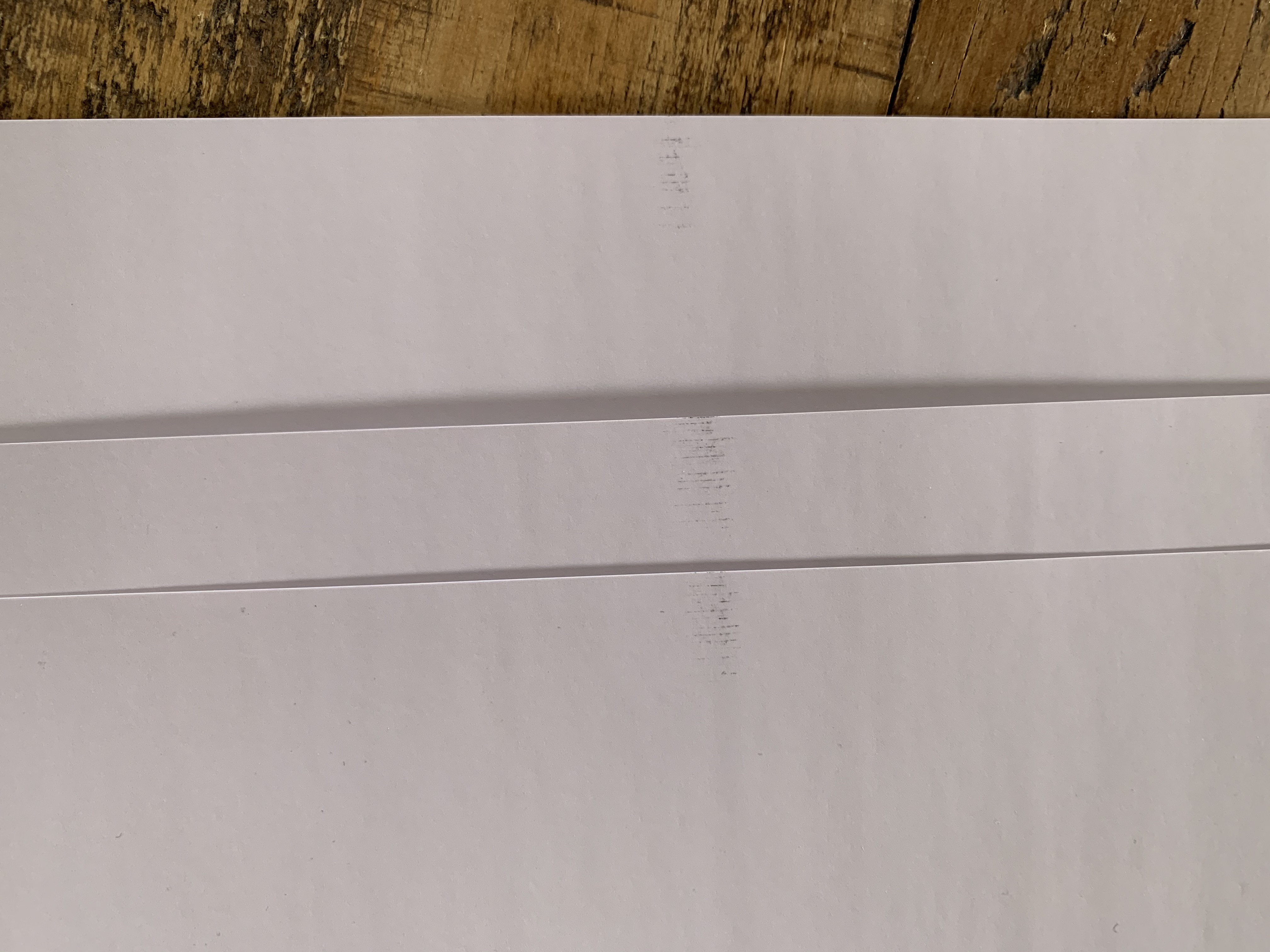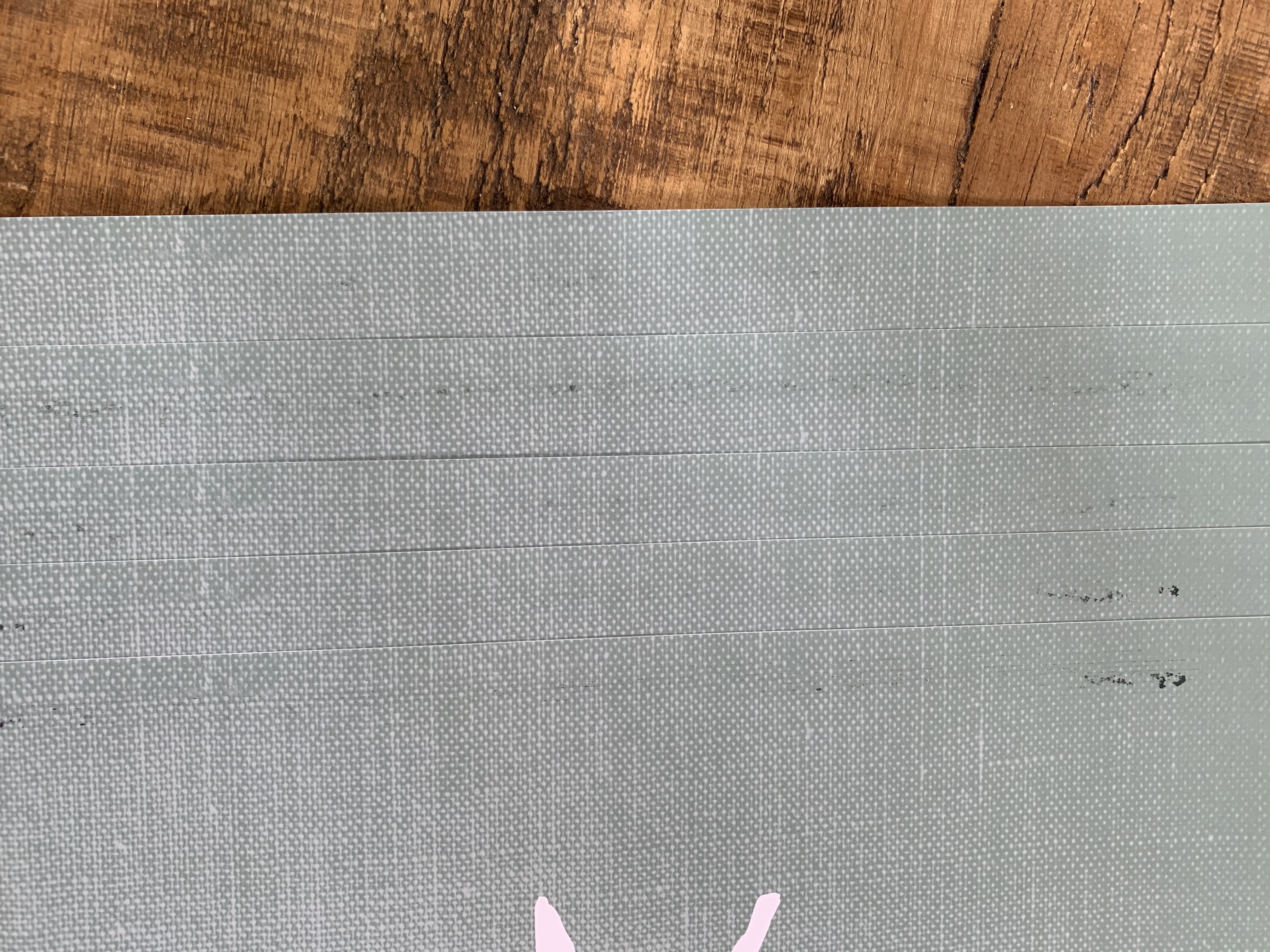- Canon Community
- Discussions & Help
- Printer
- Professional Photo Printers
- Re: Pro 1000 printing marks and paper feed error
- Subscribe to RSS Feed
- Mark Topic as New
- Mark Topic as Read
- Float this Topic for Current User
- Bookmark
- Subscribe
- Mute
- Printer Friendly Page
Pro 1000 printing marks and paper feed error
- Mark as New
- Bookmark
- Subscribe
- Mute
- Subscribe to RSS Feed
- Permalink
- Report Inappropriate Content
05-15-2020 08:46 AM
Hi,
Hoping someone can help with this.
Recently bought a PRO 1000 and after two prints it started printing these black marks about 1cm from the top of the page. I tried the roller cleans and print head cleans and it didn't work. The company that I purchased it from sent a replacement print head as said that it was most likely that but it didn't fix it.
They declared it DOA and replaced it and the 2nd printer did the same thing. Also it kept saying that there was no paper in the top and rear feed when there was. We tried 4 different types of paper and adjusted the custom settings so that it was the correct paper weight and type but it still didn't work so the company returned it.
We then purchased a 3rd model from a different company and the exact same issue is happening. We've been in touch with CANON support UK who are no help whatsoever and don't seem to have a clue what the issue is.
Does anyone have any ideas?
- Mark as New
- Bookmark
- Subscribe
- Mute
- Subscribe to RSS Feed
- Permalink
- Report Inappropriate Content
05-15-2020 10:33 AM
Greetings,
Suggest you try a bottom plate cleaning.
https://ugp01.c-ij.com/ij/webmanual/Manual/All/PRO-1000%20series/EN/BG/bg-052.html
~Rick
Bay Area - CA
~R5 C (1.1.2.1), ~R50v (1.1.1) ~RF Trinity, ~RF 100 Macro, ~RF 100~400, ~RF 100~500, ~RF 200-800 +RF 1.4x TC, BG-R10, 430EX III-RT ~DxO PhotoLab Elite ~DaVinci Resolve Studio ~ImageClass MF644Cdw/MF656Cdw ~Pixel 8 ~CarePaks Are Worth It
- Mark as New
- Bookmark
- Subscribe
- Mute
- Subscribe to RSS Feed
- Permalink
- Report Inappropriate Content
05-15-2020 10:34 AM
Hi,
We've tried that but it won't accept the paper as keeps saying that there is no paper in the feed...
- Mark as New
- Bookmark
- Subscribe
- Mute
- Subscribe to RSS Feed
- Permalink
- Report Inappropriate Content
05-16-2020 08:38 AM
Greetings,
Since the printer is new, you should contact Canon if you are unable to complete the maintenance task.
1-800-OK-CANON (1-800-652-2666)
~Rick
Bay Area - CA
~R5 C (1.1.2.1), ~R50v (1.1.1) ~RF Trinity, ~RF 100 Macro, ~RF 100~400, ~RF 100~500, ~RF 200-800 +RF 1.4x TC, BG-R10, 430EX III-RT ~DxO PhotoLab Elite ~DaVinci Resolve Studio ~ImageClass MF644Cdw/MF656Cdw ~Pixel 8 ~CarePaks Are Worth It
- Mark as New
- Bookmark
- Subscribe
- Mute
- Subscribe to RSS Feed
- Permalink
- Report Inappropriate Content
05-30-2020 04:05 AM
Hi,
As I have already mentioned, I have contacted CANON and have already had one of the devices swapped out.
We've fixed the paper issue now so can complete bottom plate cleans, roller cleans etc but ut us still printing black marks on every print. In A4, A3 borderless and non borderless from the top and rear feed.
This is now the 3rd printer to do this so there is clearly something really wrong here. Canon support were unable to diagnose the fault remotely
12/18/2025: New firmware updates are available.
12/15/2025: New firmware update available for EOS C50 - Version 1.0.1.1
11/20/2025: New firmware updates are available.
EOS R5 Mark II - Version 1.2.0
PowerShot G7 X Mark III - Version 1.4.0
PowerShot SX740 HS - Version 1.0.2
10/21/2025: Service Notice: To Users of the Compact Digital Camera PowerShot V1
10/15/2025: New firmware updates are available.
Speedlite EL-5 - Version 1.2.0
Speedlite EL-1 - Version 1.1.0
Speedlite Transmitter ST-E10 - Version 1.2.0
07/28/2025: Notice of Free Repair Service for the Mirrorless Camera EOS R50 (Black)
7/17/2025: New firmware updates are available.
05/21/2025: New firmware update available for EOS C500 Mark II - Version 1.1.5.1
02/20/2025: New firmware updates are available.
RF70-200mm F2.8 L IS USM Z - Version 1.0.6
RF24-105mm F2.8 L IS USM Z - Version 1.0.9
RF100-300mm F2.8 L IS USM - Version 1.0.8
- imagePROGRAF PRO-1100 Best paper for manual print head alignment in Professional Photo Printers
- PIXMA TR7550 driver or connection problem in Printer Software & Networking
- Pixma TS 3200 I cannot clear P02 error even tho I installed 2 new print cartridges. in Desktop Inkjet Printers
- imagePROGRAF iPF6100 Printed colors don't match monitor after calibration in Production Printing
- Pixma PRO-200S scratching sound in Professional Photo Printers
Canon U.S.A Inc. All Rights Reserved. Reproduction in whole or part without permission is prohibited.