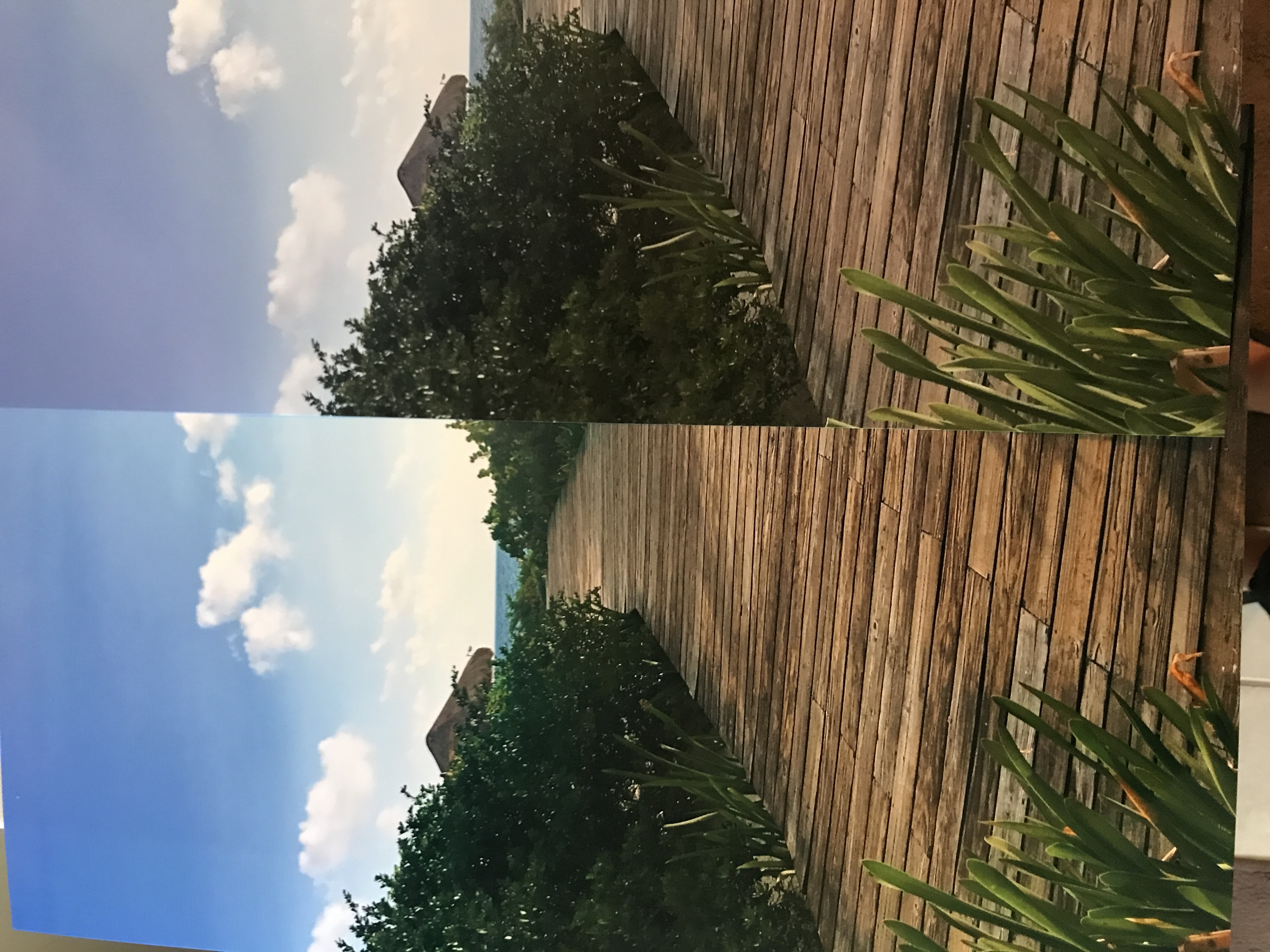- Canon Community
- Discussions & Help
- Printer
- Professional Photo Printers
- Pixma Pro-100 Gray Hazy Prints
- Subscribe to RSS Feed
- Mark Topic as New
- Mark Topic as Read
- Float this Topic for Current User
- Bookmark
- Subscribe
- Mute
- Printer Friendly Page
Pixma Pro-100 Gray Hazy Prints
- Mark as New
- Bookmark
- Subscribe
- Mute
- Subscribe to RSS Feed
- Permalink
- Report Inappropriate Content
09-29-2017 04:06 PM
I just purchased the Pixma Pro-100 to replace my i9900. I loved the i9900 and always had amazing photo prints that were crisp and vibrant, but it starting getting very streaky and cleaning wouldn't resolve it. I am so disappointed with the prints off the Pro-100. They are horribly gray and hazy. I've done everything I can think of and nothing is helping. Any suggestions before I return it?
- Mark as New
- Bookmark
- Subscribe
- Mute
- Subscribe to RSS Feed
- Permalink
- Report Inappropriate Content
09-30-2017 04:26 PM
1. what operating system
2. did you run a nozzle check
3. can you post a screen shot of what you are getting
Conway, NH
R6 Mark III, M200, Many lenses, Pixma PRO-100, Pixma TR8620a, Lr Classic
- Mark as New
- Bookmark
- Subscribe
- Mute
- Subscribe to RSS Feed
- Permalink
- Report Inappropriate Content
10-01-2017 11:40 AM
Yes, did a nozzle check. Looks fine.
I don't know how to add a pic. I took a side by side of the print from the i9900 and the Pro-100.
- Mark as New
- Bookmark
- Subscribe
- Mute
- Subscribe to RSS Feed
- Permalink
- Report Inappropriate Content
10-01-2017 11:45 AM
- Mark as New
- Bookmark
- Subscribe
- Mute
- Subscribe to RSS Feed
- Permalink
- Report Inappropriate Content
10-01-2017 11:47 AM
Ok, figured it out, I just couldn't do it from my phone. The pic isn't the greatest, but the left is from the i9900, colors are sharper and more vibrant. The right is the Pro-100, the greens seem very gray, colors are just dull.
- Mark as New
- Bookmark
- Subscribe
- Mute
- Subscribe to RSS Feed
- Permalink
- Report Inappropriate Content
10-01-2017 11:59 AM
What operating system macOS or Windows?
Conway, NH
R6 Mark III, M200, Many lenses, Pixma PRO-100, Pixma TR8620a, Lr Classic
- Mark as New
- Bookmark
- Subscribe
- Mute
- Subscribe to RSS Feed
- Permalink
- Report Inappropriate Content
10-01-2017 02:46 PM
Canon premium glossy photo paper
- Mark as New
- Bookmark
- Subscribe
- Mute
- Subscribe to RSS Feed
- Permalink
- Report Inappropriate Content
10-01-2017 05:26 PM
I don't see a media type for that paper in my Pro-100 driver. Maybe its a profile mismatch.
Can you try a different paper that has a profile in the Pro-100 driver?
Conway, NH
R6 Mark III, M200, Many lenses, Pixma PRO-100, Pixma TR8620a, Lr Classic
- Mark as New
- Bookmark
- Subscribe
- Mute
- Subscribe to RSS Feed
- Permalink
- Report Inappropriate Content
10-01-2017 11:19 PM
- Mark as New
- Bookmark
- Subscribe
- Mute
- Subscribe to RSS Feed
- Permalink
- Report Inappropriate Content
10-01-2017 11:27 PM
Conway, NH
R6 Mark III, M200, Many lenses, Pixma PRO-100, Pixma TR8620a, Lr Classic
01/20/2026: New firmware updates are available.
12/22/2025: New firmware update is available for EOS R6 Mark III- Version 1.0.2
11/20/2025: New firmware updates are available.
EOS R5 Mark II - Version 1.2.0
PowerShot G7 X Mark III - Version 1.4.0
PowerShot SX740 HS - Version 1.0.2
10/21/2025: Service Notice: To Users of the Compact Digital Camera PowerShot V1
10/15/2025: New firmware updates are available.
Speedlite EL-5 - Version 1.2.0
Speedlite EL-1 - Version 1.1.0
Speedlite Transmitter ST-E10 - Version 1.2.0
07/28/2025: Notice of Free Repair Service for the Mirrorless Camera EOS R50 (Black)
7/17/2025: New firmware updates are available.
05/21/2025: New firmware update available for EOS C500 Mark II - Version 1.1.5.1
02/20/2025: New firmware updates are available.
RF70-200mm F2.8 L IS USM Z - Version 1.0.6
RF24-105mm F2.8 L IS USM Z - Version 1.0.9
RF100-300mm F2.8 L IS USM - Version 1.0.8
- Pixma Print Plan for TR4722 printing overages in Desktop Inkjet Printers
- imagePROGRAF PRO-310 Issues with print being cut off in Professional Photo Printers
- Need PIXMA MG7520 compatible driver for an iMacOS Sequoia in Printer Software & Networking
- PIXMA TS9120 won't print color after getting new Windows 11 laptop in Desktop Inkjet Printers
- PIXMA MG3620 Print preview cuts off part of document in Desktop Inkjet Printers
Canon U.S.A Inc. All Rights Reserved. Reproduction in whole or part without permission is prohibited.