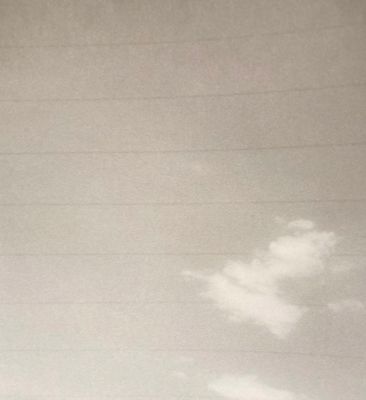- Canon Community
- Discussions & Help
- Printer
- Professional Photo Printers
- Re: PRO-2000 gray horizontal line every 8mm of fee...
- Subscribe to RSS Feed
- Mark Topic as New
- Mark Topic as Read
- Float this Topic for Current User
- Bookmark
- Subscribe
- Mute
- Printer Friendly Page
- Mark as New
- Bookmark
- Subscribe
- Mute
- Subscribe to RSS Feed
- Permalink
- Report Inappropriate Content
08-03-2020 03:35 AM
My Pro-2000 has started printing parallel horizontal lines every 8 mm in the feed direction. See the attached photo (the curved lines are an artifact of the phone camera).
I've tried resolving this using the Troubleshooting section of the manual. It does not look like the feed banding shown in the "Manual Banding Adjustment" section of the manual. I did head cleaning. I set the paper feed adjustment priority to optimize print quality. The Nozzle Check patterns look perfect in all 12 inks. It appears both when I send the image using WiFi or the printer's USB port. It is exactly repeatable on every print.
Help would be greatly appreciated.
Michael
Solved! Go to Solution.
- Mark as New
- Bookmark
- Subscribe
- Mute
- Subscribe to RSS Feed
- Permalink
- Report Inappropriate Content
08-03-2020 05:59 PM
I found a post in The Canon Community from 2017 from someone with a similar problem who says it was solved on two printers by changing Print Quality from Normal to High after all maintenance procedures had failed to resolve the issue. Sounds odd and unlikely to work but give it a try if your printer is set to Normal print quality.
Robert N.
- Mark as New
- Bookmark
- Subscribe
- Mute
- Subscribe to RSS Feed
- Permalink
- Report Inappropriate Content
08-07-2020 05:58 PM
Hello.
Banding may appear if the incorrect media type is selected with the paper that you are using. With some plain/bond papers, the quality may need to be increased to improve the output.
If the issue persists, please contact our support group over the phone by dialing 1-800-423-2366, Monday - Friday 8:00 a.m. - 8:00 p.m. ET (excluding holidays).
- Mark as New
- Bookmark
- Subscribe
- Mute
- Subscribe to RSS Feed
- Permalink
- Report Inappropriate Content
08-03-2020 05:59 PM
I found a post in The Canon Community from 2017 from someone with a similar problem who says it was solved on two printers by changing Print Quality from Normal to High after all maintenance procedures had failed to resolve the issue. Sounds odd and unlikely to work but give it a try if your printer is set to Normal print quality.
Robert N.
- Mark as New
- Bookmark
- Subscribe
- Mute
- Subscribe to RSS Feed
- Permalink
- Report Inappropriate Content
08-07-2020 09:55 PM
Hi Robert,
Thanks for your suggestion. I will try this.
Michael
- Mark as New
- Bookmark
- Subscribe
- Mute
- Subscribe to RSS Feed
- Permalink
- Report Inappropriate Content
08-07-2020 05:58 PM
Hello.
Banding may appear if the incorrect media type is selected with the paper that you are using. With some plain/bond papers, the quality may need to be increased to improve the output.
If the issue persists, please contact our support group over the phone by dialing 1-800-423-2366, Monday - Friday 8:00 a.m. - 8:00 p.m. ET (excluding holidays).
- Mark as New
- Bookmark
- Subscribe
- Mute
- Subscribe to RSS Feed
- Permalink
- Report Inappropriate Content
08-07-2020 09:55 PM
Hi Michael,
Thanks for your suggestion. I will try this.
Michael
- Mark as New
- Bookmark
- Subscribe
- Mute
- Subscribe to RSS Feed
- Permalink
- Report Inappropriate Content
08-13-2020 07:15 PM
Thanks to both responders for help solving the problem. I reloaded the paper and reset the paper type. I had not used the printer in a couple of weeks and had not changed the paper in the meantime. Perhaps the power dropped out during a thunderstorm and the machine lost the settings. In any case, everything is back to normal.
Thanks again,
Michael
12/18/2024: New firmware updates are available.
EOS C300 Mark III - Version 1..0.9.1
EOS C500 Mark II - Version 1.1.3.1
12/13/2024: EOS Webcam Utility Pro V2.3b is now available to support Windows on ARM PC users.
12/05/2024: New firmware updates are available.
EOS R5 Mark II - Version 1.0.2
11/14/2024: Windows V 2.3a installer for EOS Webcam Utility Pro is available for download
11/12/2024: EOS Webcam Utility Pro - Version 2.3 is available
09/26/2024: New firmware updates are available.
EOS R6 Mark II - Version 1.5.0
08/09/2024: Firmware update available for RC-IP1000 - Version 1.1.1
08/08/2024: Firmware update available for MS-500 - Version 2.0.0
- MF632Cdw laser printer streaking horizontal magenta bands. Anyone know what to do about that? in Office Printers
- MG 3522 printer can't align in Desktop Inkjet Printers
- PIXMA TS8220 Error code 140B, After running automatic print head alignment in Desktop Inkjet Printers
- PIXMA G7020 - very poor printing (just lines) in Desktop Inkjet Printers
- PIXMA G3470 Quality issues when printing images on A4 plain paper. in Desktop Inkjet Printers
Canon U.S.A Inc. All Rights Reserved. Reproduction in whole or part without permission is prohibited.