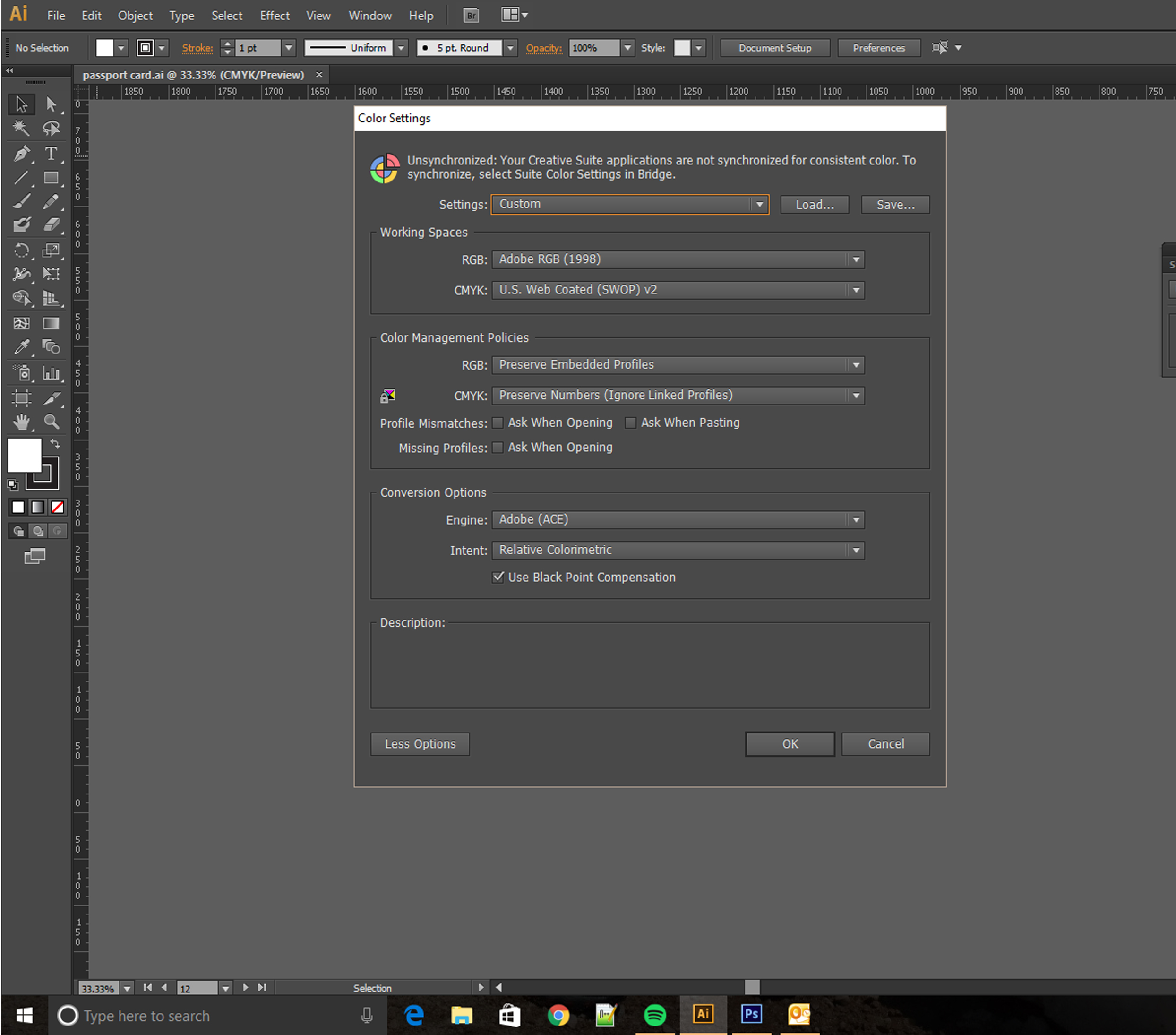- Canon Community
- Discussions & Help
- Printer
- Professional Photo Printers
- PIXMA PRO COLOURS ALL WRONG
- Subscribe to RSS Feed
- Mark Topic as New
- Mark Topic as Read
- Float this Topic for Current User
- Bookmark
- Subscribe
- Mute
- Printer Friendly Page
PIXMA PRO COLOURS ALL WRONG
- Mark as New
- Bookmark
- Subscribe
- Mute
- Subscribe to RSS Feed
- Permalink
- Report Inappropriate Content
05-14-2017 05:39 PM
Can anyone help. I cannot get my Pixma Pro 100 to print colours properly. For instance CMYK yellow comes out peach. CMYK red comes out orange. I know it isn't an issue with needing to calibrate or simply monitor colour issues because if I print the same document via our HP printer the colours come out correctly. I did a check to see if it needed a clean and the test sheet was fine. I am a wedding Stationer and I have orders to complete. This is driving me nuts. I would really appreciate some help! Thanks in anticipation 😊
- Mark as New
- Bookmark
- Subscribe
- Mute
- Subscribe to RSS Feed
- Permalink
- Report Inappropriate Content
05-15-2017 01:35 PM
Can you post a screen shot of the settings page in your application?
Conway, NH
R6 Mark III, M200, Many lenses, Pixma PRO-100, Pixma TR8620a, Lr Classic
- Mark as New
- Bookmark
- Subscribe
- Mute
- Subscribe to RSS Feed
- Permalink
- Report Inappropriate Content
05-15-2017 03:19 PM
Hi John,
Hi , I work mostly in illustrator and have tried a variety of colour settings including the usual adobe RGB (1998) and SRGB. I have tried setting the profile to RGB and then to CMYK. I have checked that the printer and document have matching settings. Nothing helps...sorry to go on! Anyway this is a screenshot of my latest settings: I know it says my applications are not synchronised, but I rarely transfer from one adobe application to another as I mostly work in Illustrator, so I don't think this should be relevant? Gosh I hope you can help!
Thank you
Lindsey
- Mark as New
- Bookmark
- Subscribe
- Mute
- Subscribe to RSS Feed
- Permalink
- Report Inappropriate Content
05-15-2017 04:16 PM
Maybe this will help.
http://community.usa.canon.com/t5/Professional-Photo-Printers/Pixma-Pro-100-printing-very-dark/td-p/...
Conway, NH
R6 Mark III, M200, Many lenses, Pixma PRO-100, Pixma TR8620a, Lr Classic
- Mark as New
- Bookmark
- Subscribe
- Mute
- Subscribe to RSS Feed
- Permalink
- Report Inappropriate Content
05-15-2017 05:25 PM
Lindsey
- Mark as New
- Bookmark
- Subscribe
- Mute
- Subscribe to RSS Feed
- Permalink
- Report Inappropriate Content
06-03-2017 07:08 PM
There are many many things you must take into consideration.
1. This is a photo printer you cannot compare it with a regular office printer. It requires a considerable amount of technicalities.
2. Being a Photo Printer you must:
a. Immediately after turning it on for the first time do a nossle check, print alingment, and print you first target to compare every six months
b. Calibrate your monitor, and use proper settings for the software utilized to print your photos
c. Install all ICC profiles and choose the apropriate one that belongs to the medium utilized for the specific print, each paper has a profile, fail to choose the right profile for the paper being used and your colors will be horribly wrong
3. Never allow the printer to manage colors, choose an ICC profile for the paper being used!!!!
4. Canon and Epson printers are amazing marvels of technology if something its wrong 90% of the time is user error, 7% is the software being used to edit the photo, and the other 3% is the printer fault due to lack of maintenance or maybe batch issues
5. I suggest you make a good cup of coffee (or tea if you're british) and read your manual. There are tons of youtube videos that can guide you in the right direction.
6. Read the following books; The Digital Negative, The Digital Print both by Jeff Schewe
Now go and eat those books, gain knowledge nd become proficient in photo printer, you can do it, it only takes time and attention to detail!
- Mark as New
- Bookmark
- Subscribe
- Mute
- Subscribe to RSS Feed
- Permalink
- Report Inappropriate Content
06-05-2017 04:15 PM
12/18/2025: New firmware updates are available.
12/15/2025: New firmware update available for EOS C50 - Version 1.0.1.1
11/20/2025: New firmware updates are available.
EOS R5 Mark II - Version 1.2.0
PowerShot G7 X Mark III - Version 1.4.0
PowerShot SX740 HS - Version 1.0.2
10/21/2025: Service Notice: To Users of the Compact Digital Camera PowerShot V1
10/15/2025: New firmware updates are available.
Speedlite EL-5 - Version 1.2.0
Speedlite EL-1 - Version 1.1.0
Speedlite Transmitter ST-E10 - Version 1.2.0
07/28/2025: Notice of Free Repair Service for the Mirrorless Camera EOS R50 (Black)
7/17/2025: New firmware updates are available.
05/21/2025: New firmware update available for EOS C500 Mark II - Version 1.1.5.1
02/20/2025: New firmware updates are available.
RF70-200mm F2.8 L IS USM Z - Version 1.0.6
RF24-105mm F2.8 L IS USM Z - Version 1.0.9
RF100-300mm F2.8 L IS USM - Version 1.0.8
- CANON PIXMA PRO 200 S printing poorly in Professional Photo Printers
- PIXMA TR4755i How to print two excel sheets double sided in Printer Software & Networking
- PIXMA iP8750 4" x 6" prints misaligned in Desktop Inkjet Printers
- PIXMA PRO-10 Colors all wrong in Professional Photo Printers
- PIXMA TS7540a Copies print with page 3 on back of 1, page 2 on back of 4, etc. in Desktop Inkjet Printers
Canon U.S.A Inc. All Rights Reserved. Reproduction in whole or part without permission is prohibited.