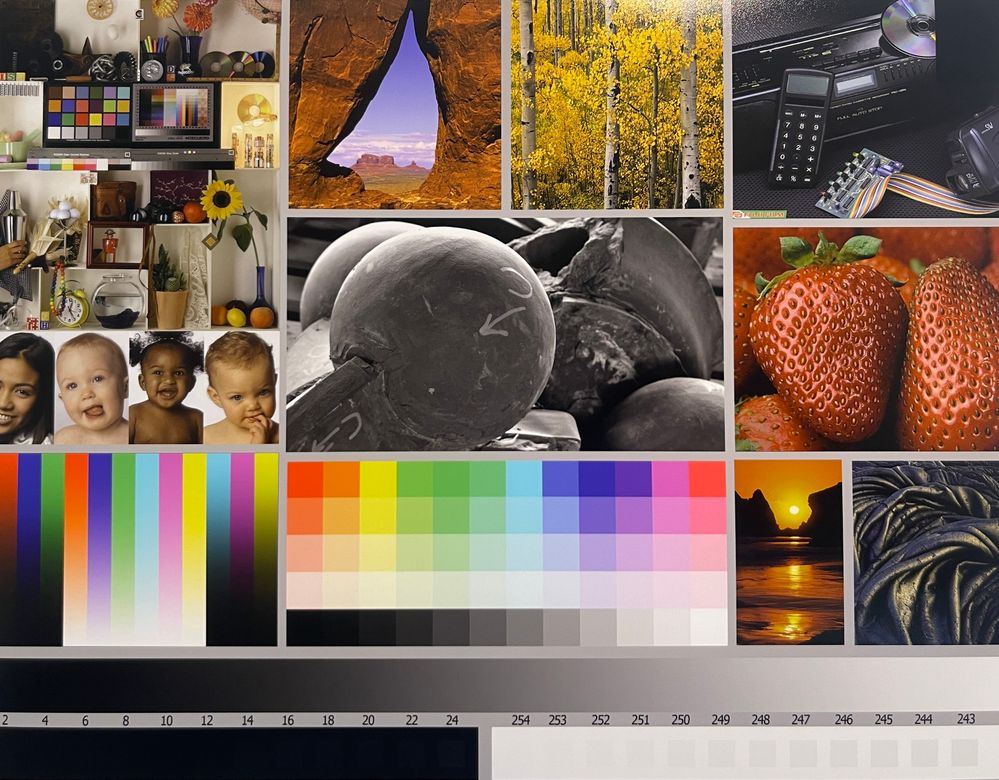- Canon Community
- Discussions & Help
- Printer
- Professional Photo Printers
- Re: New PRO-200 printing colors wrong
- Subscribe to RSS Feed
- Mark Topic as New
- Mark Topic as Read
- Float this Topic for Current User
- Bookmark
- Subscribe
- Mute
- Printer Friendly Page
New PRO-200 printing colors wrong
- Mark as New
- Bookmark
- Subscribe
- Mute
- Subscribe to RSS Feed
- Permalink
- Report Inappropriate Content
09-22-2023 11:30 AM
I just upgraded to a PRO-200 after being happy with another Canon printer I had for years (but broke). Unfortunately, the printed colors are vastly different from screen images. I have tried printing from my PC and an iPhone. The colors are getting too brown/dark either way. Skin tones look washed out. All the equipment is new.
Below is a link to a TIF reference image that I downloaded from a helpful user on this forum. Next, a pic of how it came out of the printer on Canon Pro Luster photo paper (similar when I tried to print from 2 different devices).
Finally, a side by side look at how the strawberries in the reference image compare to the printed output.
Does anyone know what to do next? Thanks!
https://1drv.ms/u/s!ApNpngg2Z6dbhIYEVaNQBuYp2nUaWg?e=mRSEkP
- Mark as New
- Bookmark
- Subscribe
- Mute
- Subscribe to RSS Feed
- Permalink
- Report Inappropriate Content
09-22-2023 11:55 AM
Have you run a nozzle check?
Canon Knowledge Base - Printing and Examining the Nozzle Check Pattern - PRO-200
Conway, NH
1D X Mark III, M200, Many lenses, Pixma PRO-100, Pixma TR8620a, Lr Classic
- Mark as New
- Bookmark
- Subscribe
- Mute
- Subscribe to RSS Feed
- Permalink
- Report Inappropriate Content
09-22-2023 11:58 AM
Thanks for your reply. I just did -- it looked normal according to the guidelines.
- Mark as New
- Bookmark
- Subscribe
- Mute
- Subscribe to RSS Feed
- Permalink
- Report Inappropriate Content
09-22-2023 12:04 PM
Since it is happening with both your PC and iPhone it would seem to indicate a printer problem.
Register your product on the Canon support website and request Canon support.
Conway, NH
1D X Mark III, M200, Many lenses, Pixma PRO-100, Pixma TR8620a, Lr Classic
- Mark as New
- Bookmark
- Subscribe
- Mute
- Subscribe to RSS Feed
- Permalink
- Report Inappropriate Content
09-22-2023 12:06 PM
Thanks! Will do.
12/18/2024: New firmware updates are available.
EOS C300 Mark III - Version 1..0.9.1
EOS C500 Mark II - Version 1.1.3.1
12/13/2024: EOS Webcam Utility Pro V2.3b is now available to support Windows on ARM PC users.
12/05/2024: New firmware updates are available.
EOS R5 Mark II - Version 1.0.2
11/14/2024: Windows V 2.3a installer for EOS Webcam Utility Pro is available for download
11/12/2024: EOS Webcam Utility Pro - Version 2.3 is available
09/26/2024: New firmware updates are available.
EOS R6 Mark II - Version 1.5.0
08/09/2024: Firmware update available for RC-IP1000 - Version 1.1.1
08/08/2024: Firmware update available for MS-500 - Version 2.0.0
- imageCLASS MF8350Cdn - blurry on first sheet in Office Printers
- MAXIFY MB5420 problems printing black ink, color inks are OK in Office Printers
- PIXMA G3270: Color copies come out dark in Desktop Inkjet Printers
- PIXMA G7020 - very poor printing (just lines) in Desktop Inkjet Printers
- Canon PIXMA MP560 printer colors not right in Desktop Inkjet Printers
Canon U.S.A Inc. All Rights Reserved. Reproduction in whole or part without permission is prohibited.