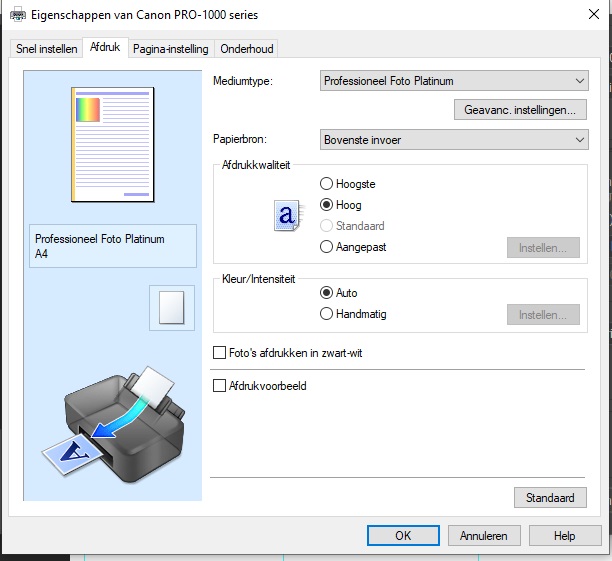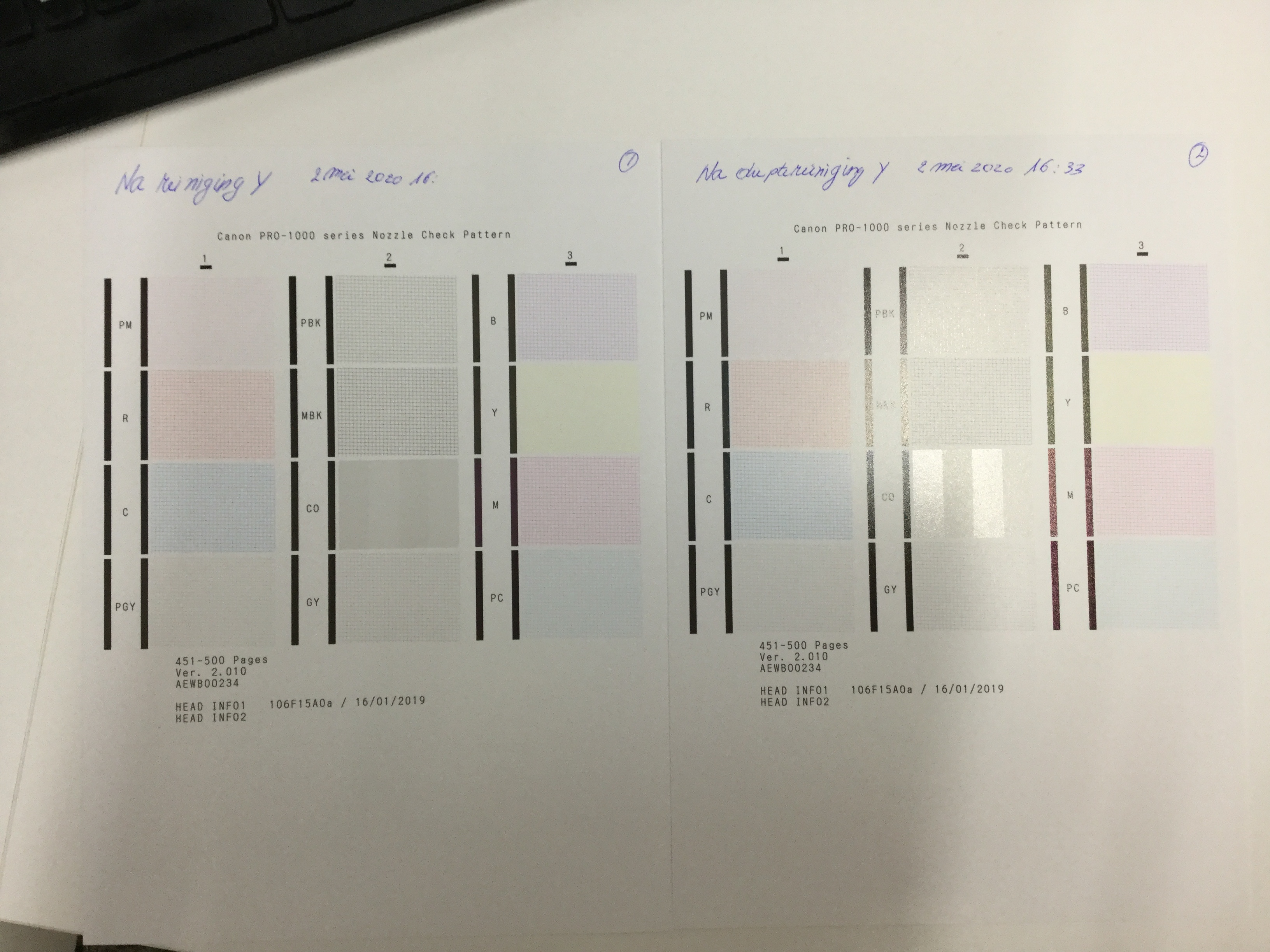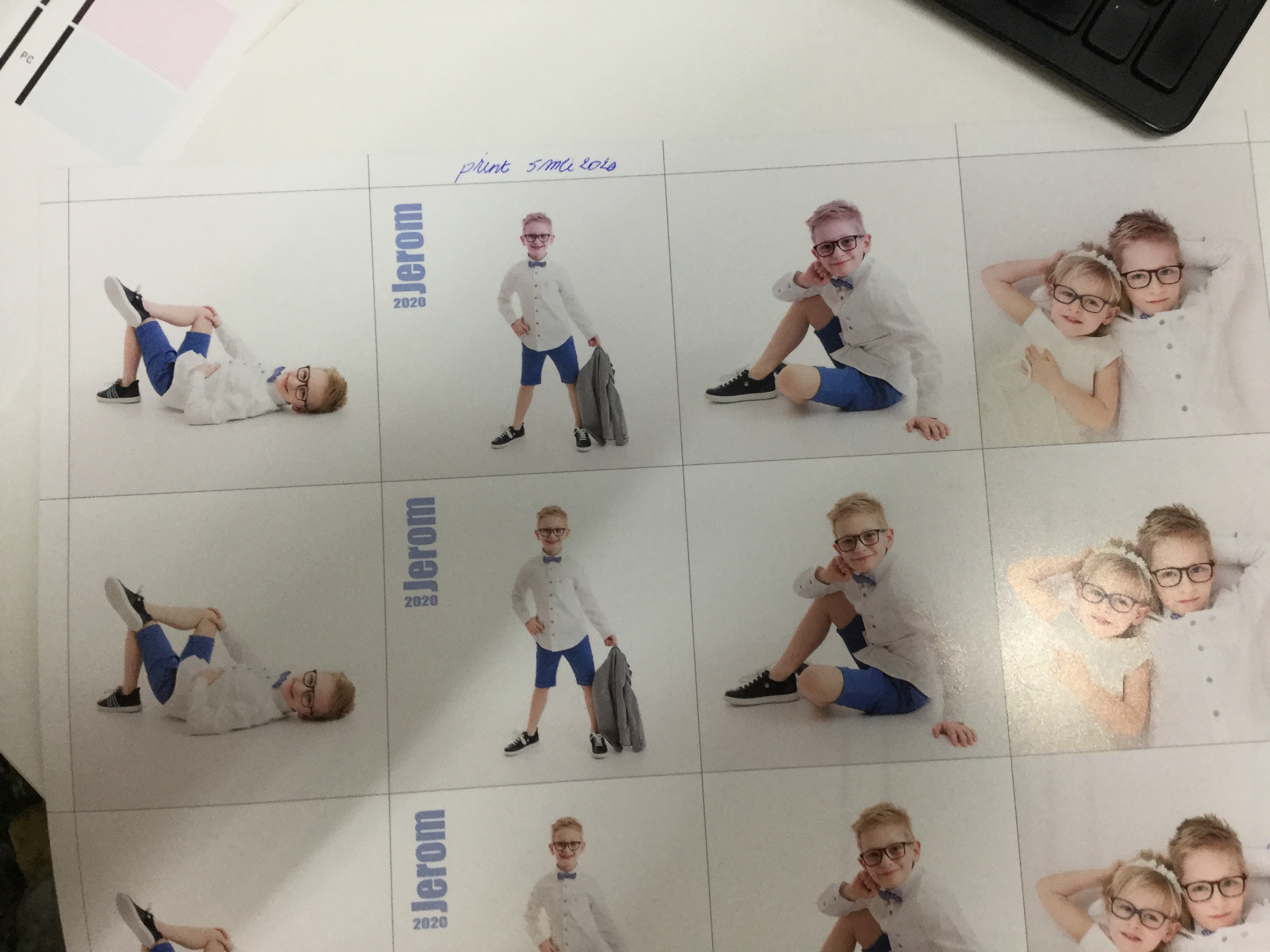- Canon Community
- Discussions & Help
- Printer
- Professional Photo Printers
- Re: Magenta cast on some parts of the print - Cano...
- Subscribe to RSS Feed
- Mark Topic as New
- Mark Topic as Read
- Float this Topic for Current User
- Bookmark
- Subscribe
- Mute
- Printer Friendly Page
Magenta cast on some parts of the print - Canon Pro 1000
- Mark as New
- Bookmark
- Subscribe
- Mute
- Subscribe to RSS Feed
- Permalink
- Report Inappropriate Content
05-02-2020 10:14 AM
I get a magenta cast on 'some' parts of my print and not on others. If I print the image upside down, the magenta cast is on another part of the image.
Technical info:
Windows 10 Pro
Adobe Photoshop 2020
Canon Print Studio Pro: see my settings below
Paper: Canon Photo Paper Pro Luster

Printing like this, gives a magenta color cast in the hair of the boy
Printing it upside down, the color cast is in the face of the boy, not in the hair
Actually, these are the settings in the driver:
But I also tested it with 'Handmatig' = 'Manually'... => same problem.
The nozzle check is ok.
Some history:
The printer is already a replacement. I bought my first printer 2 years ago and this printer had the same problem + a print head which was not working properly (nozzle check nok), cleaning the print head was no solution, the print head was replaced (I bought a new print head !!!) but was also no solution
In Januari 2019 the printer was replaced and in the beginning the problem seemed not to occur, but after a while it was there again.
I could not contact canon support directly because it bought this printer from a reseller. This was very frustrating.
I'm really getting crazy with this printer.
- Mark as New
- Bookmark
- Subscribe
- Mute
- Subscribe to RSS Feed
- Permalink
- Report Inappropriate Content
05-12-2020 01:35 PM
Hi CarlaVdM.
If you haven't yet done so, perform a nozzle check. This will show whether any streaking is occurring printer-side.
Please post the results of the nozzle check, and preferably an example of the print output, so that we can better-gauge what is causing this problem (and thus determine likely solutions).
- Mark as New
- Bookmark
- Subscribe
- Mute
- Subscribe to RSS Feed
- Permalink
- Report Inappropriate Content
05-13-2020 11:58 PM
Hi Darius,
On May 2th, I did a nozzle check after a cleaning and again after a cleaning (see attachment with word 'reiniging' and a second nozzle check after a deep cleaning (dieptereiniging) on the Y group. The yellow is not so clear, that is always the case for that color: i can not confirm if there is a problem with yellow or not.
After the cleaning I printed on a paper ( format A4) and it seems ok.
On May 5th, I tried to reprint the customer's order (on A2) and again the magenta was there, only 3 days after the cleaning. You can see the magenta on the face of the boy in the first row (in fact I printed it in reverse order and it is on the last printed row of photo's)
The printer is located in my office and temperature is about 20°C, so no extreme temperature and also no extreme humidity or drought.
Do you have any idea what is wrong?
Kind regards
Carla
- Mark as New
- Bookmark
- Subscribe
- Mute
- Subscribe to RSS Feed
- Permalink
- Report Inappropriate Content
05-26-2020 02:03 PM
Hello.
It was difficult to view the yellow grid in the samples you provided. However, it is important that there are no missing spaces or white lines going through the grid. Please visit the following link to compare your results.
Examining the Nozzle Check Pattern
If there are lines going through the grid, try performing 1-2 cleanings to see if this will help. If the issue persists, please contact the Canon contact center in your country or region for additional assistance with this. Visit www.canon.com to visit the website for the Canon contact center in your region.
- Mark as New
- Bookmark
- Subscribe
- Mute
- Subscribe to RSS Feed
- Permalink
- Report Inappropriate Content
04-26-2022 10:53 AM
Hi, Did you ever work out what was causing this? I think I'm having exactly the same issue and can't work out how to fix it. Nozzle check pattern seems fine and have performed several head cleans but the problem persists. I'm getting a pink/magenta case across the very first part of my prints. Canon Pro-1000.
Thanks,
David
- Mark as New
- Bookmark
- Subscribe
- Mute
- Subscribe to RSS Feed
- Permalink
- Report Inappropriate Content
03-20-2023 08:04 AM
I too am now having this exact issue. I have replaced the printhead and this still happens. The weird thing is it isn't consistent. Most of my prints will be ok, but every several will appear with magenta at the top. Desperately looking for a solution to this!
- Mark as New
- Bookmark
- Subscribe
- Mute
- Subscribe to RSS Feed
- Permalink
- Report Inappropriate Content
03-20-2023 10:42 AM
Hi Darius,
Canon replaced two times the entire printer. The third printer is ok, the two previous printers not. I'm printing now for two years without problems.
- Mark as New
- Bookmark
- Subscribe
- Mute
- Subscribe to RSS Feed
- Permalink
- Report Inappropriate Content
11-20-2023 11:47 AM
Hi David
Same problem here. Did you ever find a cause and solution? Also, can I ask if you're using genuine Canon inks or third party?
Many thanks
Bhavin UK
- Mark as New
- Bookmark
- Subscribe
- Mute
- Subscribe to RSS Feed
- Permalink
- Report Inappropriate Content
04-26-2022 03:10 PM
Hi David,
Canon replaced the printer 2times. The third printer did not have this issue.
Kind regards
Carla
- Mark as New
- Bookmark
- Subscribe
- Mute
- Subscribe to RSS Feed
- Permalink
- Report Inappropriate Content
11-20-2023 11:48 AM
Hi Carla,
I have the same issue, how did you eventually get Canon to replace the printer?
Many thanks
Bhavin
12/18/2024: New firmware updates are available.
EOS C300 Mark III - Version 1..0.9.1
EOS C500 Mark II - Version 1.1.3.1
12/13/2024: EOS Webcam Utility Pro V2.3b is now available to support Windows on ARM PC users.
12/05/2024: New firmware updates are available.
EOS R5 Mark II - Version 1.0.2
11/14/2024: Windows V 2.3a installer for EOS Webcam Utility Pro is available for download
11/12/2024: EOS Webcam Utility Pro - Version 2.3 is available
09/26/2024: New firmware updates are available.
EOS R6 Mark II - Version 1.5.0
08/09/2024: Firmware update available for RC-IP1000 - Version 1.1.1
08/08/2024: Firmware update available for MS-500 - Version 2.0.0
- Excess ink usage on Pro-1100 in Professional Photo Printers
- MAXIFY GX7040 & GX6040 Can not print from a pc on LAN to a printer on WiFi in Printer Software & Networking
- TS9520 defaults to rear paper tray in Desktop Inkjet Printers
- PIXMA MG7120 spits out blank pages when printing from computer, copies are OK in Desktop Inkjet Printers
- PIXMA G7020 prints slowly, issues with PDFs and long documents, and more in Desktop Inkjet Printers
Canon U.S.A Inc. All Rights Reserved. Reproduction in whole or part without permission is prohibited.