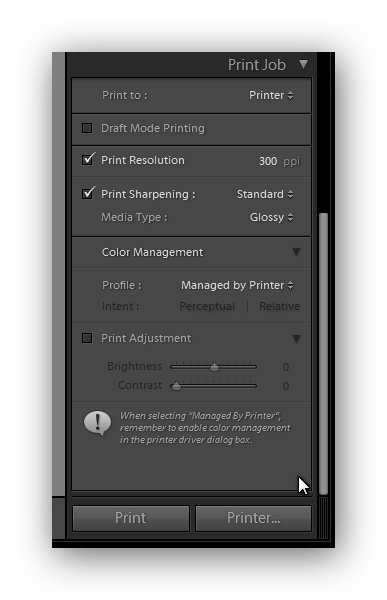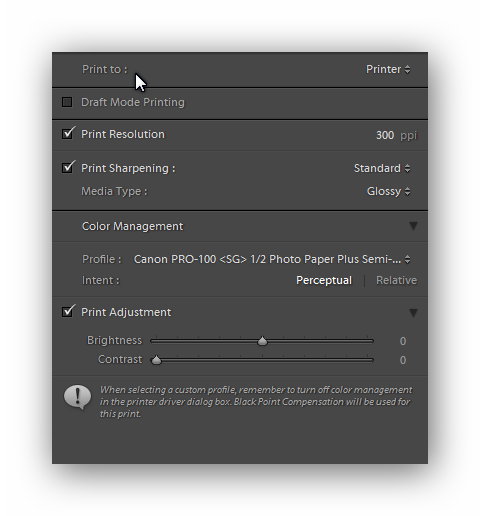- Canon Community
- Discussions & Help
- Printer
- Professional Photo Printers
- Re: I believe that I'm double profiling while prin...
- Subscribe to RSS Feed
- Mark Topic as New
- Mark Topic as Read
- Float this Topic for Current User
- Bookmark
- Subscribe
- Mute
- Printer Friendly Page
I believe that I'm double profiling while printing.
- Mark as New
- Bookmark
- Subscribe
- Mute
- Subscribe to RSS Feed
- Permalink
- Report Inappropriate Content
09-01-2017 09:37 AM
Hello all.
I seemed to have gotten myself all turned around with this printing business.
I have the Canon Pixma Pro 100
I am using Lightroom version CC 2015.9 [ 1106920 ]
When I first got the pixma, all was well with the printing, However, as of late, I have messed with settings and can't seem to be able to get it back to accurate printing. I have been printing with a major magenta cast to my photos (view attached photo below).
And, now I cannot, for the life of me fix this issue. I not sure if I'm double profiling or what. I also use Canon's Studio Print Pro. The results are the same whether printing directly from lightroom or bypassing lightroom with Studio print pro.
My monitor was recently calibrated using colormunki display by x-rite.
Should Lightroom control color, should Print Studio Pro control color, or should pixma printer control color?
And, again, how do I know that I not double profiling? And, should I be concerned with my operating system's color management settings? Which is Windows 7 Ultimate
Please, please help.
- Mark as New
- Bookmark
- Subscribe
- Mute
- Subscribe to RSS Feed
- Permalink
- Report Inappropriate Content
09-01-2017 10:17 AM
You should have Lightroom control color and turn color management off in the printer driver.
But, Print Studio Pro should handle that for you - it actually doesn't matter what your LR setting is with PSP. PSP takes control. You can even invoke PSP from the Develop or Library module and never even get into Print module.
Here's how you want things set up to print from Lightroom (at least how I recommend you set things up).
Give this setting a try.
I'm still confusewd though about your PSP results. Maybe try a nozzle check.
Conway, NH
1D X Mark III, M200, Many lenses, Pixma PRO-100, Pixma TR8620a, Lr Classic
- Mark as New
- Bookmark
- Subscribe
- Mute
- Subscribe to RSS Feed
- Permalink
- Report Inappropriate Content
09-01-2017 11:24 AM
Hi John.
And, thank you so kindly for responding with such helpful information. Now, I did have my printer's color management set to none. However, I am still uncertain as to what lightroom settings should look like. See attached photo.
The above photoshows my current settings. If you would be kind enough to give me your reccommended settings for lightroom, I would feel much better.
P.S. I did perform a nozzle check, and everything was fine.
- Mark as New
- Bookmark
- Subscribe
- Mute
- Subscribe to RSS Feed
- Permalink
- Report Inappropriate Content
09-01-2017 11:44 AM - edited 09-01-2017 11:45 AM
You have selected "Managed by Printer" in LR.
You want to select a paper profile.
If you don't see the paper you want select Other to add to the list.
Can you post a screen shot of your PSP settings?
Conway, NH
1D X Mark III, M200, Many lenses, Pixma PRO-100, Pixma TR8620a, Lr Classic
- Mark as New
- Bookmark
- Subscribe
- Mute
- Subscribe to RSS Feed
- Permalink
- Report Inappropriate Content
09-01-2017 12:09 PM
Hi John, thanks again for taking out the time to walk me through this.
I certainly feel like I'm getting closer. Now, does my operating system color management have anything to do with the overall settings, or no?
- Mark as New
- Bookmark
- Subscribe
- Mute
- Subscribe to RSS Feed
- Permalink
- Report Inappropriate Content
09-01-2017 12:33 PM
I would select the paper profile in PSP just like you did in LR.
Mainly because if you use third party papers like Red River or others Auto will wind up selecting the Canon profile for the media type.
I'll do another post for Windows.
Conway, NH
1D X Mark III, M200, Many lenses, Pixma PRO-100, Pixma TR8620a, Lr Classic
- Mark as New
- Bookmark
- Subscribe
- Mute
- Subscribe to RSS Feed
- Permalink
- Report Inappropriate Content
09-01-2017 01:05 PM
The only this I change from default in Windows color management is using my profile for my monitor, since I profile my monitor.
If you don't profile your monitor, but if it came withan ICC profile you could select that one.
Conway, NH
1D X Mark III, M200, Many lenses, Pixma PRO-100, Pixma TR8620a, Lr Classic
- Mark as New
- Bookmark
- Subscribe
- Mute
- Subscribe to RSS Feed
- Permalink
- Report Inappropriate Content
09-01-2017 01:07 PM
Thank you, sir. I will try new settings and report back. I'm grateful.
01/27/2025: New firmware updates are available.
01/22/2024: Canon Supports Disaster Relief Efforts in California
01/14/2025: Steps to resolve still image problem when using certain SanDisk SD cards with the Canon EOS R5 Mark II
12/18/2024: New firmware updates are available.
EOS C300 Mark III - Version 1..0.9.1
EOS C500 Mark II - Version 1.1.3.1
12/13/2024: EOS Webcam Utility Pro V2.3b is now available to support Windows on ARM PC users.
12/05/2024: New firmware updates are available.
EOS R5 Mark II - Version 1.0.2
11/14/2024: Windows V 2.3a installer for EOS Webcam Utility Pro is available for download
11/12/2024: EOS Webcam Utility Pro - Version 2.3 is available
09/26/2024: New firmware updates are available.
EOS R6 Mark II - Version 1.5.0
08/09/2024: Firmware update available for RC-IP1000 - Version 1.1.1
08/08/2024: Firmware update available for MS-500 - Version 2.0.0
- GX7060 Stops working in Office Printers
- ImagePROGRAF PRO-1000 Trying to bring a dead friend's printer back to life. in Professional Photo Printers
- Cannot reconnect ImageClass MF260 to WiFi network after router change in Printer Software & Networking
- PIXMA TS9551Ca - Canon PRINT App in Printer Software & Networking
- Canon G620 B&W prints purple hue in Desktop Inkjet Printers
Canon U.S.A Inc. All Rights Reserved. Reproduction in whole or part without permission is prohibited.