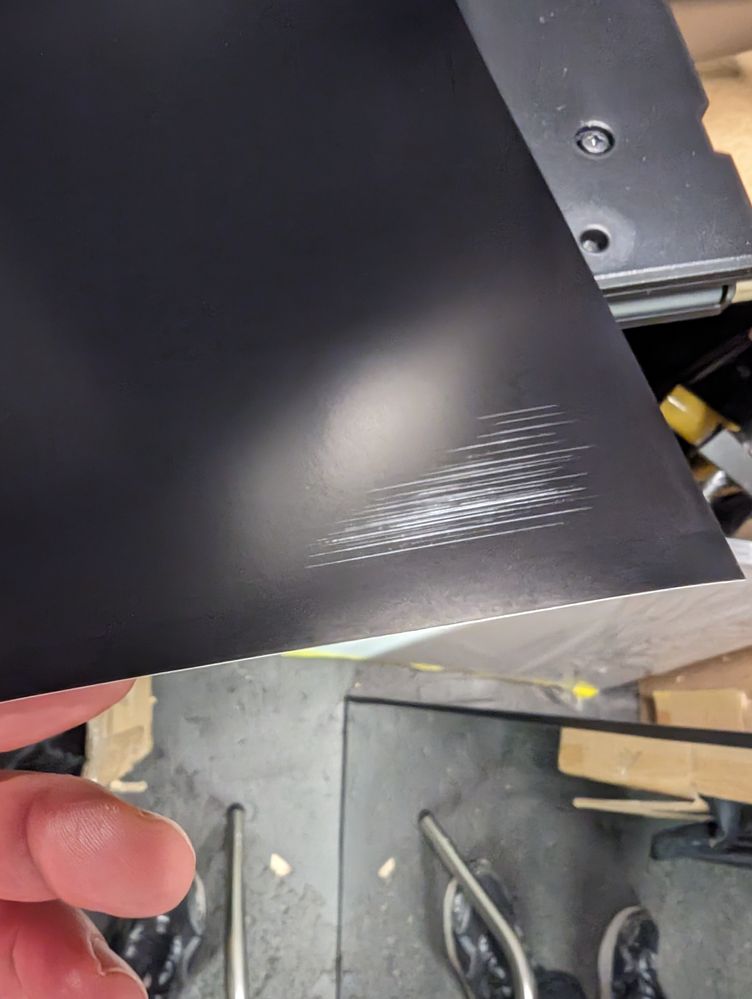- Canon Community
- Discussions & Help
- Printer
- Professional Photo Printers
- Canon image PROGRAF PRO-1000 Scratching Prints BAD...
- Subscribe to RSS Feed
- Mark Topic as New
- Mark Topic as Read
- Float this Topic for Current User
- Bookmark
- Subscribe
- Mute
- Printer Friendly Page
- Mark as New
- Bookmark
- Subscribe
- Mute
- Subscribe to RSS Feed
- Permalink
- Report Inappropriate Content
11-05-2023 08:32 AM
Hi All.
I have recently purchased an imagePROGRAF PRO-1000, and until today have only printed A3 size prints. Everything had been printing perfectly until I printed an A2 print. Both leading edges of the print are very badly scratched.
I have completed the roller clean function twice, and visually looked at everything and can not see anything that would be causing this issue
Can anyone give any advice on what to do to resolve this?
Solved! Go to Solution.
Accepted Solutions
- Mark as New
- Bookmark
- Subscribe
- Mute
- Subscribe to RSS Feed
- Permalink
- Report Inappropriate Content
11-05-2023 03:44 PM
Hi, Do your paper settings match the paper you're using? If not, the print head or the print head carriage could be rubbing against your paper if the paper is thicker than the setting you have. The print head adjusts automatically based on your settings.
Also, your machine is sheet fed so if the paper is too rigid and there's any bending in the paper feed I could see it rubbing. If the paper you're using is curled before printing it could be the cause as well.
- Mark as New
- Bookmark
- Subscribe
- Mute
- Subscribe to RSS Feed
- Permalink
- Report Inappropriate Content
11-05-2023 03:44 PM
Hi, Do your paper settings match the paper you're using? If not, the print head or the print head carriage could be rubbing against your paper if the paper is thicker than the setting you have. The print head adjusts automatically based on your settings.
Also, your machine is sheet fed so if the paper is too rigid and there's any bending in the paper feed I could see it rubbing. If the paper you're using is curled before printing it could be the cause as well.
- Mark as New
- Bookmark
- Subscribe
- Mute
- Subscribe to RSS Feed
- Permalink
- Report Inappropriate Content
11-05-2023 03:48 PM - edited 11-05-2023 03:54 PM
Greetings,
Canon : imagePROGRAF Manuals : PRO-1000 series : Paper Detailed Settings
Look for Avoid Paper Abrasion.
~Rick
Bay Area - CA
~R5 C (1.1.2.1), ~R50v (1.1.1) ~RF Trinity, ~RF 100 Macro, ~RF 100~400, ~RF 100~500, ~RF 200-800 +RF 1.4x TC, BG-R10, 430EX III-RT ~DxO PhotoLab Elite ~DaVinci Resolve Studio ~ImageClass MF644Cdw/MF656Cdw ~Pixel 8 ~CarePaks Are Worth It
- Mark as New
- Bookmark
- Subscribe
- Mute
- Subscribe to RSS Feed
- Permalink
- Report Inappropriate Content
11-05-2023 03:57 PM
Many Thanks for your reply.
I set the paper settings in the Canon Print & Layout Software. I am using a paper brand called Marrutt and their Pro Satin/Oyster paper for both A2 and A3. I have matched the paper as closely as possible to the option within the canon software. The paper is stored flat so there are no curls on the sheets.
I will double-check all the settings again closely as it has been a pricey waste of ink and paper this weekend
Many thanks for your advice
- Mark as New
- Bookmark
- Subscribe
- Mute
- Subscribe to RSS Feed
- Permalink
- Report Inappropriate Content
11-05-2023 03:58 PM
Hi
Many thanks, i will have a check of all the settings
01/20/2026: New firmware updates are available.
12/22/2025: New firmware update is available for EOS R6 Mark III- Version 1.0.2
11/20/2025: New firmware updates are available.
EOS R5 Mark II - Version 1.2.0
PowerShot G7 X Mark III - Version 1.4.0
PowerShot SX740 HS - Version 1.0.2
10/21/2025: Service Notice: To Users of the Compact Digital Camera PowerShot V1
10/15/2025: New firmware updates are available.
Speedlite EL-5 - Version 1.2.0
Speedlite EL-1 - Version 1.1.0
Speedlite Transmitter ST-E10 - Version 1.2.0
07/28/2025: Notice of Free Repair Service for the Mirrorless Camera EOS R50 (Black)
7/17/2025: New firmware updates are available.
05/21/2025: New firmware update available for EOS C500 Mark II - Version 1.1.5.1
02/20/2025: New firmware updates are available.
RF70-200mm F2.8 L IS USM Z - Version 1.0.6
RF24-105mm F2.8 L IS USM Z - Version 1.0.9
RF100-300mm F2.8 L IS USM - Version 1.0.8
Canon U.S.A Inc. All Rights Reserved. Reproduction in whole or part without permission is prohibited.