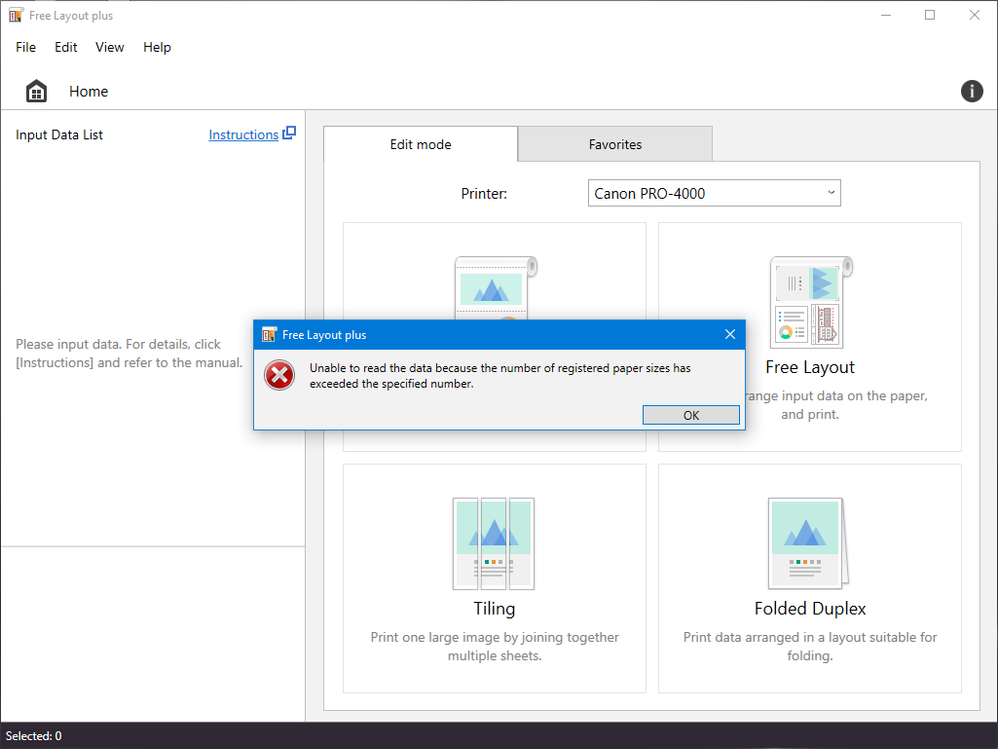- Canon Community
- Discussions & Help
- Printer
- Production Printing
- imagePROGRAF PRO-4000 Free Layout not working
- Subscribe to RSS Feed
- Mark Topic as New
- Mark Topic as Read
- Float this Topic for Current User
- Bookmark
- Subscribe
- Mute
- Printer Friendly Page
imagePROGRAF PRO-4000 Free Layout not working
- Mark as New
- Bookmark
- Subscribe
- Mute
- Subscribe to RSS Feed
- Permalink
- Report Inappropriate Content
08-05-2022
01:52 PM
- last edited on
08-05-2022
02:00 PM
by
Danny
I was sure I had done this from this newer computer before, but Free Layout does not come up after I say to print in the standard Pro-4000 print driver from Photoshop. It seems to go to the print driver but nothing comes up. I have reinstalled the print driver. I also reinstalled Fee Layout Plus. When I start Free Layout Plus then try to add a file, I get this message.
I've installed the latest media configuration tool and eliminated a number of paper choices and still it comes up with the same message.
Any idea what might be happening and how I get this to work?
Pro-4000 printer (network attached), Windows 10 Pro for Workstations
- Mark as New
- Bookmark
- Subscribe
- Mute
- Subscribe to RSS Feed
- Permalink
- Report Inappropriate Content
08-05-2022 02:15 PM
An update. I made some progress. Free Layout came up and worked when I went back and used Photoshop CS6 instead of Photoshop 2022. Interestingly, all the prints I had sent to Free Layout from Photoshop 2022 showed up when Free Layout came up.
12/18/2025: New firmware updates are available.
12/15/2025: New firmware update available for EOS C50 - Version 1.0.1.1
11/20/2025: New firmware updates are available.
EOS R5 Mark II - Version 1.2.0
PowerShot G7 X Mark III - Version 1.4.0
PowerShot SX740 HS - Version 1.0.2
10/21/2025: Service Notice: To Users of the Compact Digital Camera PowerShot V1
10/15/2025: New firmware updates are available.
Speedlite EL-5 - Version 1.2.0
Speedlite EL-1 - Version 1.1.0
Speedlite Transmitter ST-E10 - Version 1.2.0
07/28/2025: Notice of Free Repair Service for the Mirrorless Camera EOS R50 (Black)
7/17/2025: New firmware updates are available.
05/21/2025: New firmware update available for EOS C500 Mark II - Version 1.1.5.1
02/20/2025: New firmware updates are available.
RF70-200mm F2.8 L IS USM Z - Version 1.0.6
RF24-105mm F2.8 L IS USM Z - Version 1.0.9
RF100-300mm F2.8 L IS USM - Version 1.0.8
- imagePROGRAF PRO-300 USB not working after refilling ink cartridges, Wi-Fi OK in Professional Photo Printers
- imagePROGRAF PRO-300 unboxed from 2020, not working - RED ink blocked in Professional Photo Printers
- Will my imagePROGRAF PRO-1000 from the US work in the UK? in Professional Photo Printers
- Assistance Needed: Canon imagePROGRAF Status Monitor Installation and Blue Tint on Black Lines in Production Printing
- imagePROGRAF PRO-1100 won't print from Windows 11 desktop, OK from Surface Pro in Professional Photo Printers
Canon U.S.A Inc. All Rights Reserved. Reproduction in whole or part without permission is prohibited.