- Canon Community
- Discussions & Help
- Printer
- Production Printing
- Canon imagePROGRAF iPF785 design errors when print...
- Subscribe to RSS Feed
- Mark Topic as New
- Mark Topic as Read
- Float this Topic for Current User
- Bookmark
- Subscribe
- Mute
- Printer Friendly Page
Canon imagePROGRAF iPF785 design errors when printing
- Mark as New
- Bookmark
- Subscribe
- Mute
- Subscribe to RSS Feed
- Permalink
- Report Inappropriate Content
09-20-2023 08:51 AM
I am having an issue with the printer changing my design. I created a design that will go across 8 windows, first designing it at the full size and packaging that. Then I created documents at the size of each window and placed the pdf of the full design into the individual window size and packaged each one to create a pdf for each individual window. I am printing them on dotted vinyl paper (the kind where you can't see in but can see out) and select "synthetic paper LOW INK" as the setting for printer and paper when printing on this paper. When the print preview comes up it has added in this extra gray line that is nowhere in the design files. It even printed this way. I don't even know where to begin to look for a solution to this issue, and leads would be really helpful!
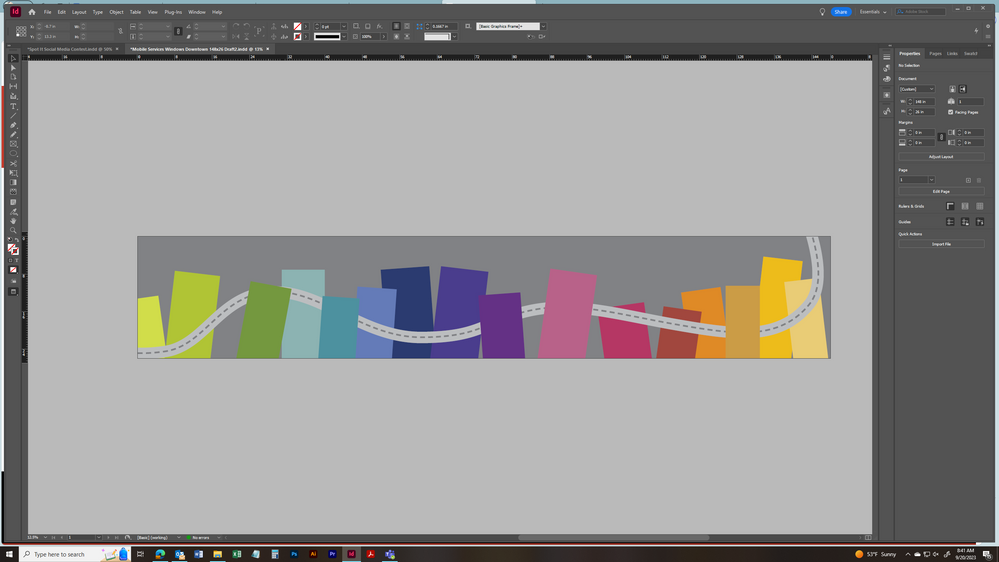
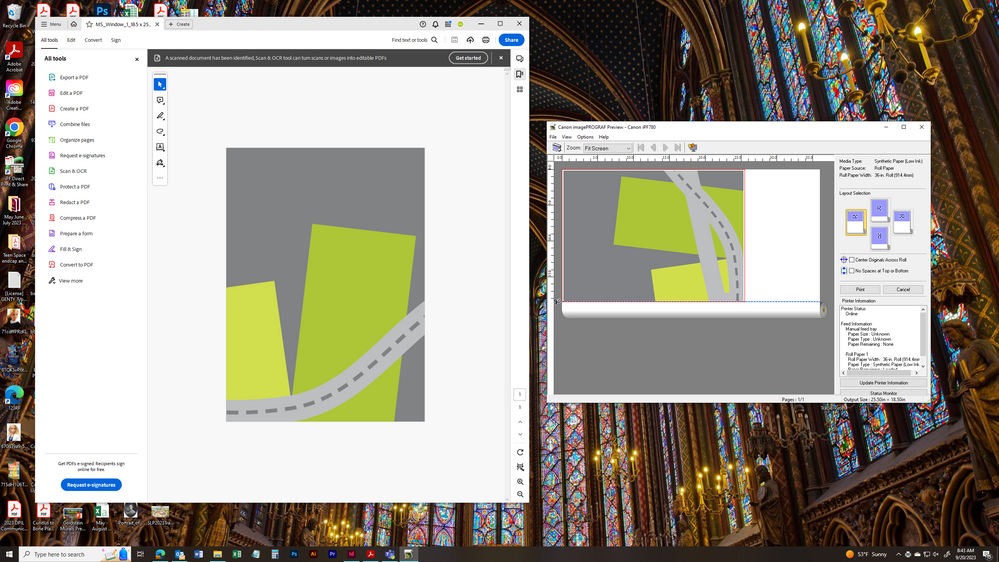
01/20/2026: New firmware updates are available.
12/22/2025: New firmware update is available for EOS R6 Mark III- Version 1.0.2
11/20/2025: New firmware updates are available.
EOS R5 Mark II - Version 1.2.0
PowerShot G7 X Mark III - Version 1.4.0
PowerShot SX740 HS - Version 1.0.2
10/21/2025: Service Notice: To Users of the Compact Digital Camera PowerShot V1
10/15/2025: New firmware updates are available.
Speedlite EL-5 - Version 1.2.0
Speedlite EL-1 - Version 1.1.0
Speedlite Transmitter ST-E10 - Version 1.2.0
07/28/2025: Notice of Free Repair Service for the Mirrorless Camera EOS R50 (Black)
7/17/2025: New firmware updates are available.
05/21/2025: New firmware update available for EOS C500 Mark II - Version 1.1.5.1
02/20/2025: New firmware updates are available.
RF70-200mm F2.8 L IS USM Z - Version 1.0.6
RF24-105mm F2.8 L IS USM Z - Version 1.0.9
RF100-300mm F2.8 L IS USM - Version 1.0.8
- imagePROGRAF PRO-310 printing lines near edge of image. in Professional Photo Printers
- imagePROGRAF PRO-1100 Best paper for manual print head alignment in Professional Photo Printers
- Pixma TS 3200 I cannot clear P02 error even tho I installed 2 new print cartridges. in Desktop Inkjet Printers
- imagePROGRAF iPF6100 Printed colors don't match monitor after calibration in Production Printing
- Canon PIXMA G7020 Error 1470 "Print heads not installed correctly" in Desktop Inkjet Printers
Canon U.S.A Inc. All Rights Reserved. Reproduction in whole or part without permission is prohibited.

