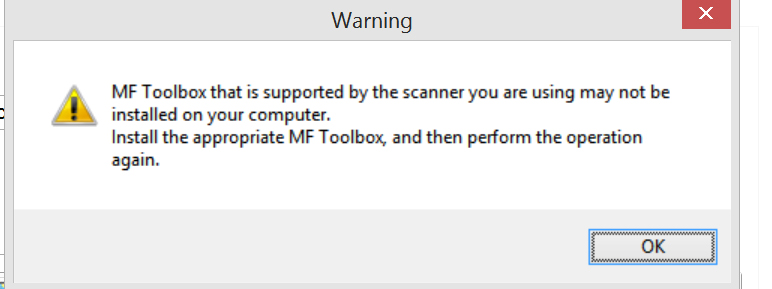- Canon Community
- Discussions & Help
- Printer
- Printer Software & Networking
- Re: "an error as occured" when using "scan to pc" ...
- Subscribe to RSS Feed
- Mark Topic as New
- Mark Topic as Read
- Float this Topic for Current User
- Bookmark
- Subscribe
- Mute
- Printer Friendly Page
"an error as occured" when using "scan to pc" over wifi
- Mark as New
- Bookmark
- Subscribe
- Mute
- Subscribe to RSS Feed
- Permalink
- Report Inappropriate Content
07-08-2014 06:32 PM
I'm using the Imageclass mf4880dw with Windows 8.1 Surface Pro 2.
I can get scanning to work when I select "remote" on the machine and start the scanning from the toolbox software.
But I have no luck when using the "scan to pc" buttons.
It always comes up with "an error has occured"
The scanning never even starts.
WIFI printing works great and the machine sees the name of my computer.
I've reinstalled the software and disabled the firewall on my computer but that doesn't help.
- Mark as New
- Bookmark
- Subscribe
- Mute
- Subscribe to RSS Feed
- Permalink
- Report Inappropriate Content
07-08-2014
06:44 PM
- last edited on
07-08-2014
06:47 PM
by
Danny
So even when activating the scan from the computer it display a connection error but when I run the program as an adminstrator it works fine.
How can I get this to work from the "scan to pc" button?
I'm sorry but when I submit a review for this product, you guys are getting poor marks for this. THIS IS SUCH A PAIN!!!
- Mark as New
- Bookmark
- Subscribe
- Mute
- Subscribe to RSS Feed
- Permalink
- Report Inappropriate Content
07-08-2014 08:35 PM
UPDATE:
So when I use the Scan menu it pops up the below error message but with "scan to pc" button it just displays the error on the mf4880. I have the toolbox installed so why is it displaying this message? With both methods, no scan ever starts.
- Mark as New
- Bookmark
- Subscribe
- Mute
- Subscribe to RSS Feed
- Permalink
- Report Inappropriate Content
07-08-2014 09:17 PM
Hi, rickyaz!
Thanks for posting on our forum! This community is designed for your fellow Canon owners to help each other out with any problems they may encounter. If this is a time-sensitive matter, contacting our US-based technical support team is the most efficient way to get these issues straightened out. They're standing by, ready to help 24/7 via Email at http://bit.ly/EmailCanon or by phone at 1-800-OK-CANON (1-800-652-2666) weekdays between 10 AM and 10 PM ET (7 AM to 7 PM PT).
Thanks and have a great day!
01/20/2026: New firmware updates are available.
12/22/2025: New firmware update is available for EOS R6 Mark III- Version 1.0.2
11/20/2025: New firmware updates are available.
EOS R5 Mark II - Version 1.2.0
PowerShot G7 X Mark III - Version 1.4.0
PowerShot SX740 HS - Version 1.0.2
10/21/2025: Service Notice: To Users of the Compact Digital Camera PowerShot V1
10/15/2025: New firmware updates are available.
Speedlite EL-5 - Version 1.2.0
Speedlite EL-1 - Version 1.1.0
Speedlite Transmitter ST-E10 - Version 1.2.0
07/28/2025: Notice of Free Repair Service for the Mirrorless Camera EOS R50 (Black)
7/17/2025: New firmware updates are available.
05/21/2025: New firmware update available for EOS C500 Mark II - Version 1.1.5.1
02/20/2025: New firmware updates are available.
RF70-200mm F2.8 L IS USM Z - Version 1.0.6
RF24-105mm F2.8 L IS USM Z - Version 1.0.9
RF100-300mm F2.8 L IS USM - Version 1.0.8
Canon U.S.A Inc. All Rights Reserved. Reproduction in whole or part without permission is prohibited.