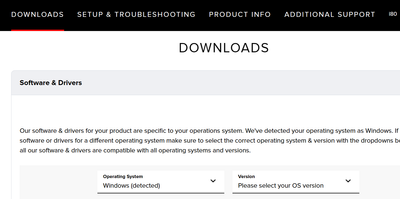- Canon Community
- Discussions & Help
- Printer
- Printer Software & Networking
- Re: i80 printer
- Subscribe to RSS Feed
- Mark Topic as New
- Mark Topic as Read
- Float this Topic for Current User
- Bookmark
- Subscribe
- Mute
- Printer Friendly Page
i80 printer drivers and software downloads
- Mark as New
- Bookmark
- Subscribe
- Mute
- Subscribe to RSS Feed
- Permalink
- Report Inappropriate Content
03-29-2024
09:55 PM
- last edited on
03-29-2024
10:51 PM
by
Tiffany
I have a perfectly good i80 printer. It is now a retired piece of equipment. I lost the setup disk and cannot down load drivers for it because it is retired. I do not want to toss a perfectly good printer. How can I get a disk or the drivers to be able to use it again?
- Mark as New
- Bookmark
- Subscribe
- Mute
- Subscribe to RSS Feed
- Permalink
- Report Inappropriate Content
03-29-2024 10:21 PM
Canon still lists drivers for it. Windows,Mac, Linux. Windows up to 7, which you could try for newer Windows versions.
https://www.usa.canon.com/support/p/i80
- Mark as New
- Bookmark
- Subscribe
- Mute
- Subscribe to RSS Feed
- Permalink
- Report Inappropriate Content
03-29-2024 10:39 PM
I'm not that computer savvy. So I am not sure how to find that every time I look up the i80 I get 0 response.
- Mark as New
- Bookmark
- Subscribe
- Mute
- Subscribe to RSS Feed
- Permalink
- Report Inappropriate Content
03-29-2024 10:40 PM
Greetings,
To put things in perspective, the i80 was released 20 yrs ago. If the drivers available do not work, it might be time to consider a new printer. The printer has certainly delivered a good ROI in its lifetime.
~Rick
Bay Area - CA
~R5 C (1.0.9.1) ~RF Trinity, ~RF 100 Macro, ~RF 100~400, ~RF 100~500, ~RF 200-800 +RF 1.4x TC, BG-R10, 430EX III-RT ~DxO PhotoLab Elite ~DaVinci Resolve Studio ~ImageClass MF644Cdw/MF656Cdw ~Pixel 8 ~CarePaks Are Worth It
- Mark as New
- Bookmark
- Subscribe
- Mute
- Subscribe to RSS Feed
- Permalink
- Report Inappropriate Content
03-29-2024 11:02 PM
Now the problem I am having is since I do not have the software disk. How can I install the software to be able to run this printer since it is not supported by canon?
- Mark as New
- Bookmark
- Subscribe
- Mute
- Subscribe to RSS Feed
- Permalink
- Report Inappropriate Content
03-29-2024 11:46 PM
Greetings,
Click the link @normadel posted above. Then click downloads.
~Rick
Bay Area - CA
~R5 C (1.0.9.1) ~RF Trinity, ~RF 100 Macro, ~RF 100~400, ~RF 100~500, ~RF 200-800 +RF 1.4x TC, BG-R10, 430EX III-RT ~DxO PhotoLab Elite ~DaVinci Resolve Studio ~ImageClass MF644Cdw/MF656Cdw ~Pixel 8 ~CarePaks Are Worth It
- Mark as New
- Bookmark
- Subscribe
- Mute
- Subscribe to RSS Feed
- Permalink
- Report Inappropriate Content
03-30-2024 12:12 AM
I did that and was able to download the easy photo. That was the only available download. I can't use it with the printer because the software for the printer is not installed. I do not have the setup disk that came with the printer to put the drivers on the computer to be able to use that program. So i am looking for a setup disk or software to be able to set up the printer on this PC.
- Mark as New
- Bookmark
- Subscribe
- Mute
- Subscribe to RSS Feed
- Permalink
- Report Inappropriate Content
03-30-2024 09:30 AM
You'll need to select windows / windows 7 x64. Canon has not developed or released new Windows printer drivers for the i80 in about 14 yrs. This installation package may work with a later version of the OS. (Windows 10 or 11) You'll have to try and see.
~Rick
Bay Area - CA
~R5 C (1.0.9.1) ~RF Trinity, ~RF 100 Macro, ~RF 100~400, ~RF 100~500, ~RF 200-800 +RF 1.4x TC, BG-R10, 430EX III-RT ~DxO PhotoLab Elite ~DaVinci Resolve Studio ~ImageClass MF644Cdw/MF656Cdw ~Pixel 8 ~CarePaks Are Worth It
- Mark as New
- Bookmark
- Subscribe
- Mute
- Subscribe to RSS Feed
- Permalink
- Report Inappropriate Content
03-30-2024 02:13 PM
YOU DON"T NEED a software disk. That's what downloads from Canon are for. If the download site does not show any software/driver for your operating system (which you have not identified) then your only option is to try the latest OS version that there is software/driver for (like Windows 7 if you have Windows 10 or 11).
12/18/2024: New firmware updates are available.
EOS C300 Mark III - Version 1..0.9.1
EOS C500 Mark II - Version 1.1.3.1
12/13/2024: EOS Webcam Utility Pro V2.3b is now available to support Windows on ARM PC users.
12/05/2024: New firmware updates are available.
EOS R5 Mark II - Version 1.0.2
11/14/2024: Windows V 2.3a installer for EOS Webcam Utility Pro is available for download
11/12/2024: EOS Webcam Utility Pro - Version 2.3 is available
09/26/2024: New firmware updates are available.
EOS R6 Mark II - Version 1.5.0
08/09/2024: Firmware update available for RC-IP1000 - Version 1.1.1
08/08/2024: Firmware update available for MS-500 - Version 2.0.0
- Canon Maxify error code 5co1 in Desktop Inkjet Printers
- Macintosh stopped printing envelopes correctly to MF743C in Office Printers
- I need a connection code & a security code for my Canon MF210 printer. in Printer Software & Networking
- imagePROGRAF PRO-1000 - which Canon paper type to select when using Fotospeed papers in Professional Photo Printers
- PIXMA TR4722 -Prints letters to small in Desktop Inkjet Printers
Canon U.S.A Inc. All Rights Reserved. Reproduction in whole or part without permission is prohibited.