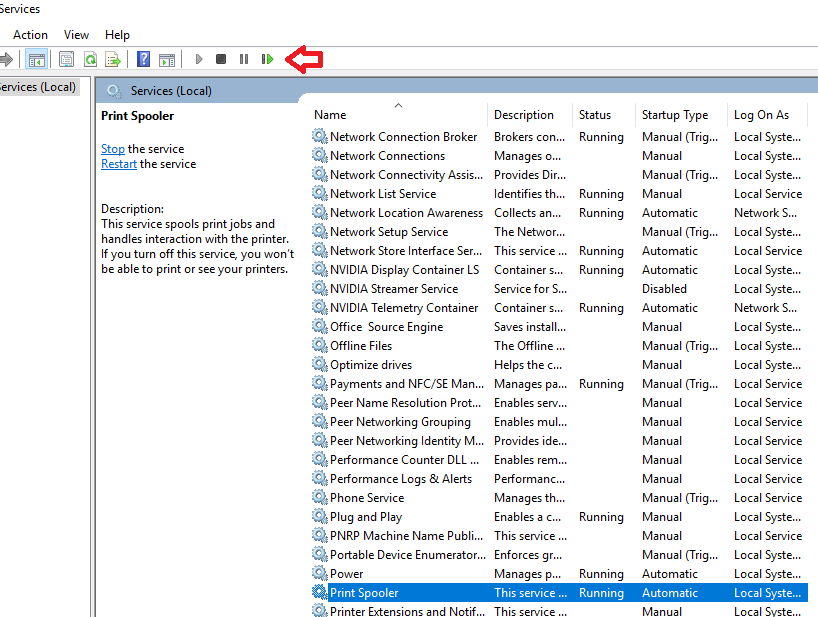- Canon Community
- Discussions & Help
- Printer
- Printer Software & Networking
- another computer using printer?
- Subscribe to RSS Feed
- Mark Topic as New
- Mark Topic as Read
- Float this Topic for Current User
- Bookmark
- Subscribe
- Mute
- Printer Friendly Page
another computer using printer?
- Mark as New
- Bookmark
- Subscribe
- Mute
- Subscribe to RSS Feed
- Permalink
- Report Inappropriate Content
03-09-2018 08:03 AM - edited 03-09-2018 08:05 AM
I am having this problem with the PIXMA MX 490 PRINTER. I use wireless laptop, and windows 10. Can anyone help as there is no other computer.
- Mark as New
- Bookmark
- Subscribe
- Mute
- Subscribe to RSS Feed
- Permalink
- Report Inappropriate Content
03-09-2018 10:08 AM - edited 03-10-2018 12:20 AM
Try bouncing the Print Spooler Service. That usually resolves the issue.
In case you aren't familar with the "bounce" term, that means stop and restart.
Start button > type services.msc and press the enter key.
~Rick
Bay Area - CA
~R5 C (1.1.2.1), ~R50v (1.1.1) ~RF Trinity, ~RF 100 Macro, ~RF 100~400, ~RF 100~500, ~RF 200-800 +RF 1.4x TC, BG-R10, 430EX III-RT ~DxO PhotoLab Elite ~DaVinci Resolve Studio ~ImageClass MF644Cdw/MF656Cdw ~Pixel 8 ~CarePaks Are Worth It
- Mark as New
- Bookmark
- Subscribe
- Mute
- Subscribe to RSS Feed
- Permalink
- Report Inappropriate Content
03-13-2018 08:32 PM
Check your ink. Is one or more of the cartridges indicating low? Chances are one (or more) has actually run out. It's not telling you this because of a glitch in Canon's drivers that they haven't bothered to fix. Replace the ink tanks -- start with the one indicating the lowest level -- and retry. Resetting the print queue as others suggest is only a temporary fix. The permanent fix is in Canon's hands.
12/18/2025: New firmware updates are available.
12/15/2025: New firmware update available for EOS C50 - Version 1.0.1.1
11/20/2025: New firmware updates are available.
EOS R5 Mark II - Version 1.2.0
PowerShot G7 X Mark III - Version 1.4.0
PowerShot SX740 HS - Version 1.0.2
10/21/2025: Service Notice: To Users of the Compact Digital Camera PowerShot V1
10/15/2025: New firmware updates are available.
Speedlite EL-5 - Version 1.2.0
Speedlite EL-1 - Version 1.1.0
Speedlite Transmitter ST-E10 - Version 1.2.0
07/28/2025: Notice of Free Repair Service for the Mirrorless Camera EOS R50 (Black)
7/17/2025: New firmware updates are available.
05/21/2025: New firmware update available for EOS C500 Mark II - Version 1.1.5.1
02/20/2025: New firmware updates are available.
RF70-200mm F2.8 L IS USM Z - Version 1.0.6
RF24-105mm F2.8 L IS USM Z - Version 1.0.9
RF100-300mm F2.8 L IS USM - Version 1.0.8
- ip 8720 does not work brand new in Desktop Inkjet Printers
- PIXMA TR4720 does not connect to internet in Printer Software & Networking
- Canon Pixma TR4722 - Setting back up after moving in Desktop Inkjet Printers
- Canon IJ Scan Utility availability for PIXMA MX882 in Printer Software & Networking
- Pixma TS6520 cannot be found by chromebook in Desktop Inkjet Printers
Canon U.S.A Inc. All Rights Reserved. Reproduction in whole or part without permission is prohibited.