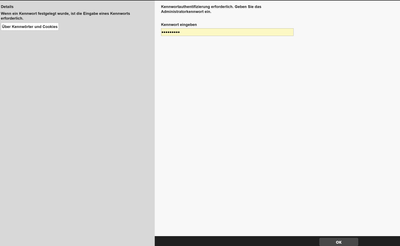- Canon Community
- Discussions & Help
- Printer
- Printer Software & Networking
- Re: Webinterface Admin PW - TS5350i
- Subscribe to RSS Feed
- Mark Topic as New
- Mark Topic as Read
- Float this Topic for Current User
- Bookmark
- Subscribe
- Mute
- Printer Friendly Page
Webinterface Admin PW - TS5350i
- Mark as New
- Bookmark
- Subscribe
- Mute
- Subscribe to RSS Feed
- Permalink
- Report Inappropriate Content
05-04-2024
11:39 AM
- last edited on
05-04-2024
11:42 AM
by
SamanthaW
Hi,
i bought a ts5350i today. now i want to login in my webinterface. usually the password is the serial number for this model. but nothing works. i enter a password and i dont even get a prompt if password is corret or not. you can see where im stuck in the picture. pressing login does nothing.
tried several devices and browsers. nothing is working. anyone got an idea?
- Mark as New
- Bookmark
- Subscribe
- Mute
- Subscribe to RSS Feed
- Permalink
- Report Inappropriate Content
05-04-2024 11:58 AM - edited 05-04-2024 11:58 AM
Greetings,
The PW should be 9 characters. 4 letters and 5 numbers.
Canon : PIXMA Manuals : TS5300 series : Setting Password
~Rick
Bay Area - CA
~R5 C (1.1.2.1), ~R50v (1.1.1) ~RF Trinity, ~RF 100 Macro, ~RF 100~400, ~RF 100~500, ~RF 200-800 +RF 1.4x TC, BG-R10, 430EX III-RT ~DxO PhotoLab Elite ~DaVinci Resolve Studio ~ImageClass MF644Cdw/MF656Cdw ~Pixel 8 ~CarePaks Are Worth It
- Mark as New
- Bookmark
- Subscribe
- Mute
- Subscribe to RSS Feed
- Permalink
- Report Inappropriate Content
05-04-2024 12:17 PM - edited 05-04-2024 12:23 PM
i know. i typed my serial number in every thinkable way. i dont even get a reply from the ui if the pw is correct or not. i think its a firmwarebug. i even resetted the printer.
it doesnt matter what i type as password. if its my serial nr or some random letters no output. it sends me straight back to login screen.
- Mark as New
- Bookmark
- Subscribe
- Mute
- Subscribe to RSS Feed
- Permalink
- Report Inappropriate Content
04-23-2025 02:50 AM
I had the same problem on a TS5351i that I was working with last night. I was able to retrieve the password by printing out the details of the LAN configuration with the following process:
Press OK (Menu) - Device Settings - LAN Settings - Print details - Yes (Do you want to print the LAN details?) - OK - ON (Print password when in included in the information?)
In my case the password was a random string and completely different from the serial number. I hope this helps.
Matt.
12/18/2025: New firmware updates are available.
12/15/2025: New firmware update available for EOS C50 - Version 1.0.1.1
11/20/2025: New firmware updates are available.
EOS R5 Mark II - Version 1.2.0
PowerShot G7 X Mark III - Version 1.4.0
PowerShot SX740 HS - Version 1.0.2
10/21/2025: Service Notice: To Users of the Compact Digital Camera PowerShot V1
10/15/2025: New firmware updates are available.
Speedlite EL-5 - Version 1.2.0
Speedlite EL-1 - Version 1.1.0
Speedlite Transmitter ST-E10 - Version 1.2.0
07/28/2025: Notice of Free Repair Service for the Mirrorless Camera EOS R50 (Black)
7/17/2025: New firmware updates are available.
05/21/2025: New firmware update available for EOS C500 Mark II - Version 1.1.5.1
02/20/2025: New firmware updates are available.
RF70-200mm F2.8 L IS USM Z - Version 1.0.6
RF24-105mm F2.8 L IS USM Z - Version 1.0.9
RF100-300mm F2.8 L IS USM - Version 1.0.8
Canon U.S.A Inc. All Rights Reserved. Reproduction in whole or part without permission is prohibited.