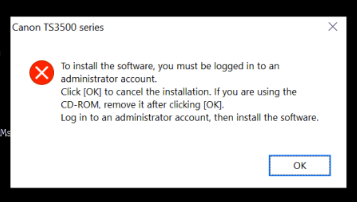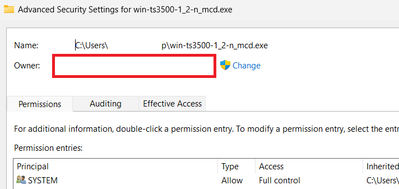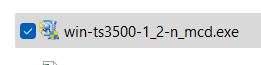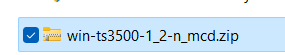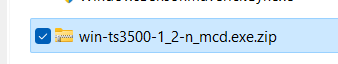- Canon Community
- Discussions & Help
- Printer
- Printer Software & Networking
- Re: Unable to install CANON PIXMA TS3522
- Subscribe to RSS Feed
- Mark Topic as New
- Mark Topic as Read
- Float this Topic for Current User
- Bookmark
- Subscribe
- Mute
- Printer Friendly Page
Unable to install CANON PIXMA TS3522
- Mark as New
- Bookmark
- Subscribe
- Mute
- Subscribe to RSS Feed
- Permalink
- Report Inappropriate Content
10-18-2023 01:41 PM
Hi,
I'm trying to install CANON PIXMA TS3522 but getting error:
To install the software, you must be logged in to an administrator account. Click (OK) to cancel the installation. If you are using the CD-ROM, remove it after clicking [OK]. Log in to an administrator account, then install the software
Already logged in as an administrator.
Below resolution will not work. Not found in Pixma TS3522 installer.
1. Unpack the driver's .exe into a folder
2. Locate msetup4.ini file and open it in Notepad
3. Search for [CHECKADMIN] section
4. Change IFNE=%ADMIN%,0 to IFNE=%ADMIN%,1
5. Save, and run Setup (M4SETUP.EXE)
Please help. Thank you!
- Mark as New
- Bookmark
- Subscribe
- Mute
- Subscribe to RSS Feed
- Permalink
- Report Inappropriate Content
10-18-2023 01:51 PM
Hey there! I'm not a tech, but I've installed several printers in my time! Try the software HERE. Once you download it, right-click it and install it as an administrator.
If that doesn't work, let us know!
- Mark as New
- Bookmark
- Subscribe
- Mute
- Subscribe to RSS Feed
- Permalink
- Report Inappropriate Content
10-18-2023 02:36 PM
Hi Stephen,
Thanks for the response. Already tried this one but it's not working either.
- Mark as New
- Bookmark
- Subscribe
- Mute
- Subscribe to RSS Feed
- Permalink
- Report Inappropriate Content
10-18-2023 03:09 PM
Try this: When you go to run the installation file, right-click on it and select "Run as Administrator".
- Mark as New
- Bookmark
- Subscribe
- Mute
- Subscribe to RSS Feed
- Permalink
- Report Inappropriate Content
10-18-2023 05:08 PM
It's not working either. Also tried running the exe file via CMD (admin). Same error.
- Mark as New
- Bookmark
- Subscribe
- Mute
- Subscribe to RSS Feed
- Permalink
- Report Inappropriate Content
10-18-2023 07:11 PM - edited 10-18-2023 07:26 PM
Greetings,
A couple of suggestions for you to try.
First. Right-click on the file, Select Properties >Security tab > Advanced button. Who is the owner? If the admin user you are logged in as is not, Take Ownership. Ensure this user has Full Control. Delete any unzipped directories or folder and unzip again, then run.
The file is a self extracting .Zip
Start by deleting all copies of the file, and any folders or directories where you unpacked it and attempted to run it from.
Using Stephen's link above, download a fresh copy of the installer to your downloads folder or desktop. Right-Click on it and select Properties.
Check the "Unblock" checkbox box and press OK. Now unzip and attempt to run it again.
If that doesn't work. Delete the folder where it unzipped to again.
Right-Click on the self-extracting executable and this time select "Rename".
Change the extension from .exe to .zip
Now unzip and attempt to run the installer again.
Note you must have file extensions set to display to rename properly. Otherwise you'll wind up with this.
Hope this helps.
~Rick
Bay Area - CA
~R5 C (1.1.2.1), ~R50v (1.1.1) ~RF Trinity, ~RF 100 Macro, ~RF 100~400, ~RF 100~500, ~RF 200-800 +RF 1.4x TC, BG-R10, 430EX III-RT ~DxO PhotoLab Elite ~DaVinci Resolve Studio ~ImageClass MF644Cdw/MF656Cdw ~Pixel 8 ~CarePaks Are Worth It
01/20/2026: New firmware updates are available.
12/22/2025: New firmware update is available for EOS R6 Mark III- Version 1.0.2
11/20/2025: New firmware updates are available.
EOS R5 Mark II - Version 1.2.0
PowerShot G7 X Mark III - Version 1.4.0
PowerShot SX740 HS - Version 1.0.2
10/21/2025: Service Notice: To Users of the Compact Digital Camera PowerShot V1
10/15/2025: New firmware updates are available.
Speedlite EL-5 - Version 1.2.0
Speedlite EL-1 - Version 1.1.0
Speedlite Transmitter ST-E10 - Version 1.2.0
07/28/2025: Notice of Free Repair Service for the Mirrorless Camera EOS R50 (Black)
7/17/2025: New firmware updates are available.
05/21/2025: New firmware update available for EOS C500 Mark II - Version 1.1.5.1
02/20/2025: New firmware updates are available.
RF70-200mm F2.8 L IS USM Z - Version 1.0.6
RF24-105mm F2.8 L IS USM Z - Version 1.0.9
RF100-300mm F2.8 L IS USM - Version 1.0.8
- Does Canon Print Studio Pro work in Photoshop 2026? in Printer Software & Networking
- Help Installing my PIXMA TS3522 to my Laptop Wirelessly in Printer Software & Networking
- Can’t install PIXMA PRO-100 on Mac, orange light blinks 9 times in Professional Photo Printers
- ImageFORMULA R40 Unable to install CaptureOnTouch software in Scanners
- Unable to print on my PIXMA MG2522, says drivers aren't installed in Printer Software & Networking
Canon U.S.A Inc. All Rights Reserved. Reproduction in whole or part without permission is prohibited.