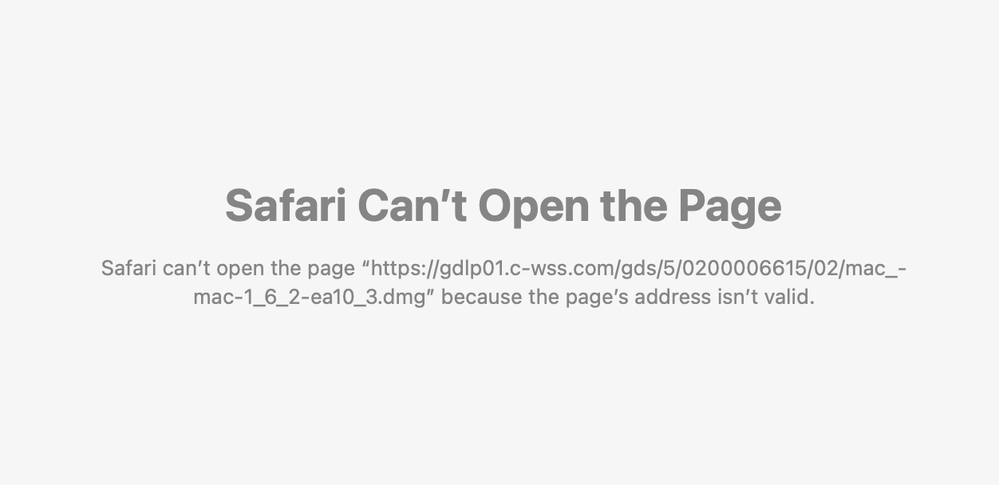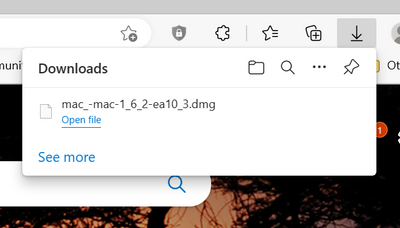- Canon Community
- Discussions & Help
- Printer
- Printer Software & Networking
- TS3522 driver for MAC needed
- Subscribe to RSS Feed
- Mark Topic as New
- Mark Topic as Read
- Float this Topic for Current User
- Bookmark
- Subscribe
- Mute
- Printer Friendly Page
TS3522 driver for MAC needed
- Mark as New
- Bookmark
- Subscribe
- Mute
- Subscribe to RSS Feed
- Permalink
- Report Inappropriate Content
03-05-2023
12:24 PM
- last edited on
03-07-2023
10:08 AM
by
Danny
I am currently using a MacBook, and the OS version is Ventura 13.1.
I bought a TS3522 printer, but it doesn't connect to my MacBook.
When I enter the page to download the app, this page does not work.
Please send me a driver for Mac to my email.
[REMOVED PER GUIDELINES]
Please process it soon.
The printer I bought is very frustrating.
- Mark as New
- Bookmark
- Subscribe
- Mute
- Subscribe to RSS Feed
- Permalink
- Report Inappropriate Content
03-05-2023 01:55 PM
Greetings,
All drivers available for you printer can be found here.
Canon Support for PIXMA TS3522 | Canon U.S.A., Inc.
You might be able to use the installer for Monterey in addition to what's available for Ventura.
Your email will be removed for your privacy..
~Rick
Bay Area - CA
~R5 C (1.1.2.1), ~R50v (1.1.1) ~RF Trinity, ~RF 100 Macro, ~RF 100~400, ~RF 100~500, ~RF 200-800 +RF 1.4x TC, BG-R10, 430EX III-RT ~DxO PhotoLab Elite ~DaVinci Resolve Studio ~ImageClass MF644Cdw/MF656Cdw ~Pixel 8 ~CarePaks Are Worth It
- Mark as New
- Bookmark
- Subscribe
- Mute
- Subscribe to RSS Feed
- Permalink
- Report Inappropriate Content
03-05-2023 07:20 PM
I already knew this link. But this link doesn't open. So knowing the link is useless.
That's why I asked for it to be sent directly to my email.
- Mark as New
- Bookmark
- Subscribe
- Mute
- Subscribe to RSS Feed
- Permalink
- Report Inappropriate Content
03-05-2023 11:30 PM
Greetings,
This is the full URL of the link I provided above takes you to the products support portal.
https://www.usa.canon.com/support/p/pixma-ts3522-wireless-all-in-one-printer
It doesn't match yours.
Your link:
https://gdlp01.c-wss.com/gds/5/0200006615/02/mac_-mac-1_6_2-ea10_3.dmg
Works just fine
You may want to try another browser.
~Rick
Bay Area - CA
~R5 C (1.1.2.1), ~R50v (1.1.1) ~RF Trinity, ~RF 100 Macro, ~RF 100~400, ~RF 100~500, ~RF 200-800 +RF 1.4x TC, BG-R10, 430EX III-RT ~DxO PhotoLab Elite ~DaVinci Resolve Studio ~ImageClass MF644Cdw/MF656Cdw ~Pixel 8 ~CarePaks Are Worth It
- Mark as New
- Bookmark
- Subscribe
- Mute
- Subscribe to RSS Feed
- Permalink
- Report Inappropriate Content
03-07-2023 09:29 PM
I tried in Ssfari and Chrome but both of them are not available, what else I can try?
Could you just send it to me via Email.
12/18/2025: New firmware updates are available.
12/15/2025: New firmware update available for EOS C50 - Version 1.0.1.1
11/20/2025: New firmware updates are available.
EOS R5 Mark II - Version 1.2.0
PowerShot G7 X Mark III - Version 1.4.0
PowerShot SX740 HS - Version 1.0.2
10/21/2025: Service Notice: To Users of the Compact Digital Camera PowerShot V1
10/15/2025: New firmware updates are available.
Speedlite EL-5 - Version 1.2.0
Speedlite EL-1 - Version 1.1.0
Speedlite Transmitter ST-E10 - Version 1.2.0
07/28/2025: Notice of Free Repair Service for the Mirrorless Camera EOS R50 (Black)
7/17/2025: New firmware updates are available.
05/21/2025: New firmware update available for EOS C500 Mark II - Version 1.1.5.1
02/20/2025: New firmware updates are available.
RF70-200mm F2.8 L IS USM Z - Version 1.0.6
RF24-105mm F2.8 L IS USM Z - Version 1.0.9
RF100-300mm F2.8 L IS USM - Version 1.0.8
- PIXMA TS3522 won't pull in paper without crinkling it in Desktop Inkjet Printers
- imageCLASS MF4890dw - Print Jobs Stuck in Queue, Drivers Needed in Printer Software & Networking
- imageCLASS MF4270 drivers needed in Printer Software & Networking
- PIXMA G1010 Driver and installation guidebook needed in Printer Software & Networking
- imageCLASS MF232w need a driver that interfaces a Motorola Android OS USBC 2 that printer in Printer Software & Networking
Canon U.S.A Inc. All Rights Reserved. Reproduction in whole or part without permission is prohibited.