- Canon Community
- Discussions & Help
- Printer
- Printer Software & Networking
- Re: Professional Print & Layout (settings not show...
- Subscribe to RSS Feed
- Mark Topic as New
- Mark Topic as Read
- Float this Topic for Current User
- Bookmark
- Subscribe
- Mute
- Printer Friendly Page
Professional Print & Layout (settings not showing)
- Mark as New
- Bookmark
- Subscribe
- Mute
- Subscribe to RSS Feed
- Permalink
- Report Inappropriate Content
11-06-2023 07:50 AM
I have just installed the latest version 1.3.8 of the Professional Print & Layout software, running the program directly (not via Photoshop or Lightroom), when you try to reach the settings moving the cursor to the menu bar that has auto hide, nothing happens (you are not able to see the PPL menu); however when you remove the menu bar auto hide, and you run the program, the settings and other options are available.
Details: Mac Mini Apple M2 Pro, Sonoma 14.1
- Mark as New
- Bookmark
- Subscribe
- Mute
- Subscribe to RSS Feed
- Permalink
- Report Inappropriate Content
11-06-2023 09:12 AM
Hey there!
Can you attach a screenshot so the Community can see what you see? 😊
- Mark as New
- Bookmark
- Subscribe
- Mute
- Subscribe to RSS Feed
- Permalink
- Report Inappropriate Content
11-06-2023 09:21 AM
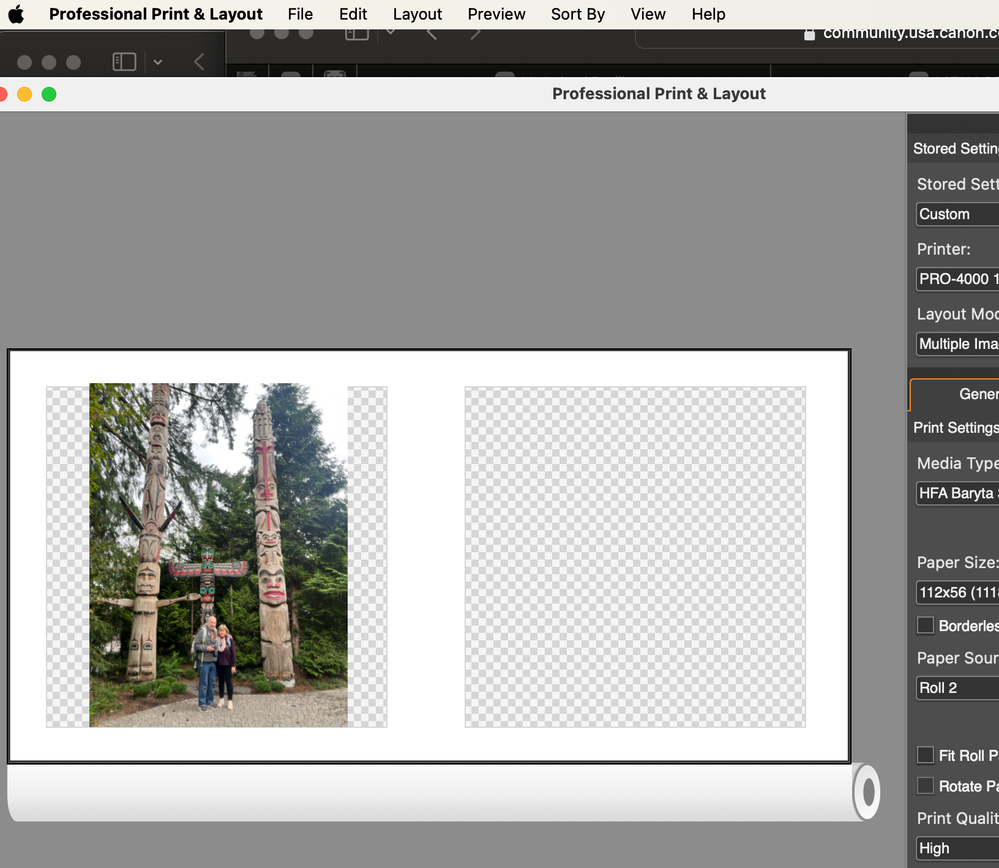
12/18/2025: New firmware updates are available.
12/15/2025: New firmware update available for EOS C50 - Version 1.0.1.1
11/20/2025: New firmware updates are available.
EOS R5 Mark II - Version 1.2.0
PowerShot G7 X Mark III - Version 1.4.0
PowerShot SX740 HS - Version 1.0.2
10/21/2025: Service Notice: To Users of the Compact Digital Camera PowerShot V1
10/15/2025: New firmware updates are available.
Speedlite EL-5 - Version 1.2.0
Speedlite EL-1 - Version 1.1.0
Speedlite Transmitter ST-E10 - Version 1.2.0
07/28/2025: Notice of Free Repair Service for the Mirrorless Camera EOS R50 (Black)
7/17/2025: New firmware updates are available.
05/21/2025: New firmware update available for EOS C500 Mark II - Version 1.1.5.1
02/20/2025: New firmware updates are available.
RF70-200mm F2.8 L IS USM Z - Version 1.0.6
RF24-105mm F2.8 L IS USM Z - Version 1.0.9
RF100-300mm F2.8 L IS USM - Version 1.0.8
- DPP and PSP not seeing my new TR4775i printer. in Printer Software & Networking
- Matching Calibrated Screen to Pro 1100 in Professional Photo Printers
- Mastering Print Settings & Plug-Ins in Professional Photo Printers
- imagePROGRAF TC-21 driver missing "print a pattern for color adjustment" in Printer Software & Networking
- imagePROGRAF PRO-1000 Colour issues on glossy paper, OK on matte in Professional Photo Printers
Canon U.S.A Inc. All Rights Reserved. Reproduction in whole or part without permission is prohibited.


