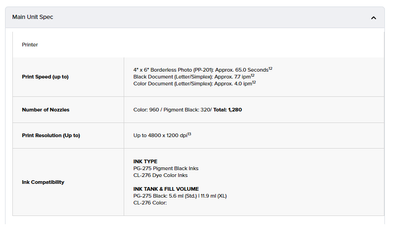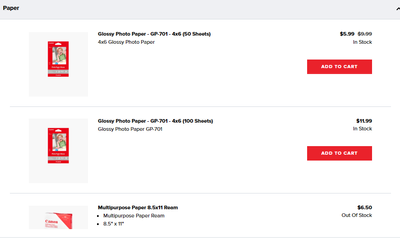- Canon Community
- Discussions & Help
- Printer
- Printer Software & Networking
- Re: No option to print on 8.5" x 11" glossy paper
- Subscribe to RSS Feed
- Mark Topic as New
- Mark Topic as Read
- Float this Topic for Current User
- Bookmark
- Subscribe
- Mute
- Printer Friendly Page
PIXMA TS3522 No driver option to print on 8.5" x 11" glossy paper
- Mark as New
- Bookmark
- Subscribe
- Mute
- Subscribe to RSS Feed
- Permalink
- Report Inappropriate Content
01-22-2024
08:49 PM
- last edited on
04-16-2024
10:35 AM
by
Danny
Canon Software Developer Intellectual Capacity Catastrophic Fail
When choosing print options with any Canon printer.....if you choose glossy paper the paper size option will disable 8.5" x 11" in the dropdown list. I assume that was done because photos are usually standard sizes, and 8.5 x 11 is not a standard photo size. It should be. I have been printing on inkjet printers since the technology became available. Very rarely do I print family photos of standard sizes with my printer. I do everything else possible because I am a masterfully skilled image editor. I also write software. So I know that it actually took extra effort to write the code that would eliminate the option to choose 8.5 x 11 size when glossy paper is chosen.
Hey Canon. This is a major fail. I have file cabinets full of 8.5 x 11 glossy photo paper. The only way to use it in a Canon printer is to cut it into standard photo frame sizes first. Exactly why I am fully stocked with the paper. Here's a little (or very big) profit hint Canon. Scratch that code. The result would be that several hundred million human beings would start using their photo paper in your printers. Knock-knock. Is anybody home Canon?
- Mark as New
- Bookmark
- Subscribe
- Mute
- Subscribe to RSS Feed
- Permalink
- Report Inappropriate Content
01-22-2024 08:51 PM
By the way Canon. I am anything but a spectator.
- Mark as New
- Bookmark
- Subscribe
- Mute
- Subscribe to RSS Feed
- Permalink
- Report Inappropriate Content
01-22-2024 09:02 PM
What do you mean by ANY Canon printer?
I have two Canon Pixma inkjets and a Canon multifunction laser printer. They all have 8.5x11 as a choice with glossy paper. Canon makes 8.5x11 glossy inkjet paper. That IS a standard size with inkjet printers.
What are you talking about?
- Mark as New
- Bookmark
- Subscribe
- Mute
- Subscribe to RSS Feed
- Permalink
- Report Inappropriate Content
04-13-2024 09:18 PM
So while the option is there you get an error code when you actually try to print with the media type as glossy and paper size 8.5 x 11. Mine wont print at all unless its 4 x 6.
- Mark as New
- Bookmark
- Subscribe
- Mute
- Subscribe to RSS Feed
- Permalink
- Report Inappropriate Content
05-18-2024 02:09 PM
I may be wrong about all Canon printers. I will confine my complaint to the models I have:
Canon MG2500
Canon TS3500
- Mark as New
- Bookmark
- Subscribe
- Mute
- Subscribe to RSS Feed
- Permalink
- Report Inappropriate Content
01-24-2024 10:30 AM
Thanks for joining the conversation, titlemanager!
So that the Community can help you better, we need to know exactly which Canon printer model you're using. That, and any other details you'd like to give will help the Community better understand your issue!
If this is a time-sensitive matter, click HERE search our knowledge base or find additional support options HERE.
Thanks and have a great day!
- Mark as New
- Bookmark
- Subscribe
- Mute
- Subscribe to RSS Feed
- Permalink
- Report Inappropriate Content
04-13-2024 09:20 PM
I empathize with you and I am also waiting on a solution!!
- Mark as New
- Bookmark
- Subscribe
- Mute
- Subscribe to RSS Feed
- Permalink
- Report Inappropriate Content
04-14-2024 01:28 AM - edited 04-14-2024 01:29 AM
@kelsea20 wrote:I empathize with you and I am also waiting on a solution!!
Greetings,
Model identification has been requested. 
~Rick
Bay Area - CA
~R5 C (1.0.9.1) ~RF Trinity, ~RF 100 Macro, ~RF 100~400, ~RF 100~500, ~RF 200-800 +RF 1.4x TC, BG-R10, 430EX III-RT ~DxO PhotoLab Elite ~DaVinci Resolve Studio ~ImageClass MF644Cdw/MF656Cdw ~Pixel 8 ~CarePaks Are Worth It
- Mark as New
- Bookmark
- Subscribe
- Mute
- Subscribe to RSS Feed
- Permalink
- Report Inappropriate Content
04-14-2024 09:39 AM
Canon PIXMA TS3522
- Mark as New
- Bookmark
- Subscribe
- Mute
- Subscribe to RSS Feed
- Permalink
- Report Inappropriate Content
04-14-2024 11:02 AM
Good Morning,
Thank you. I think what happened here is you didn't confirm the specifications before purchase.
The specs for the printer list 4x6 photos. The photo paper sold by Canon for this printer is 4x6
Papers
The manual also lists photo papers as 4x6 (see page 161)
TS3500ser_OnlineManual_Win_EN_V02.pdf (canon.com)
All of this information is available on the products web page:
Canon Support for PIXMA TS3522 | Canon U.S.A., Inc.
No where does it claim to print 8.5x11 photos. It only supports plain paper for documents in this size.
If you want help choosing a printer that can print 8.5x11 photos, you can use the Canon Printer Buying Guide
Canon Printer Buying Guide | Canon U.S.A., Inc.
Or Contact Sales. They would be happy to answer questions and help you find the right device for your needs:
Canon Sales Team
800-385-2155
~Rick
Bay Area - CA
~R5 C (1.0.9.1) ~RF Trinity, ~RF 100 Macro, ~RF 100~400, ~RF 100~500, ~RF 200-800 +RF 1.4x TC, BG-R10, 430EX III-RT ~DxO PhotoLab Elite ~DaVinci Resolve Studio ~ImageClass MF644Cdw/MF656Cdw ~Pixel 8 ~CarePaks Are Worth It
02/20/2025: New firmware updates are available.
RF70-200mm F2.8 L IS USM Z - Version 1.0.6
RF24-105mm F2.8 L IS USM Z - Version 1.0.9
RF100-300mm F2.8 L IS USM - Version 1.0.8
RF50mm F1.4 L VCM - Version 1.0.2
RF24mm F1.4 L VCM - Version 1.0.3
01/27/2025: New firmware updates are available.
01/22/2024: Canon Supports Disaster Relief Efforts in California
01/14/2025: Steps to resolve still image problem when using certain SanDisk SD cards with the Canon EOS R5 Mark II
12/18/2024: New firmware updates are available.
EOS C300 Mark III - Version 1..0.9.1
EOS C500 Mark II - Version 1.1.3.1
12/13/2024: EOS Webcam Utility Pro V2.3b is now available to support Windows on ARM PC users.
12/05/2024: New firmware updates are available.
EOS R5 Mark II - Version 1.0.2
11/14/2024: Windows V 2.3a installer for EOS Webcam Utility Pro is available for download
11/12/2024: EOS Webcam Utility Pro - Version 2.3 is available
09/26/2024: New firmware updates are available.
- Canon Pixma Pro-10 Blurry Images in Professional Photo Printers
- Canon ImagePROGRAF TA-30 quality option for photo paper is only 2 instead of 1 for the highest in Production Printing
- PIXMA TS3522 Error Code 4103 in Desktop Inkjet Printers
- PIXMA G3272 How to print 4" x 6" photos in Desktop Inkjet Printers
- PIXMA MX 492: MacBook Sequois 15.3: how do I print a 4x5 color photo (on glossy photo paper) in Desktop Inkjet Printers
Canon U.S.A Inc. All Rights Reserved. Reproduction in whole or part without permission is prohibited.