- Canon Community
- Discussions & Help
- Printer
- Printer Software & Networking
- Re: PIXMA TS3320 printer network-invisible after r...
- Subscribe to RSS Feed
- Mark Topic as New
- Mark Topic as Read
- Float this Topic for Current User
- Bookmark
- Subscribe
- Mute
- Printer Friendly Page
PIXMA TS3320 printer network-invisible after router replaced
- Mark as New
- Bookmark
- Subscribe
- Mute
- Subscribe to RSS Feed
- Permalink
- Report Inappropriate Content
03-03-2024 10:58 PM
My ISP sent me a new router. I installed it. I didn't need to touch any of my other network devices' wifi to get them working, as I retained the existing wifi network (SSID) name and password. Everything just worked except for this printer, which is again fighting me tooth and nail as it does every time I replace routers.
Printer: PIXMA TS3320
Laptop: Windows 10
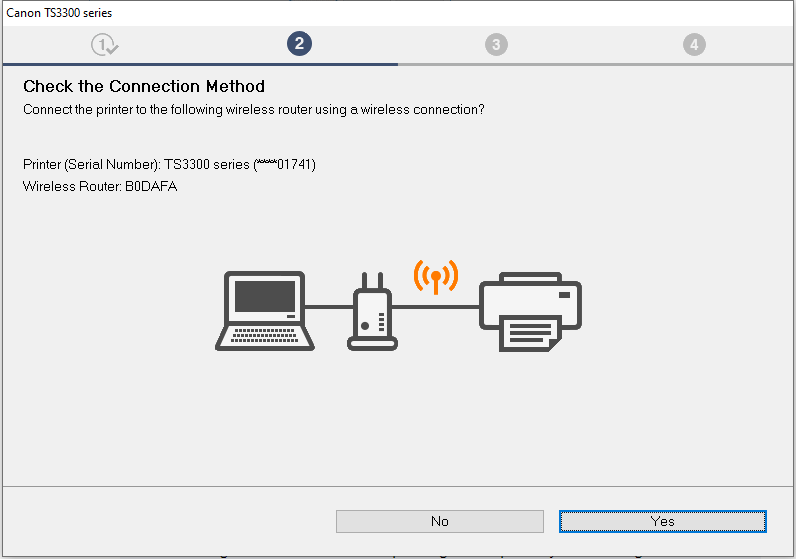
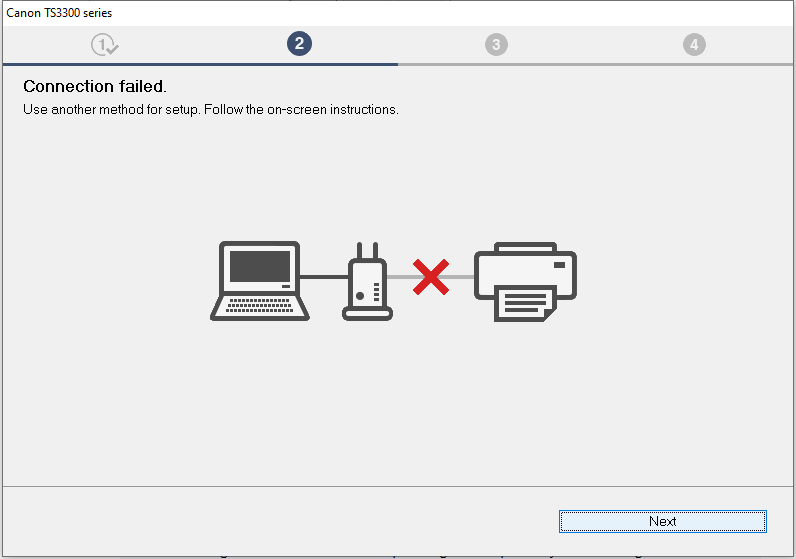
"Connection failed", nothing more specific is shown.
Suggestions?
thanks in advance.
- Mark as New
- Bookmark
- Subscribe
- Mute
- Subscribe to RSS Feed
- Permalink
- Report Inappropriate Content
03-03-2024 11:15 PM
P.S. I guess I'm asking what the problem might be. I'd rather not have to permanently connect the printer to the router with USB cable because I'd rather keep these devices in separate rooms. I've already tried all the other options suggested by the installer, with similar results.
- Mark as New
- Bookmark
- Subscribe
- Mute
- Subscribe to RSS Feed
- Permalink
- Report Inappropriate Content
03-13-2024 06:49 PM
After lots more hacking and help from Canon Support and my ISP, the solution, if it can be called that, was to go back to my old router.
For the record, new router handshake should really be improved on the PIXMA. Also, provide more detailed error messages than "Connection failed".
- Mark as New
- Bookmark
- Subscribe
- Mute
- Subscribe to RSS Feed
- Permalink
- Report Inappropriate Content
03-13-2024 08:45 PM - edited 03-13-2024 08:45 PM
Greetings ,
Good evening. I don't think you should have to go back to your old router as a solution. Your printer has a 2.4 GHz radio that supports WPA2 AES encryption. Many newer routers Wi-Fi 6 and Wi-Fi 7 are coming with WPA3 enabled. There's usually a setting that allows you to use WPA2 for backwards compatibility. If the new router is dual band 2.4 and 5G, and using the same SSID name for all broadcasts, you may need to temporarily disable the 5G broadcast while you're making a connection to 2.4Ghz. This band can then be re-enabled. It's important to verify these settings on the new router to ensure it supports the same wireless and encryption standards of the printer. These are the most common issues we see with wireless printers connecting to new or upgraded routers.
~Rick
Bay Area - CA
~R5 C (1.1.2.1), ~R50v (1.1.1) ~RF Trinity, ~RF 100 Macro, ~RF 100~400, ~RF 100~500, ~RF 200-800 +RF 1.4x TC, BG-R10, 430EX III-RT ~DxO PhotoLab Elite ~DaVinci Resolve Studio ~ImageClass MF644Cdw/MF656Cdw ~Pixel 8 ~CarePaks Are Worth It
12/18/2025: New firmware updates are available.
12/15/2025: New firmware update available for EOS C50 - Version 1.0.1.1
11/20/2025: New firmware updates are available.
EOS R5 Mark II - Version 1.2.0
PowerShot G7 X Mark III - Version 1.4.0
PowerShot SX740 HS - Version 1.0.2
10/21/2025: Service Notice: To Users of the Compact Digital Camera PowerShot V1
10/15/2025: New firmware updates are available.
Speedlite EL-5 - Version 1.2.0
Speedlite EL-1 - Version 1.1.0
Speedlite Transmitter ST-E10 - Version 1.2.0
07/28/2025: Notice of Free Repair Service for the Mirrorless Camera EOS R50 (Black)
7/17/2025: New firmware updates are available.
05/21/2025: New firmware update available for EOS C500 Mark II - Version 1.1.5.1
02/20/2025: New firmware updates are available.
RF70-200mm F2.8 L IS USM Z - Version 1.0.6
RF24-105mm F2.8 L IS USM Z - Version 1.0.9
RF100-300mm F2.8 L IS USM - Version 1.0.8
- PRO-310. On my 1 month old printer ink is bleeding onto the black foam strip. in Professional Photo Printers
- Pixma PRO-200S scratching sound in Professional Photo Printers
- imageCLASS MF663Cdw Driver is "not supported by the computer" in Printer Software & Networking
- False paper jam message on mf654cdw in Office Printers
- PIXMA TS6420 can no longer scan using Image Capture on Mac in Printer Software & Networking
Canon U.S.A Inc. All Rights Reserved. Reproduction in whole or part without permission is prohibited.

