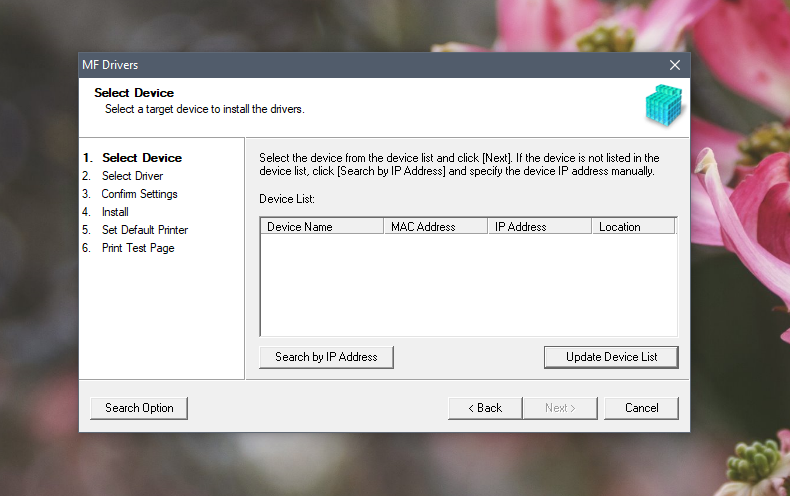- Canon Community
- Discussions & Help
- Printer
- Printer Software & Networking
- Re: How to change from USB to Wireless Color Image...
- Subscribe to RSS Feed
- Mark Topic as New
- Mark Topic as Read
- Float this Topic for Current User
- Bookmark
- Subscribe
- Mute
- Printer Friendly Page
How to change from USB to Wireless Color ImageClass MFb42Cdw
- Mark as New
- Bookmark
- Subscribe
- Mute
- Subscribe to RSS Feed
- Permalink
- Report Inappropriate Content
01-15-2020 06:57 PM
When I first bought my printer I tried to connect to my laptop wirelessly but it wasn't working so I had to use the USB, but now I really need the wireless option, so how do I change to wireless from USB?
- Mark as New
- Bookmark
- Subscribe
- Mute
- Subscribe to RSS Feed
- Permalink
- Report Inappropriate Content
01-17-2020 12:37 PM
Hello JCassiW.
Directions for the MF642Cdw wireless setup may be found linked through the Wireless Setup Help page.
- Mark as New
- Bookmark
- Subscribe
- Mute
- Subscribe to RSS Feed
- Permalink
- Report Inappropriate Content
01-18-2020 12:20 AM
It doesn't show what to do if your printer doesn't show up in select device
- Mark as New
- Bookmark
- Subscribe
- Mute
- Subscribe to RSS Feed
- Permalink
- Report Inappropriate Content
01-22-2020 03:10 PM
Hi JCassiW.
Try using the printer's interface to PING the computer's IP address. If the computer cannot be pinged, then either the computer and printer are on different networks (such as if one is using a VPN), or the router is preventing the two from communicating. In the case of a VPN, disconnect the computer from the VPN. In the case that the router is blocking cross-communication, refer to the router's documentation and support.
If you need immediate assistance with this issue, please contact us using the numbers and information at http://Canon.us/ContactLI
Did this answer your question? Please click the Accept as Solution button so that others may find the answer as well.
12/18/2025: New firmware updates are available.
12/15/2025: New firmware update available for EOS C50 - Version 1.0.1.1
11/20/2025: New firmware updates are available.
EOS R5 Mark II - Version 1.2.0
PowerShot G7 X Mark III - Version 1.4.0
PowerShot SX740 HS - Version 1.0.2
10/21/2025: Service Notice: To Users of the Compact Digital Camera PowerShot V1
10/15/2025: New firmware updates are available.
Speedlite EL-5 - Version 1.2.0
Speedlite EL-1 - Version 1.1.0
Speedlite Transmitter ST-E10 - Version 1.2.0
07/28/2025: Notice of Free Repair Service for the Mirrorless Camera EOS R50 (Black)
7/17/2025: New firmware updates are available.
05/21/2025: New firmware update available for EOS C500 Mark II - Version 1.1.5.1
02/20/2025: New firmware updates are available.
RF70-200mm F2.8 L IS USM Z - Version 1.0.6
RF24-105mm F2.8 L IS USM Z - Version 1.0.9
RF100-300mm F2.8 L IS USM - Version 1.0.8
- imageCLASS D570 does not scan via wireless connection in Printer Software & Networking
- LBP646Cdw: Unable to select "heavy 2" paper option for multipurpose tray in Office Printers
- imageCLASS MF267dw II says it's low on paper but paper is loaded in Office Printers
- imageCLASS LBP6030w not printing in Office Printers
- imageCLASS MF264dw simply stopped scanning or printing in Office Printers
Canon U.S.A Inc. All Rights Reserved. Reproduction in whole or part without permission is prohibited.